Last Updated on December 11, 2022 by Mathew Diekhake
These are the best custom ROMs for the Xiaomi Redmi 1S smartphone. A custom ROM will remove the default ROM, otherwise known as the stock ROM. People choose to replace the stock ROMs to upgrade to newer versions of Android. The Resurrection Remix custom ROM based on Android 6.0 Marshmallow is a great example of that for the Xiaomi Redmi 1S smartphone. Others prefer the better performance a custom ROM offers. There’s nothing worse than waiting around for a slow device to catch up day after day after all.

Files You Need
- You must install a custom recovery on the Xiaomi Redmi 1S before you can think about flashing a custom ROM or a custom kernel on the device.
- You can root the Xiaomi Redmi 1S smartphone before you can install some of the custom ROMs. Look at your ROM requirements to find out if you want it to have root access before installing.
- You might also want to download the Xiaomi USB Drivers for your computer.
- You can unroot the Xiaomi Redmi 1S and return the device back to the stock ROM if you no longer want to be using your custom ROM.
- Download the Google Gapps package for the custom ROM you are installing so you can have the Google stock apps on the new ROM. The Google stock apps do not cross over automatically.
- Installing a custom ROM, custom kernel, getting root access and installing a custom recovery each in their own right will void the Xiaomi warranty.
Armani ROM
The Armani ROM is an unofficial version of the CyanogenMod 12.1 custom ROM. That means it is not created by the official CyanogenMod team. According to the XDA Developers thread, it is similar to the CyanogenMod Nightlies custom ROM but with some extras.
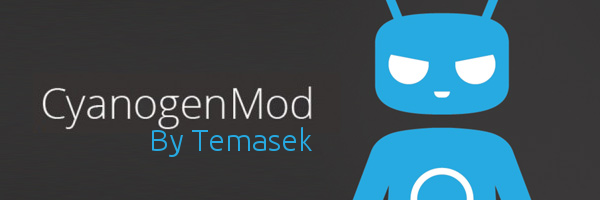
Features: Android 5.1.1 Lollipop, customized status bar, Battery Settings, Dotted circle battery settings, battery bar, Quick Settings Management, Lockscreen weather, Smart Control, Navigation bar customization, Clock Alignment, Charging animations, Status bar Brightness control, Network Traffic.
Download: Armani ROM
Phantom Kernel
The Phantom kernel is a custom kernel and not a custom ROM, but they are both similar if you are looking to customize your operating system. It’s one of the only custom kernels you will find for the Redmi 1S handset. Check the down load link below for the correct way to install the Phantom kernel because it is slightly different to your ROMs.
Download: Phantom kernel
Resurrection Remix
The Resurrection Remix custom ROM team has created a new ROM for the Xiaomi Redmi 1S and it is based on Android 6.0 Marshmallow. If you want to be running Android 6.0 Marshmallow, this is the ROM for you to install. This ROM is one of the best in the business and comes with amazing features on top of what is already a really stable ROM.
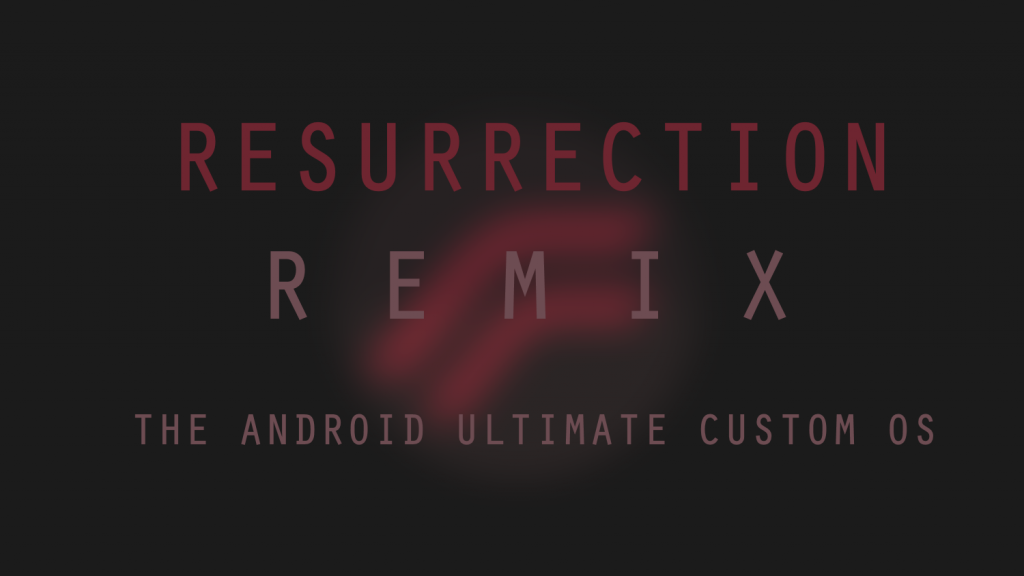
Features: heaps of navigation bar extras, 20 status bar tweaks, toast animations, ListView animations, System animations from the Theme chooser, App circle bar with trigger width, trigger height and trigger position, a new recents panel, heaps of lockscreen changes with over 100 icons for shortcuts, a backlight timer on the buttons, Power menu, you can use the Home button to wake up, Home button to answer calls and loads more.
Download: Resurrection Remix
Xperience ROM
If you thought having the above custom ROM based on Android 6.0 Marshmallow was great, wait until you see this “community built” Xperience custom ROM that is based on Android 6.0.1 Marshmallow. This ROM is open source and based on AOSP (the Android Open Source Project). The feature I like most of this custom ROM is the automatic VPN. For those who don’t already know, a VPN is a Virtual private network and it’s what people hide behind when they download the torrent if they don’t want to get caught by governments. In other words, you’ll be using your device unanimously.
Features: WiFi display, Layers, VPN, WiFi tethering, USB tethering, BT tethering, a network traffic meter and many more.
Download: Xperience ROM
Unofficial CyanogenMod 13
This is the unofficial CyanogenMod 13 custom ROM based on Android 6.0 Marshmallow. To avoid confusion, all custom ROMs are unofficial in comparison with the stock ROM, but this custom ROM is unofficial because it’s not really built by the CyanogenMod team even though it comes under the same name. With that being said, the CyanogenMod 13 custom ROM is developed by the community and many of those are respected developer in their own right. Just make sure you check the list of known bugs before you install this one on your daily device.

Features: Android 6.0 Marshmallow, ROM kernel is based on Linux 3.4, Alpha stages ROM.
Download: Unofficial CyanogenMod 13
Minimal OS
We always like to add the Minimal OS custom ROM to the list of best ROMs available for a device when the team has created a ROM for that particular device. We do that because we love performance and when you have a minimal amount of features you are giving your device incredible performance. That is why you get better performance out of your stock ROM when you remove the stock apps we call bloatware.

Features: Memory leak fixes, AOSP fixes, the latest Layers support, UBER Toolchain 4.9.4, Fullscreen Keyboard in Landscape is disabled, Status bar Brightness Control, Double-tap Status bar or Navigation bar to sleep, Battery Status Style, Blacklist, LED Notification Customization, Re-Orient Volume Buttons, Quick Pulldown, Gesture Unlock, Quick Pin Unlock, Quick Settings and more.
Download: Minimal OS
VANIR AOSP
The Vanir ROM is a new open source custom ROM coming from AOSP and it is based on the latest Android 6.0.1 Marshmallow. You might not know that most Android devices are still running Android 4.4.4 or 4.4.2 KitKat and very few devices are experimenting with anything above Android 6.0 Marshmallow. Install the Vanir AOSP custom ROM is you want the ultimate performance ROM.
Features: Customized Navigation bar, Customized Power Menu, Customized LCD Density, Customized Status bar, Power + Volume Down buttons for the screenshots, Advanced Reboot available in the Developer Options, Heads Up floating Notifications, Terminal App after you enable it in the Developer Options, long-press Quick Settings for header shortcuts and more.
Download: Vanir AOSP ROM
Android Ice Cold Project
Whenever you have a popular device, you get the big names coming along to create custom ROMs. It works thanks to the simple formula of creating for an audience. The Android Ice Cold Project team is great at developing one of the best custom ROM on a consistent basis for all devices they choose to work on. AICP has always had an AOKP-based ROM up until Android 5.0 Lollipop. However, AOKP have official stopped any developments for the time being, so the AICP ROM is now shifted over to being based on CyanogenMod. It’s not yet known when the AOKP team will be back — if ever. Assuming they do come back later in 2016, this might be an interesting ROM to try before it goes away.
Features: System animations, LCD density changer, IME animation, Power menu animation, Toast icon and animation, Show notification count from status bar, AICP logo in the status bar, Quick pulldown on QS, Status bar weather temperature, Force expanded notifications, Recents in full screen, DT2S on lockscreen, Slim Recents, OmniSwitch, Disable FC notifications, App Circle Bar and many more.
Download: Android Ice Cold Project
GNU Linux Sailfish
Do you love your Linux and GNU? Why not try the Linux custom ROM on your Redmi 1S smartphone! The Sailfish custom ROM is awesome and comes with working WiFi, sound and display. However the developer says this ROM is not ready for daily use just yet. You can read more about it from its official XDA Developers thread.

Download: Sailfish ROM
Carbon ROM
The Carbon ROM is one of the most popular custom ROMs out there for the Xiaomi Redmi 1S smartphone. They also are one of the most popular custom ROMs to install on most devices they create a ROM for on any occasion. The downside with this ROM is that it is based on Android 4.4.4 and is now discontinued.
Features: neat carbon fibers, organized tabs that can scroll, customize colors of navigation bar with your choice of colors, ability to customize the battery and other icons, ability to swipe away the recent apps you don’t want to use again, long-press lock screen for a torch-light.
Download: Carbon ROM
