Last Updated on November 16, 2019 by Mat Diekhake
You probably already know about the war between Android and Apple users. While there’s plenty of reason to like Apple devices, one reason not to like them is because they are notoriously difficult to hack or jailbreak as it’s known in the industry. Apple representatives have publicly spoken about they don’t really care about jailbreaking, but they do not allow it because of the potential software issues that will undoubtedly arise when people tinker with the OS. Apple does not want to cover that in the insurance or warranty claims and rightfully so; we agree.
With Android it’s a different story. Each Android device is notoriously easy to hack and open the system internals away from the default OEM factory restrictions that are put in place by the manufacturer; we do this with root access. By clicking through our rooting sections, you can see hundred if not eventually thousands of guides for just about all devices on how to root. Most modern-day methods are easy than those of yesterday. Many methods consist of having just One-Click and you’re done after downloading the program to your computer. Sometimes a computer isn’t needed at all, these guides are called how to root without a computer.
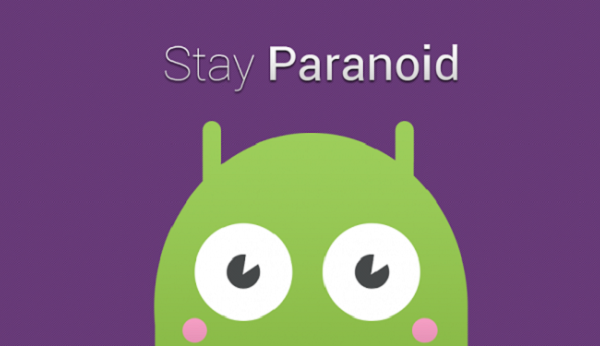
Gaining root access is unlocking or unchaining the internal hardware so it breaks free away from the OEM restrictions. For example, if you own a Sony smartphone it is Sony who put the clamps down on what your smartphone or tablet can and cannot do. They take away your power to get the most out of your device. Of course, since it isn’t illegal to tinker with the operating system and you did pay full price for your device, it’s only normal one would want to explore this hidden world. Here’s the best options for you to take after you’ve followed one of our guides for gaining root access on your Android device.
Remove Bloatware
As much as we love our smartphone carrier networks and smartphone manufacturers, they often join up as a team and give us default applications and services. Many of those are of little to no use to us. Samsung are one company who are renown for doing this. The downside of having the bloatware on your device is that it slows down the performance and uses up the memory that you could better use with something else. How many people do you know wishing they had more memory after all! A great deal of my friends. There’s no way of removing bloatware until you have root access. Once done, you can pick which native apps you want removed. it’s as simple as that.
Overclocking
We’ve just finished telling you about taking away the bloatware which helps in boosting the performance. Another option for properly boosting the performance is to overclock the internal hardware. You see, when you buy your device the OEM chooses how that hardware will run and generally it is for long-life and not to use its full potential. If you want to give your smartphone an upgrade similar to upgrading your car engine then you’ll want to learn how to overclock it. That is only done with root access.
Installing your choice of custom recovery image
A custom recovery is usually one of the first steps to take after gaining root privileges because you need the recovery to take a NANDroid backup and flash a custom ROM. In fact, a custom recovery does many things that a stock recovery cannot do. One thing I recommend doing is learning about taking NANDroid backups since they are by far the preferred method of backing up once you have root access. Another popular way of backing up is to use the Titanium app from Google Play.
Increase internal memory
There’s a few different ways to boost performance on a device. You can remove the bloatware, overclock the CPU or GPU and another way is to increase the size of the internal memory. Once the memory is low you’ll notice your device running sluggish almost like it’s getting old or like it had a virus. Most modern-day handsets will tell you when your memory is low so you can fix it. However, none offer perfect solutions like you can have with root access and increasing the internal memory.
Use Apps that you couldn’t use before
The reason I like to root my Android more-so than any other is the use of extra applications. It’s not like jailbreaking an Apple device where you install Cydia and install Cydia tweaks through different repositories. Instead the Google Play Store hosts the extra apps for rooted Android devices. You would already know Google Play as the main app store for Android apps. So, once you find out a name of an app that you want to try, you just log in to your Google account and download as you normally would from Google Play.
Now I’ll give you my personal list of apps for rooted Android to get you started. You’ll want to try Full! screen, Children Tracker, BBQ Screen, Experience Pro, Soft keyz, NANDroid manager, Unicon (formerly icon Themer) and FPS Meter. There’s also heaps more still including Insta WiFi, Data Sync, ADB Toggle, Disk Digger, Virtual Button Bar, Boot manager and still more. Some other handy options include Root app delete, Font installer, SuperUser, Quick reboot, X Booster and Theme manager.
Install a Custom ROM
A custom ROM is only available to those with a custom recovery installed. You must get access to that custom recovery to flash the file for the custom ROM. You can do it from any recovery image such as TWRP recovery or ClockworkMod recovery. Generally, you can use other custom recoveries too! However, the two I just mentioned are always the popular choices as we head close to the halfway point of 2015.
A custom ROM will change the appearance and features of your ROM. That means what you normally see with the stock version of Android will be gone. Common reasons for installing a custom ROM include changing the theme that’s on the display, changing the colors to a favorite color instead of what you see with Android KitKat or Android Lollipop and changing the features.
Once you chose which custom ROM you are installing you can read the features that come with it. For example, the features with the latest CyanogenMod ROM are different to any other brand. You must also understand that each brand of ROM comes from different third-party developers and some are more talented than others. Make sure you read up on what you are installing before you install the ROM so you know if it’s a stable version, nightly ROM or any other kind of ROM.
