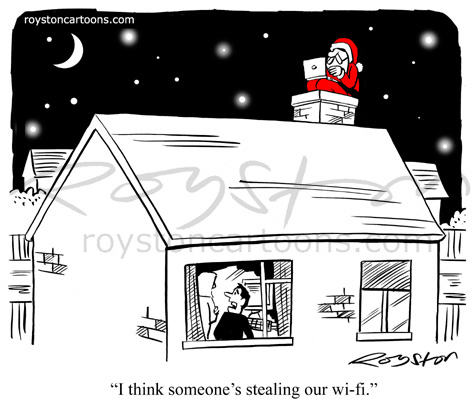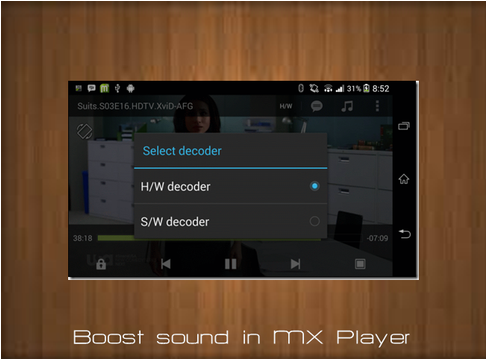Last Updated on April 4, 2017 by Mathew Diekhake
What can’t we do with Android? We can just do anything from detection of earthquakes to helping someone remotely. But, what are some tricks that most people don’t know. Well, there are many of them. So get ready to get into this exciting list. And boast around these tricks to your friends so that they are jealous of you.
Eavesdropping
Yes, you read it right! You can secretly listen to other’s conversation. Curious to know? Well, you can do this with the help of an app called Tasker. Feeling like James Bond? So make this feeling true with this example; A guy secretly keeps a phone(Phone-1) beside some people sitting and conversing near the table. He moved away and got a few steps back, then he sends and SMS via another phone(Phone-2). His SMS activated a Tasker profile which would enable it to respond to a call in coming 30 seconds. After that, a new profile gets activated auto answers the call, turns off the screen and records the conversation and thus, the bad guy was able to eavesdrop the talk and record the conversation from a distance. So you can see how a sequence of profiles enables us to do anything. You can find more profiles here.
Stop WiFi Hogging (Root required)
Is a device hogging all your bandwidth via a WiFi network? Worry Not! WiFi Kill is here to rescue. This app can block the device that is trying to hog from accessing the WiFi network. This app pretends your devices as the Access Point so all the packets start flowing through your device. Then you can select whom to defenestrate and whom to keep. Also, using this app, you can pretend your WiFi to be extremely slow, so that the user automatically disconnects. This app is banned from Play Store as this can be used for malicious purposes.
Develop Android Applications
Yes, you can develop Android Applications just using your device. All you need is this app AIDE (Android IDE).
AIDE is integrated to develop following apps:
1. Native Android Apps
2. Android Apps
3. Phonegap Apps
Languages such as Java,C/C++,HTML,CSS or Javascript can be used to develop these apps. It includes awesome features such as code completion, code debugger, refactoring.
Boost Sound In MX Player
Traveling in a train or public transport while listening to videos? You must be facing distractions. Well, you can’t hear anything because of the noise outside, you can increase the sound of MX player to almost double by just switching decoder.
Increase Chrome’s RAM
Feels like Chrome browser is too slow and lazy in loading pages? To increase the speed up things, we’ll need to increase Chrome’s memory. In order to do that go to chrome://flags >Max-tiles for interest field and increase your chrome RAM to 512 or 256. Voila! Now you can load things faster.
Run Linux OS on Android
You can run Linux OS via Android Kernel. For more information go to LinuxOnAndroid. There’s an application called Complete Linux Installer that enables you to boot Linux distro to your Android Device via chroot.
Screenshot with Mobile Mock
Everyone, even the non-geeks, knows how to take screenshot using HOME+VOLUME DOWN button. But, how do we add a realistic looking mobile frame? Just send an email to smartphones@mailchimp.com with subject to as your mobile device. And within few moments you’ll get an awesome looking screenshot in reply.
Detect Earthquakes With Your Mobile Phone
Is this an earthquake? Well, many a times this question arises in our mind. To check whether it is an earthquake or not go this website. And you’ll see geeky frequencies and your phone is capable of detecting earthquakes.
Using OTG Cables
With using OTG a.k.a On-The-Go cables you can do various awesome things including:
1. Charge to different devices: If you connect one smartphone to another via anOTG cable the device will start charging.
2. Transfer files and photos between two devices including iOS devices; You can transfer files between the two devices. This works pretty well with Apple devices using iOS.
3. You can also transfer files/copy-write files to and from USB drives and Hard Disks.
4. Also, if you connect your Android Phone to USB printer via OTG cable you can send commands to printer and print items from it. Note: You’ll need to install some drivers before using it.
5. Well, you can also connect a WebCam to Android device using OTG but you’ll need an app called CameraFi – USB Camera / Webcam
Final Thoughts
What do you thinks of these tricks? Did they work well with your Android Phone? Any difficulty you faced during following any trick? Let me know in the comments section below!