Last Updated on December 11, 2022 by Mathew Diekhake
The Samsung Galaxy Grand Quattro has been out for a few years now and that means the over the air updates by Samsung have stopped. There’s only one way to upgrade your Android OS now and that is by installing a custom ROM on the device. We have a list of many custom ROMs you can install on the Samsung Galaxy Grand Quattro after the jump.

Files You Need
- You need to root the Samsung Galaxy Grand Quattro and install a custom recovery on the device if you want to flash a new custom ROM on the device.
- The guide we are giving you installs ClockworkMod recovery. You can use any of the three main custom recoveries if you wanted to install a different custom recovery, or if you already have a different recovery like the TWRP recovery or the Philz Touch recovery.
Cosmic ROM:
Cosmic ROM is tweaked CyanogenMod 11 ROM based on Android 4.4 KitKat OS. Cosmic ROM also have a pre-installed Android 5.0 Lollipop theme to make your phone somewhat look like Android 5.0 Lollipop. There are also lots of customization options available in this custom ROM to play with.

Features: Rooted, de-bloated, zip-aligned, signed, init.d support, lollipop themed framework, AOSP apps, CyanogenMod 10 DSP manager and boot animation, dark Play Store, Apex Launcher as default launcher, ultra smooth and ultimate performance, removed status bar slim icons.
Apna Wala ROM:
Only an Indian can understand then title of this ROM which means “My type” and this custom ROM is based on Android 4.1.2 Jelly Bean but themed like Android 5.0 Lollipop. This custom ROM is highly tweaked and feature packed ROM.
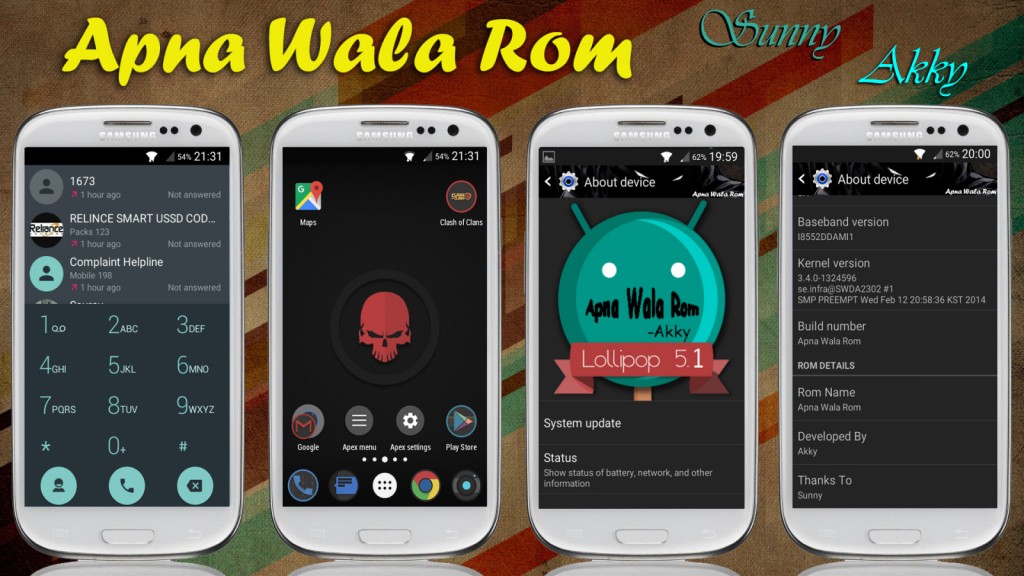
Features: Apex launcher, ES file explorer, anytime visualizer, lollipop calculator, stock camera, SuperSU, Samsung key board, Devo icon pack, Galaxy S5 dailer, Galaxy S5 contacts, transparent lock screen, Batman eyes designed header, translucent status bar, no battery icon (just percentage), redesigned framework.
Metermod ROM V2:
If you want to theme your Galaxy Grand Quattro look exactly like Galaxy S5 without sacrificing Galaxy Grand’s main feature “Multi window”, then you should install this Metermod ROM on your phone. This ROM is also tweaked for better performance and better battery backup.

Features: Rooted, de-bloated, S5 themed apps, S5 boot animation, S5 system UI, init.d support, modded Play Store, S5 sounds, ultra fast and performance, removed dual SIM icon, KitKat plat logo, S5 lock screen, S5 keyboard, multi window, S5 themed AccuWeather, stock S5 launcher as default.
TransWIN V3.0 ROM:
Another Galaxy S5 themed custom ROM for Galaxy Grand Quattro, developer updated the custom ROM for more stability and performance. You’ll feel great installing this custom ROM on your phone, this ROM’s system UI have been modded with more features.
Features: Android 4.4 KitKat-based, 3G tweaks, ADB notification icon disabled, camera tweaks, dalvik tweaks, better video streaming, init.d support, wireless speed increase tweaks, media tweaks, better internet speed, init.d support, TeslaLED included for flashlight.
DROIDWIN ROM 5.0:
DROIDWIN ROM 5.0 is the first custom ROM for Galaxy Grand Quattro which is perfectly themed as Android 5.0 Lollipop. This custom ROM have good performance tweaks and UI customization, this is the best ROM if you want Android 5.0 Lollipop on your phone.
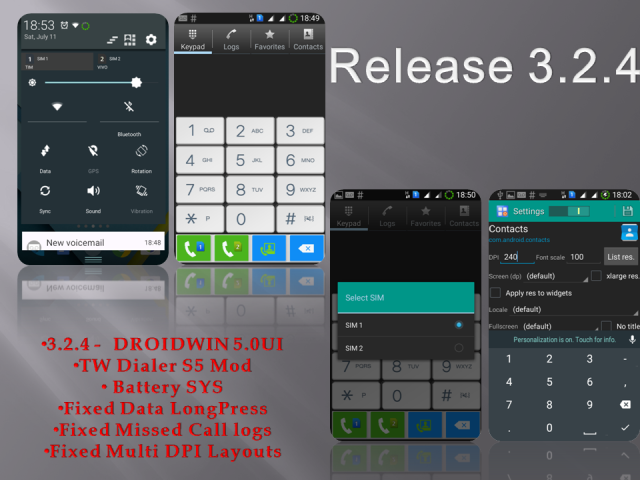
Features: Android 4.4 KitKat, Moto X camera, Galaxy Light Note file manager, Lollipop keyboard, Lollipop wallpapers, tweaked framework, KitKat clock, CM calculator, CM wallpaper, CM ringtones, CM file folder change, light version AOKP ROM, Xposed with Lollipop colors themed on setup.
SaMyKAT ROM:
As the above ROM is the best Lollipop themed ROM, like that this custom ROM is the best Galaxy S5 themed custom ROM. This ROM has all the stock Galaxy S5 apps to made it just look like one. Apart from that this custom ROM have some performance tweaks pre-installed in it.

Features: Galaxy S5 framework, Galaxy S5 apps (dailer, file manager, music player and more), S5 system UI, S5 sounds, S5 themed pop-up browser, S5 AccuWeather, Samsung Sans font included, new S5 camera, removed bloatware, S voice added.
Material ROM:
If you want stock Android 5.0 Lollipop interface on your Galaxy Grand Quattro then you should go for this ROM. Actually this is Android 4.1.2 Jelly Bean-based custom ROM but themed so good that you won’t notice that this is not actual Android 5.0 Lollipop ROM.
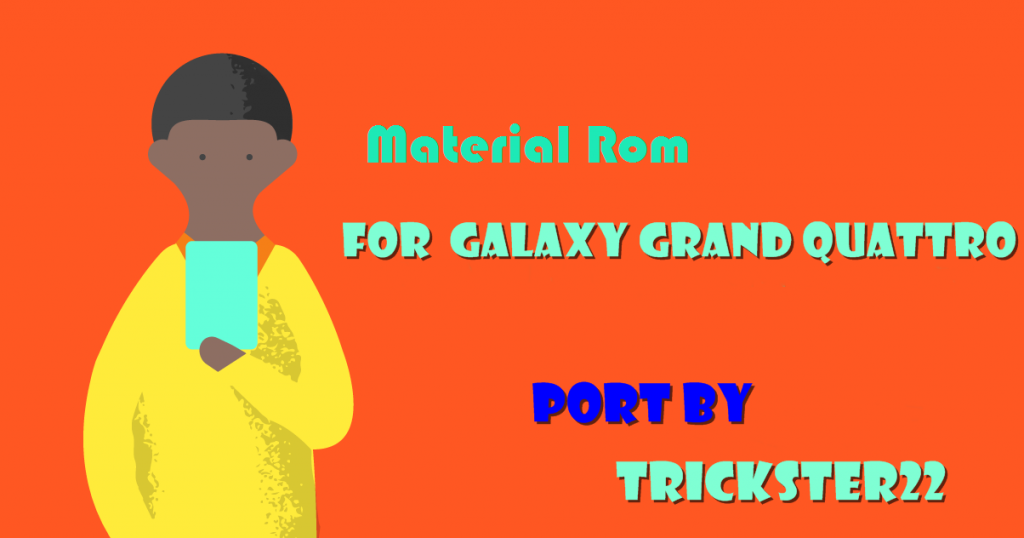
Features: Android 4.1.2 Jelly Bean-based, fast, fluid, better battery backup, status bar tinting, system UI themed as Android 5.0 Lollipop, enable disable navigation bar, Samsung stock apps removed, 4 way reboot, screen shot option in power menu, Google Now launcher.
WinKat 4.4.2:
This is the first Android 4.4.2 KitKat based custom ROM for Galaxy Grand Quattro. This custom ROM have a base of CM 11 and themed as Android 5.0 Lollipop but also contains more themes so you can choose among them, which ever suits you the best.
Features: Android 4.4.2 KitKat based, fast, deodexed, zip aligned, battery saving, high performance, lots of customization tweak options in settings, status bar tinting, S5 contacts app and camera app, very stable, no bugs at all, every thing working, Xposed framework ready.
Baidu ROM V6:
Galaxy Grand Quattro for the first time supported by some of the best serious custom ROM makers: “Baidu OS”. Well this ROM haven’t launched in any smart phone yet but soon it will. Baidu OS also looks like the popular custom ROM “MIUI” just some changes like icons, themes and system UI. This is the beta build released by Baidu OS makers so you can test and give review about the ROM so they can make it ever better and bug free.
Features: Android 4.1.2 Jelly Bean-based, Chinese apps removed, stable, fast performance, better battery backup, lots of themes, revamped system UI, lock screen shortcuts, lock screen music control, MIUI like interface.
So guys, what do you think about this list of custom ROM? Tell us about it using the comment section below. You can also ask us any thing about these custom ROMs or installation instructions. These custom ROMs are not tested by us so its better to read all about it in the thread.
