Last Updated on April 4, 2017 by Mathew Diekhake
On most MTK devices, you must first install a custom recovery before you can gain root-access. It is the case with the Lenovo A3500-H device. You’re required to first install a custom recovery on the said device before you can root it.
Getting a custom recovery installed on the Lenovo A3500-H is not a big deal. You can get it all done within a couple of minutes using the guide given below. It walks you through the steps to install CWM Recovery on your device so that you can then gain root and enjoy the root-requiring apps on your device.
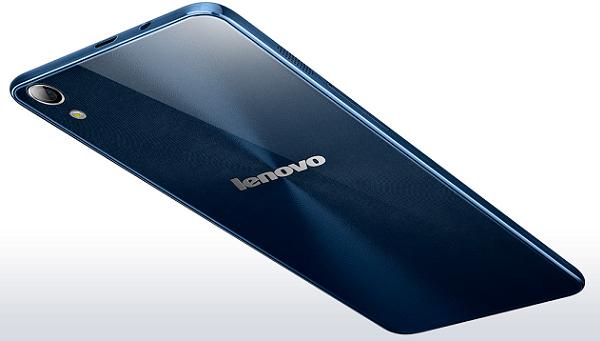
Here’s how:
Files You Need
1. You must have a computer running any of the Windows versions to be able to do this tutorial.
2. Download Recovery Package to your computer. It contains everything you need to install the recovery on your device.
3. Download and install MTK USB Drivers on your computer, if you haven’t done so, yet.
4. This tutorial only works for the Lenovo A3500-H model (data only).
Installing a Custom Recovery on the Lenovo A3500-H
1. Extract files from Recovery Package by right-clicking on it and selecting Extract here.
2. Double-click on Flash Tool executable to launch it on your computer.
3. Click on Scatter-loading button in the tool and choose the scatter file available in the recovery folder.
4. You should see a number of checkboxes on your screen out of which only one is tick-marked. It’s labeled as recovery.
5. Click on the recovery checkbox and select the recovery.img file that you extracted from the above archive.
6. Click Download in the tool.
7. Turn off your device.
8. Remove the battery from your device.
9. Plug in your device to your computer using a USB cable.
10. Wait for the tool to install the recovery on your device.
11. When it’s done installing the recovery, reboot your device.
12. You’re all set!
The CWM Recovery has been successfully installed on your Lenovo A3500-H device.
Now, it’s time that you go ahead and get root-access on your device. Follow our how to root the Lenovo A3500-H tutorial to learn how you can gain root-access on your device to get the root-requiring apps running on it.
If this helped you customize your device, please consider donating to the original developer of the above method at the XDA Forums.
