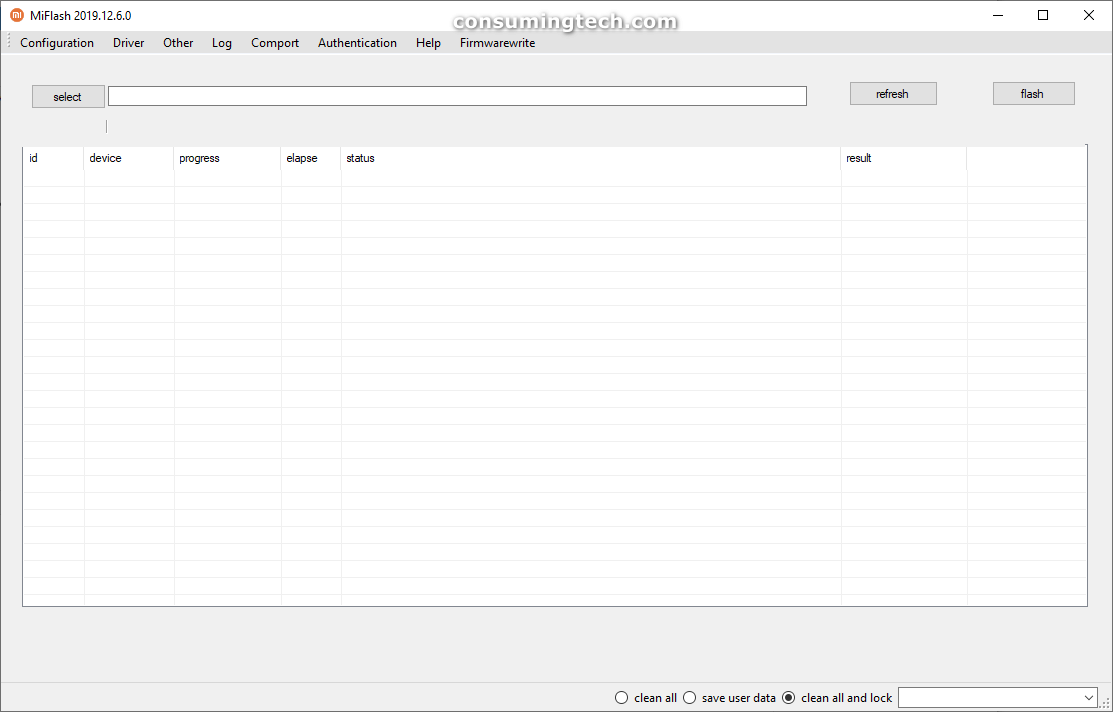Last Updated on April 8, 2022 by Mathew Diekhake
Smartphones require an operating system before they can be considered “smart.” It’s the operating system that changes it from a standard feature phone to a smartphone. The operating system is made up of software and firmware. Firmware is software that is embedded in a piece of hardware. Every one of your smartphones that run on Android have firmware updates that roll out to them automatically. This is called accepting an OTA update, and you’ll probably be able to recall one of these notifications as it has arrived to your device. All you need to do is accept the notification to install the software update, and the firmware is updated at the same time. These updates will roll out typically several times per year, and Android guarantees at least three years of total support for each device.
Android smartphones can have the firmware updated automatically (over-the-air) and manually. When you flash manually, you do it from a smartphone flash tool. There are many different flashing tools out there, and the one that will make sense for you to use will either be made for your smartphone’s manufacturer or the system chip that runs inside the smartphone.
Not all manufacturers develop their own flashing tools. If you own a device whose manufacturer hasn’t developed one, then that’s when you need to go looking for a flashing tool that will work for your device’s system chip in mind. For everyone who does have a manufacturer who has developed a flashing tool, then you automatically know that your smartphone will be compatible with that flashing tool. So when Xiaomi develops a flashing tool, the only thing you need to know before you try to use it is if you have a Xiaomi smartphone in your hand or not.
The flashing tool that you can use to flash firmware too all Xiaomi mobile devices is the Mi flash tool. The same Mi flash tool will work for any Redmi device as well.
Xiaomi Mi Flash Tool Features
The Mi Flash Tool has the following features:
- Built-in USB drivers. You should not have to download any Xiaomi USB drivers before you use the Xiaomi Mi Flash Tool because the developers have been kind enough to include them for you. If you are interested in the specifics, the exact drivers included are the Google ADB drivers, Microsoft MTP drivers, RNDIS driver, and the Qualcomm USB serial driver. If you do need drivers, you can find the Xiaomi USB driver online or install the universal ADB driver as a last resort, which should also include the Xiaomi drivers as well.
- Simple to install. The Xiaomi Mi Flash Tool comes as a simple installer. All you need to do is extract the file and double-click on the installer to open the application. You may wish to extract the file to the desktop of your computer so you can easily delete it when you are finished with it.
- Three flashing options. You get a choice of three flashing options before you flash with the Xiaomi Mi Flash Tool. You can choose between “Flash all,” “Flash all except storage,” and “Flash all except data and storage,” thus giving you maximum flexibility between what data you want to be kept on the device.
Xiaomi Mi Flash Tool has been updated several times. We have all releases available. Install the most recent release (the higher the number, the more recent the release is) to ensure the best chance of compatibility for your device.
Download Xiaomi Mi Flash Tool
Please visit the link below to download the latest version of the free version of Xiaomi Mi Flash Tool. The latest version is all you need to flash any Xiaomi firmware to your Xiaomi smartphone or tablet.
The Xiaomi Mi Flash Tool is compatible with all versions of the Windows operating system from Windows XP through to Windows 10, including both 32 and 64 bit operating systems.
- MiFlash20130420.zip
- MiFlash20140509.zip
- MiFlash20141107.zip
- MiFlash20150601.zip
- MiFlash20150731.zip
- MiFlash20151028.zip
- MiFlash20160401.zip
- MiFlash20160830.zip
- MiFlash20161222.zip
- MiFlash20170425.zip
- MiFlash20171212.zip
- MiFlash20180528.zip
- MiFlash20181115.zip
- MiFlash20191030.zip
- MiFlash20191111.zip
- MiFlash20191206.zip – Latest version
That’s all.
(This article was last updated on May 7, 2020.)