Last Updated on November 17, 2019 by Mathew Diekhake
We are pleased to welcome the latest member of the Android OS family, Android 4.1 Jelly Bean. But what is Android Jelly Bean? We take a good look through this sweet new addition and all the latest features.
Keep in mind we are still looking at the latest release in its Beta version and won’t see its official full release until mid-July on Nexus devices. But with that being said, we have been given a great first look and can now answer your question on what is Android Jelly Bean. To be perfectly honest, as far as appearances go, the new Android 4.1 Jelly Bean looks more like an over polished version of its predecessor Ice Cream Sandwich, which is perhaps why we received an update of 4.1 and not a V. 5. The latest mobile OS from Google has improved device performance significantly, with Chrome opening at lightning speeds. This can be attributed to the coding improvements which makes the device far more responsive to the user’s commands. Along with a stack of new features, Jelly Bean really does shine.
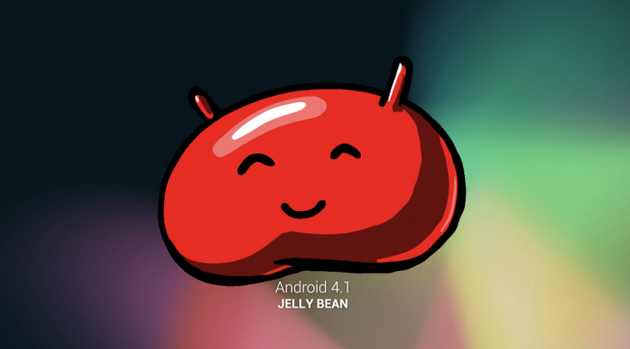
Lock Screen
The first thing you will notice when you switch on your Android device for the first time running Jelly Bean is the changes to the lock screen. The previous unlock method is a thing of the past, replaced with a ring of tinny dots which light up in an outward motion. Touching the screen sets the dots off as they light up and following your fingers around in a nifty little pattern. They have also included the Google logo in the lock ring in the update; this allows you to access Google Now which is the new Google search and voice assistant.
Predictive Keyboard
Android 4.1 Jelly Bean has been blessed with a brilliant predictive keyboard. Don’t be fooled by the fact that it looks the same as the Ice Cream Sandwich keyboard. It may take some time to adjust to, that is unless you are familiar with SwiftKey. But once you have started using it, you will wonder how you ever lived without it. Incredibly it learns as you type, picking up common habits in the words and phrases you use. It will produce options to finish a word or even more advanced you can use the center word option to complete multi-word phrases simply by toggling through.
Icons & Display
A few things have been ‘tweaked’ when it comes to the Jelly Bean user interface. Skirting around the obvious change to the background image, the icons have been given inconsequential changes which are impossible to see unless comparing the two Android OS’s side by side. Mainly by increasing their size a fraction. The Google Search bar is more prominent, and they have replaced the microphone icon with something slightly more modern. A great new feature on Androids Jelly Bean is the ability to know swipe anywhere on the button bar to launch Google Now.
Offline Maps
It seems like a little more than a coincidence that just as Apple is gearing up to release their new inbuilt mapping application for iOS 6, Google releases Offline Maps on Android Jelly Bean. Not that I’m complaining, there is nothing wrong with a little bit of health competition, and Offline Maps are definitely that, competition. They are clear, colorful and accurate and as the name suggests, can be used offline. All you need to do is download the map while you have internet connectivity and it’s there waiting for you even when all signals have failed. It’s not without its flaws but this is a new release by Google, so there are bound to be updates and fixes in future months.
Google Live
Ok, I have mentioned this a few times now so let’s look at it a little more closely. Google Live has been designed as Android’s answer to Apple’s Siri. Although as an iPhone user I am experiencing a slight touch of Android envy. By far it’s the most exciting aspect of Jelly Bean and offers users much more than what Siri gives iPhone 4S users.
When activated, Google Live opens up an array of cards which you can scroll through. They contain information on weather, appointments, maps and people and places. Anything that you have recently requested or have simply looked at on your device. It is incredibly intelligent and remembers what you do, what you like and will personalize these cards to reflect what you want and where you are located.
You can ask questions and be presented with not only an answer but the websites that Google has searched to get the answer. It really is a fantastic feature which works beautifully.
Jelly Bean has even integrated a tap-to-air feature which allows users to simply tap to enable Bluetooth-plus-NFC-enabled speakers. All in all, with the introduction of Google Now, Offline Maps, an updated version of Beam and many more fantastic new features Androids Jelly Bean is sure to turn a few heads.. It disappointing that only the Nexus users will be privy to this fantastic update for the time being.
