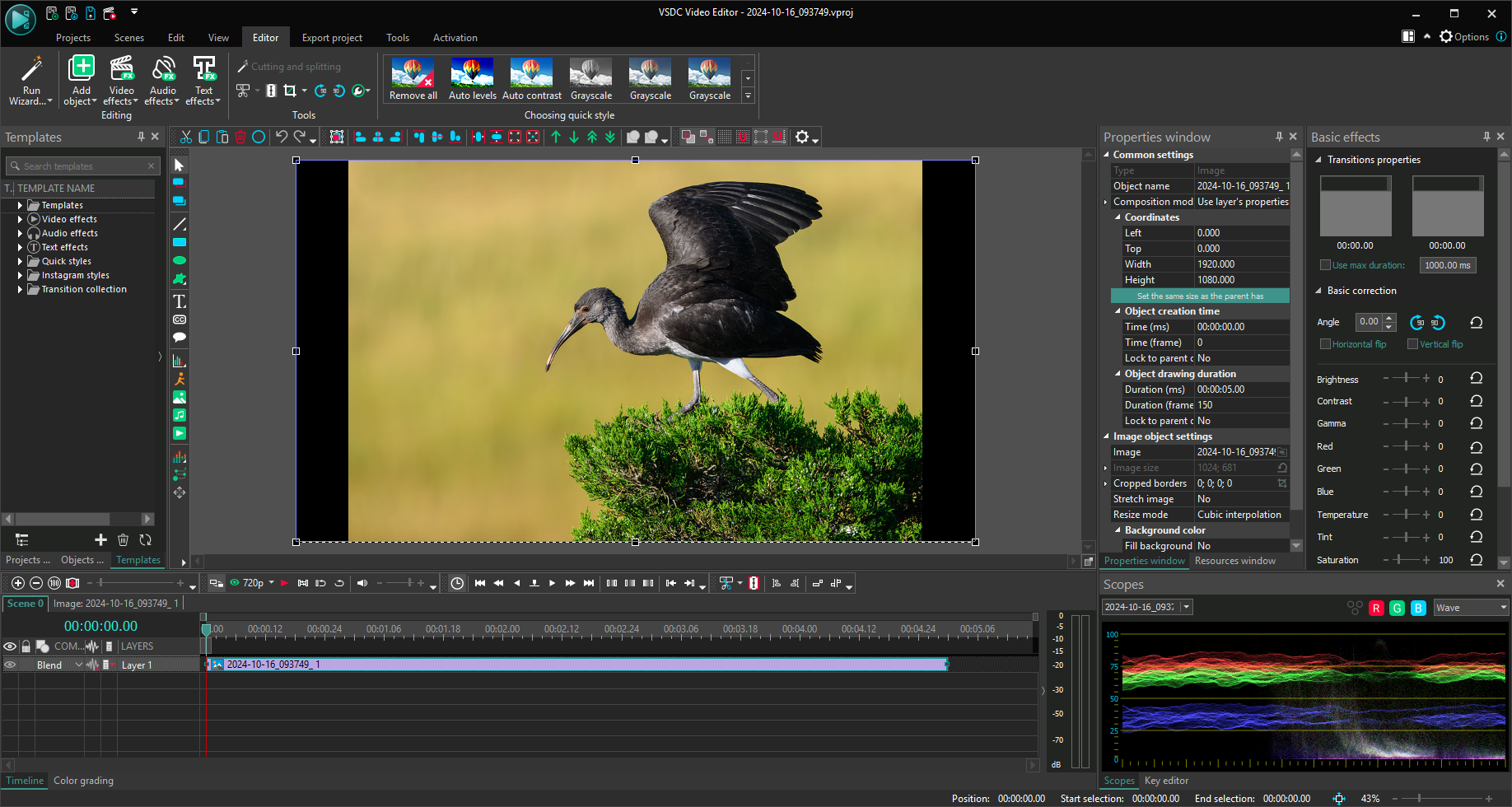Last Updated on October 16, 2024 by Mathew Diekhake
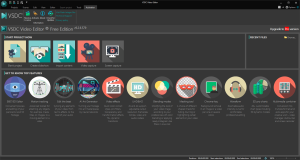 VSDC Pro Video Editor 9.2.6.579 is a video editor that comes with a 360-degree 3D editor, motion tracking, AI art generation, video effects, chrome key, blending models, UHD and HD, making tools, a multimedia combiner, 3D pro charts, waveform, and more.
VSDC Pro Video Editor 9.2.6.579 is a video editor that comes with a 360-degree 3D editor, motion tracking, AI art generation, video effects, chrome key, blending models, UHD and HD, making tools, a multimedia combiner, 3D pro charts, waveform, and more.
WHAT IT IS
VSDC Pro Video Editor 9.2.6.579 by Flash-Integro is a video editor similar to MiniTool MovieMaker 7.4 but with far more advanced features. You get a 1 year licence with free updates.
DESCRIPTION
I clicked on Import Content on the VSDC Pro Video Editor 9.2.6.579 interface and uploaded one of my bird pictures. Beneath the image, it showed me the image quality (720p) and I could change it to 1080p if I wanted higher quality or numerous other lower-quality options. I found this useful for two reasons: (1) I didn’t know what quality the image was originally in, so it was a good identifer; and (2) I did want to upgrade it to 1080p. In the left menu, I played with the various options: templates, video effects, audio effects, text effects, etc. There were even Quick Styles and Instagram Styles options I could select if I like the filters Instragram offers. I was able to expand the folder and open the file to reveal the filters but they didn’t apply to my image. Above the image, I could select different effects from the Editor tab. These did change the image as soon as I clicked them and I found them easier to understand. I prefer when editing software has these clickable template icons like what COLOR Projects 6 Professional offers. To the right of the image were numerous Basic Objects I clicked and changed. These Basic Objects did change the images appearances as soon as I clicked them, but the changes were subtle and often required a few clicks to notice. For instance, I clicked on the Brightness toggle and I didn’t notice a difference on the first click and wasn’t sure it was working; however, I kept clicking and it became more obvious. In other words, its features are so advanced that you don’t always notice the chances. Beneath the Basic Objects in the Scopes section, it gave a diagram of how the colors changed when I made changes in the Basic Objects section.
CONCLUSION AND DOWNLOAD LINK
I was astonished by the depth of features on offer from the interface of VSDC Pro Video Editor 9.2.6.579. As soon as I uploaded an image to edit it, I’d never seen anything like the features it showed me. VSDC Pro Video Editor 9.2.6.579 is the most advanced video editor I’ve used to date. That said, it was also the most difficult video editor I’ve ever had to use. I didn’t understand how to use most of the features it offered. I liked that I could mouse-click the Basic Objects and with one click it would automatically adjust the image brightness or whatever else I selected without me having to drag the bar and choose the distance myself. Automated changes are probably best for that in my opinion otherwise people like me will never be satisfied with their choices. I was impressed with the top menu but the editor was where I spent most of my time for the review. I liked the dedicated tab for exporting my projects as well as the separate icons for exporting to different operating systems such as PC and Android etc. I found the video editor to be extremely lightweight considering all of the features it had. It felt much lighter than most other editing software I have reviewed and yet it had the most features.
- Price: $29.99
- Version reviewed: VSDC Pro Video Editor 9.2.6.579
- System requirements: Windows 7/ 8/ 10/ 11; Intel, Intel, AMD or compatible processor with the work frequency at 1.5 GHz or higher; Screen resolution: 1024×768 pixels with 16-bit color or higher; RAM 256Mb; Microsoft DirectX 9.0с or higher; 50 MB free disk space. The installation and activation of the program require Administrator permissions. An Internet connection is required to activate the Pro version.
- Download size: 27.6 MB
- Website: videosoftdev.com/video-editor-pro