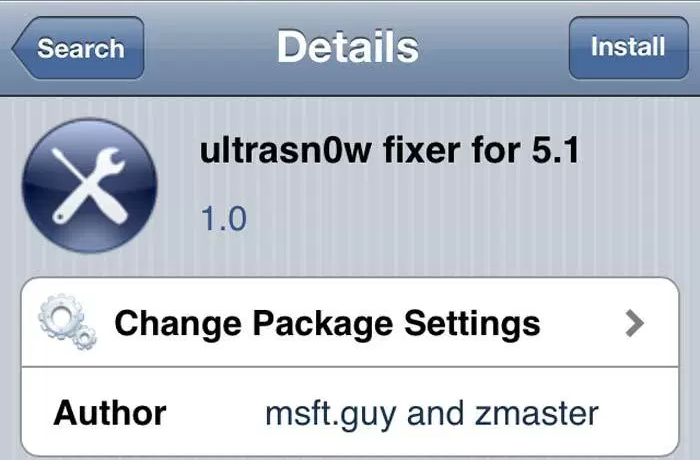We haven’t had our hands on iOS 5.1.1 long; as a matter of fact, my update came through less than 24 hours ago! But already dev teams are hard at work looking for updates for our iOS Jailbroken devices. Well one such update, the Ultrasn0w Fixer, is now available for iOS users with older basebands and now supports iOS 5.1.1. And we have the method below to help you Unlock your iOS 5.1.1 iPhone 3GS/ 4 using Ultrasn0w Fixer and Cydia package (unofficial).
Please note your iPhone 3GS/ 4 must be running Jailbroken iOS 5.1.1 and have preserved basebands. Ultrasn0w supports the following basebands:
- 01.59.00
- 04.26.08
- 05.11.07
- 05.13.01
- 05.12.01
- 06.15.00
As with all tutorials, proceed at your own risk and please ensure you back up your device before you begin. TechChomps will not take responsibility for any damage to your device or any loss of data.
Unlock iOS 5.1.1 On iPhone 4 & iPhone 3GS Using Ultrasn0w Fixer
Step 1. First, you will need to open Cydia and navigate to ‘Manage’ then ‘Sources.’
Step 2. Next, you will need to select ‘Edit’ then ‘Add.’ A pop-up will appear that you can add the required repository to, which is: http://repo.iparelhos.com. One you have entered this, press ‘Add Sources.’
Step 3. You will now be able to access it from the source list. Locate and open it, you should see the ‘Ultrasn0w Fixer 5.1.1 utility’. Once you have selected the ‘Fixer Utility’press ‘Install’ which you will find on the top right. This will start the install.
Step 4. You will need to install the latest version of Ultrasn0w (v 1.2.5) once the Fixer Utility has completed installing. To do this search Cydia for ‘Ultrasn0w’ by typing it in the search box.
Step 5. When located install the updated Ultrasn0w.
Please ensure you follow these steps carefully; the developer has mentioned it is important to install the Fixer before the updated Ultrasn0w.
You might also be interested in:
- Unlock iOS 6 On iPhone 4 & iPhone 3GS With Ultrasn0w Fixer
- Jailbreak iOS 6 With Official Cydia On iPhone & iPod Touch (A4) Using Redsn0w 0.9.15b1
- Jailbreak iOS 6.1 With Sn0wbreeze 2.9.8 For iPhone 4, 3GS & Ipod Touch 4G
- iPhone 3G 4.2.1 Custom Firmware Update Without Baseband
- Fix Stock Apps Crashing After Pangu iOS 7.1.1 Jailbreak By Removing PPSync
Have something to say? You can contribute to this tech article by leaving a comment below.