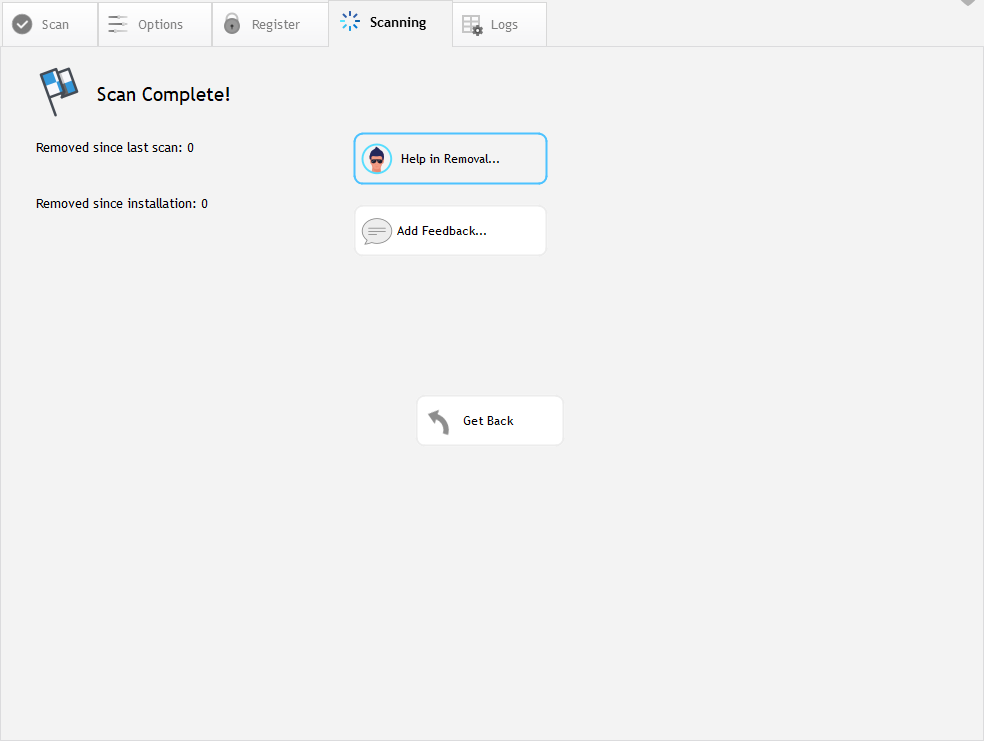Last Updated on October 11, 2024 by Mathew Diekhake
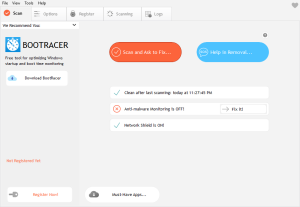 UnHackMe 16 is an anti-malware program that removes some types of malware. It wasn’t entirely clear to me how it could run on my computer at the same time as another anti-malware program but it did say in its description that I could run UnHackMe 16 at the same time as other antivirus programs.
UnHackMe 16 is an anti-malware program that removes some types of malware. It wasn’t entirely clear to me how it could run on my computer at the same time as another anti-malware program but it did say in its description that I could run UnHackMe 16 at the same time as other antivirus programs.
WHAT IT IS
UnHackMe 16 started as antirootkit software. It then branched into being an anti-malware tool capable of removing ootkits, Trojans, worms, viruses and potentially more. I could tell by the interface that it was run by the same team who created A1RunGuard Premium (Greatis).
DESCRIPTION
Before I had gotten to the UnHackMe 16 interface, I got a welcome screen from the founder and several other screens all at once, including one that let me know that a scan was running on my computer already. I didn’t mind it but it did slow down my computer and I felt anxious as I tried to solve several new windows open on my computer while a scan was running and a slowing computer. Nevertheless, as a software fan, I knew the developer had good intentions and it was fine. Eventually, the scan concluded and it alerted me to numerous potential computer issues. It’s not uncommon for me to run an antimalware scan on my computer and usually, the other tools don’t alert me to as many things as UnHackMe 16 did, so I was a bit skeptical to begin with. But I slowed down and manually took matters into my own hands.
When I clicked once on Scan and Ask to Fix, it presented numerous options: quick scan, online multi-antivirus and anti-malware, antimalware, scan in safe mode, scan before Windows starts, scan in Inspection Mode, and scan for browser notifications. Some of the options I could see overlapped. What was the point? The options sometimes showed the time it would take for the scan to complete, so if I chose to do a multi-scan for antimalware and antivirus, it could take up to five minutes whereas if I only chose the antimalware scan it would be one minute. So the developer had given numerous options to try to give users more customization and flexibility. It’s nice, but I’m not sure it’s needed. The main thing a user wants is to feel secure and to know the software works and is in control of the situation. I didn’t feel that way when I saw all these options. Having all of that flexibility didn’t make me feel like the developer was in control and it didn’t make me feel secure. Users don’t mind waiting a few extra minutes if they know for certain that their scans have run well and the computer is in perfect working order; a developer needs to concisely maximize their software potential with these choices by themselves; that’s part of what a great program is.
I clicked on Quick Scan as it is usually the option I would choose from any antimalware program. And I would expect the quick scan to remove any major problems on my computer. There was limited information on the interface when the quick scan was running; it told me that my scan as running and that was it. There were no hints as to how far along it was or an estimation as to how long left until it would be complete; nothing to go on at all. It felt bare to me and I wasn’t sure if the program was not frozen because nothing on the interface was moving. Upon closer inspection, some of the small blue bar that was going around in a circle was in fact moving and it looked to me that the scan was nearly complete. Most importantly, I could see it wasn’t frozen; however, I had to nearly squint to see it. It turned out that the blue line continued around in another circle and it nearing the top of the circle wasn’t any indication that it might be nearly completed; it was merely a ring that kept spinning.
I waited and waited, and waited, and just as I was about to give up, I realized that there was a second window in front of the main interface and it was telling me that a scan was complete and nothing was found on my computer. So this must have been the end of my scan but I didn’t realize because the other screen still showed a blue bar. It was confusing and definitely not as concise as it could be.
CONCLUSION AND DOWNLOAD LINK
The first thing I noticed with UnHackMe 16 was that they had actually created an original-looking installer. I’m sure I’ll see it many times in the future, but as of today, these guys created the first program I had seen that didn’t give me the default Windows dialog boxes during an installation. It’s noteworthy because I didn’t know a developer could customize the setup wizard dialogs. I had assumed Microsoft Windows was in control of that. But perhaps the developer was overzealous with such decorations because I felt UnHackMe 16 ran heavy. I don’t advise they automatically start running scans on people’s computers without permission first because at the very least that permission will act as a guideline for when a user anticipates their computers slowing due to the scan. I felt my computer was slow right away and I hadn’t chosen to run a scan yet even though I could see it had started by itself. It led to me accidentally clicking on the exit window button while the scan was running. This led to a dialog asking me if I wanted to exist anyway. I didn’t click on the option to exit anyway; I clicked on the “X” in the corner of the dialog and still, the interface closed. My intention wasn’t to close the interface or stop the scan; it was to undo my accidental click. Nevertheless, overall, if I go along with what the developer has done with an agreeable personality, I could see that it did have charm. I couldn’t understand exactly how many types of malware it was capable of removing because the description listed numerous types and finished by saying “and so on.” You can’t finish the sentence of an antimalware tool with an “and so on” because people need to know exactly what it does for them because that’s the only way they know what other tools they might need as well.
Submit your review | |