Last Updated on October 11, 2024 by Mathew Diekhake
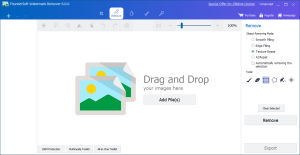 One of the only ways you can protect your images online is by adding a watermark to them. That way, if someone else uses them, they are identifiable as yours. It could be that it helps you as an individual identify other companies using your images because you take a look for yourself, or it could help a machine like Google see who isn’t using original images and downgrade those sites.
One of the only ways you can protect your images online is by adding a watermark to them. That way, if someone else uses them, they are identifiable as yours. It could be that it helps you as an individual identify other companies using your images because you take a look for yourself, or it could help a machine like Google see who isn’t using original images and downgrade those sites.
A tool like this can be misused by bad people trying to steal your images. In that regard, I didn’t like reviewing the tool because that’s not the type of thing I wish to promote. However, I’m also aware that sometimes you want to remove your own watermarks that you did yourself. For instance, I used to run a website called Windows Tutorials and I have many screenshots on this domain that are watermarked with Windows Tutorials on them. Ideally, I remove the watermarks just in case someone else starts using the Windows Tutorials domain in the future and I have a hard time trying to explain my screenshots. So there are use cases when people legitimately want to use a tool like ThunderSoft Watermark Remover.
WHAT IT IS
ThunderSoft Watermark Remover 6.0.0 is a tool that can remove watermarks from images that you have previously put on there. ThunderSoft Watermark Remover is very effective at removing any text that is put on top of an image. It doesn’t matter what tool puts the text on top, and you don’t have to carve around the text or have any skill; all you do is draw a box over the text region and click Remove and it will disappear.
DESCRIPTION
The ThunderSoft Watermark Remover 6.0.0 interface has a button in the middle of it for uploading images. I clicked the button and uploaded a picture with a watermark on it from my Windows File Explorer. The image is automatically uploaded to the interface. I then dragged my mouse over the area where there was a watermark and made sure that the box covered the watermark. It then highlighted the area as red. I clicked on the Remove button, which is in the right column of the interface and it automatically removed the watermark for me.
In the right column before choosing to remove the text with the default option, it gave me the following options: smooth filling, edge filling, texture repair, AI repair, and automatically removing the selection. Though I would have assumed the default was set on automatically removing the selection, it was actually set up texture repair by default.
CONCLUSION AND DOWNLOAD LINK
I was shocked to see how easily ThunderSoft Watermark Remover 6.0.0 removed my watermarks. I tested my own watermarked images as well as others I took from Google Search unrelated to me, and it was always the same result: the watermark was removed and the images looked as good as new.
- Price: $29.99
- Version reviewed: ThunderSoft Watermark Remover 6.0.0
- System requirements: Windows XP/ Vista/ 7/ 8/ 8.1/ 10/ 11
- Download size: 18.6 MB
- Website: thundershare.net/watermark-remover/
Submit your review | |

October 1, 2024 @ 19:45
As much as I enjoyed using ThunderSoft Watermark Remover 6.0.0, I wasn’t able to show the results because the software seemed incompatible with my screen capture tool. Every time I try to take a screen capture after having removed the watermark, the screen goes black and won’t capture the screen. To me, this seems related to how the watermark remover tool works. That said, most people don’t need to take screen captures as I do, so they probably don’t care too much about it, Thus, I didn’t add this to the review itself as a negative aspect of the tool, but I will note it here in case it is useful information one day.