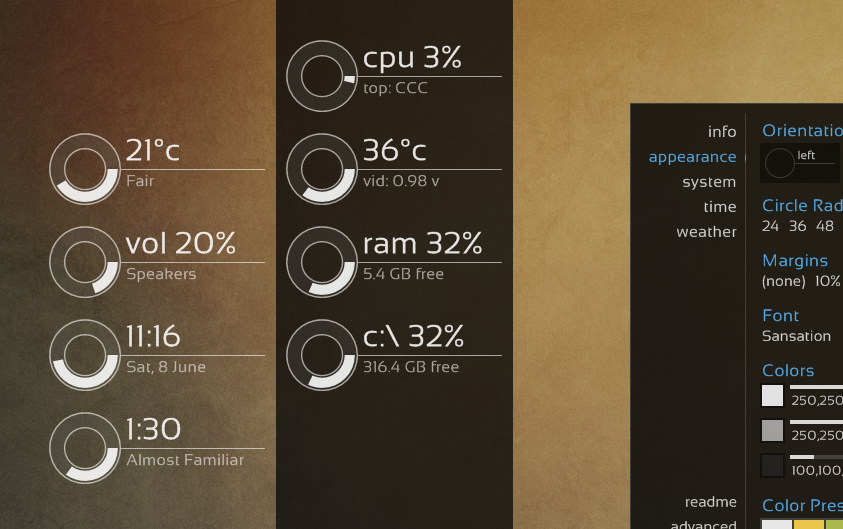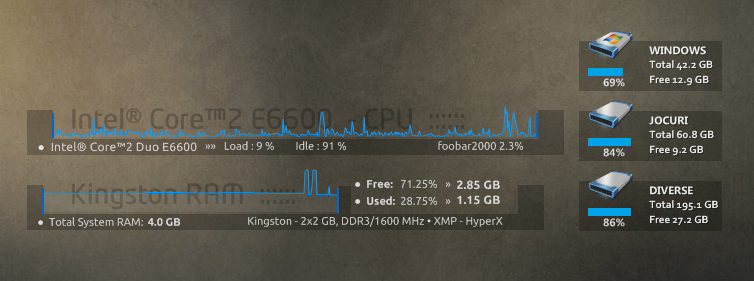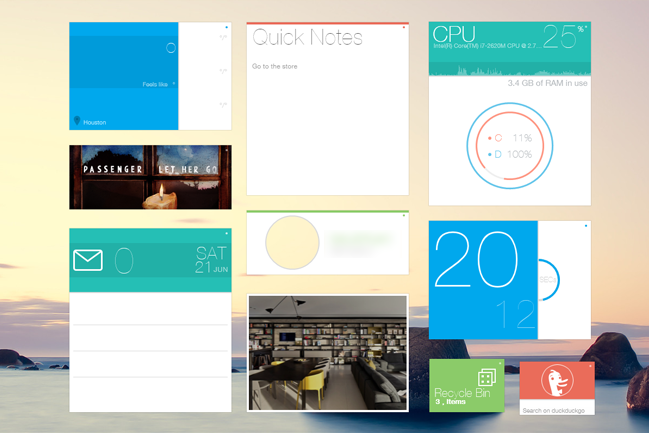Last Updated on November 15, 2019 by Mathew Diekhake
Here’s lots of great Rainmeter themes available today, however, here is our collection of the best Rainmeter themes and skins that are available for no cost at all. Please remember, before you try and use the themes you will need to download the Rainmeter package first from here. Once you have downloaded Rainmeter grab the themes which you wish to use. Open up the rain meter files and right click to select all the files you want to copy. Now paste the themes into the skins folder. Now close the app and boot it back up again. In the system tray, you will see the Rainmeter icon. Right-click this icon and select to configure it. From here will see all of the new themes that you choose to download. Now select the ones you want, and you are done!