Last Updated on April 10, 2017 by Mathew Diekhake
As long as you are a subscriber to the AT&T phone carrier network and residing in the United States, you will start witnessing a fresh version of Android 4.4.2 KitKat rolling out OTA for the Samsung Tab 3 tablets. The build number for this new update is T217AUCUCNI1 and it comes with all of the goodies that we see from the aforementioned version in the past. At&t users have been waiting for months as their counterparts who were subscribers with other networks already saw this number a long time ago.
It’s difficult to be excited when you are watching the new Android L 5.0 nearly here with the next generation of Nexus smartphones and tablets, but if you can forgive them for being late, it’s now your time to enjoy the long list of goodies. Additionally, with a bit of luck, you wont have to wait that long for future updates as you won’t necessarily keep the same pattern going whereby you sit months behind Sprint network subscribers.
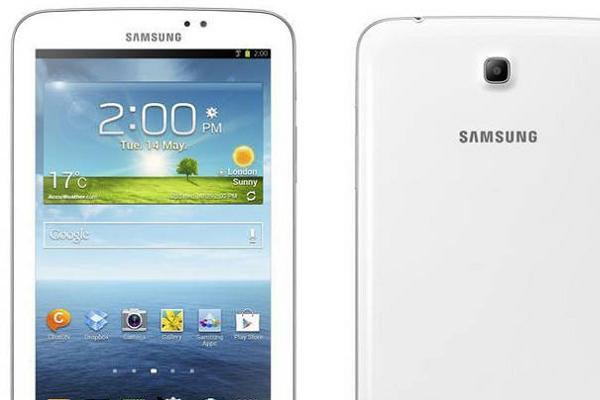
To aid as a reminder, the 4.4.2 KitKat comes with a bevy of features including wireless printing, refreshed landscape keyboard, modernized lock screen with full screen album and movie art is available, the new immersive mode for creating full screen content, white status and navigation bars and more. You will immediately notice the white WiFi, battery icon and signal strength icons that are now white with transparency for when they are draining. That comes to give an enhanced KitKat feel.
We have one reader telling us that the file size for this firmware is 700 MB. That means it is a large installment and will take some time before it finishes.
There’s not loads to be thankful for after the first release of KitKat after the step up from jelly Bean. However, if you were to pick an update to have it would by far and away be this one as it comes with the most features. You will also have a faster and smoother ROM experience making it better than the last.
Remember to backup the data on the tab 3 so that way you don’t lose anything that is saved on the internal memory. We do not expect data loss from updating to official stock firmware or software issued by the manufacturers and device carrier. Nevertheless, it can happen if things turn sour and a full factory reset is required.
Furthermore, you want to tap into the home WiFi network and not use the mobile data. The mobile data plan does work for your downloading and installation needs, but it will come with a great deal of traffic from other people installing the same update as you. To avoid this data traffic and give yourself a more stable connection, the networks always advise you use the WiFi from your homes instead.
Users can wait for the OTA notification to alert them that the update is ready or they can navigate to the Settings > About Device > Software Updates > Check For Updates and look if it is available. Moreover, if you want to wait for the WiFi connection and the notification comes in when you do not have the option available you want to put the firmware on hold and then navigate to the Software Updates option manually and begin the download that way. It will not come back automatically twice.
View the official support page here.
