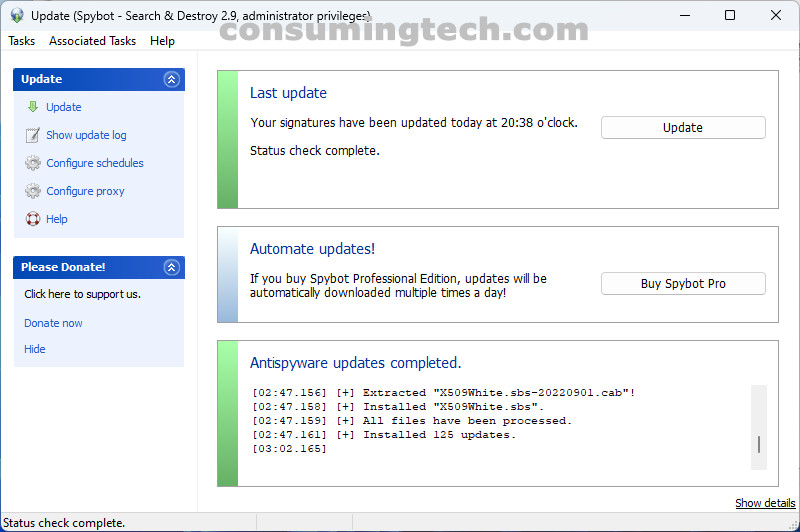Last Updated on December 20, 2022 by Mathew Diekhake
Syndication.exoclick.com is a website that may be an ad network. Most people refer to Syndication.exoclick.com as adware, meaning not reliable adware you should support but rather spam/malware ads that often only get views because they force redirects.
If Syndication.exoclick.com was just a browser hijacker, you may be able to remove it from the browser extensions page. However, since most label it as adware, you should use an adware removal tool to remove it instead. Adware is files stored on your computer and if you don’t remove all of them, it can program itself to keep reinstalling itself and showing more adware the next time you turn on your computer.
You can use Spybot – Search & Destroy to remove adware from your computer. Here is how:
Spybot – Search & Destroy
Spybot – Search & Destroy is an antimalware tool capable of removing spyware, adware, and potentially unwanted programs (PUPs). Spybot can detect a range of adware networks and their attempts at redirects. Spybot can also fix unwanted changes to the browser settings so you don’t have to do it manually via the browser settings. Spybot is easy to install. Download the executable file and run it. Follow the on-screen instructions and then run a scan from the menu. Note that Spybot is only for Windows. If you have this adware on Mac, you need to install either an adware removal program or an antimalware program if you can’t find any reliable adware removal tools. A tool like Malwarebytes for Mac should remove it.
Download: Spybot – Search & Destroy