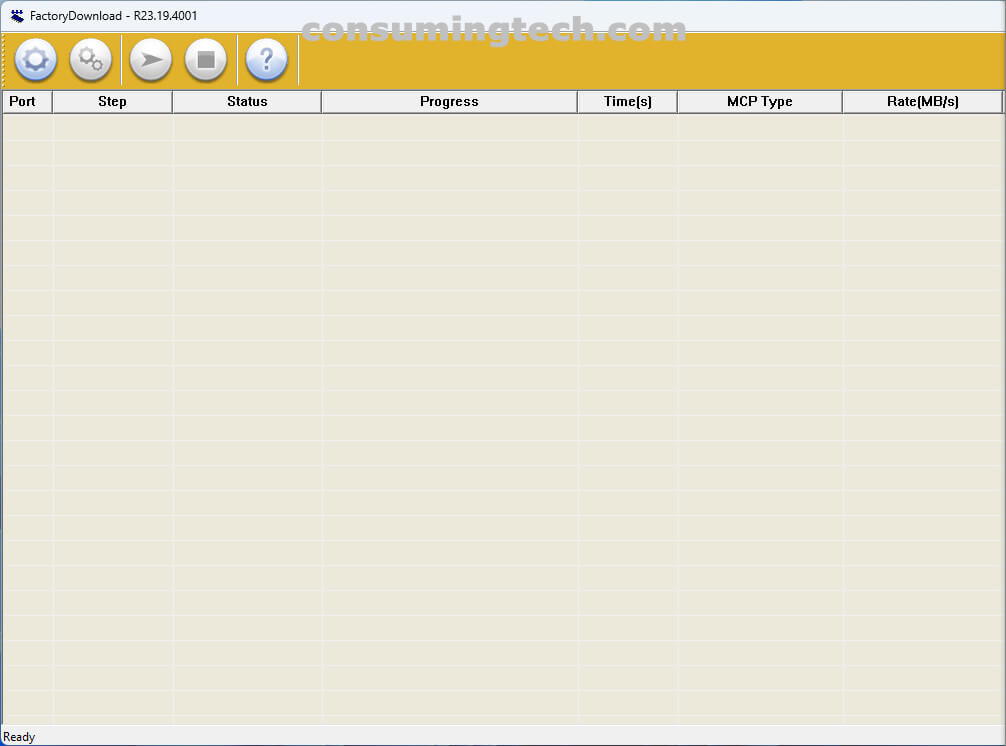Last Updated on April 18, 2022 by Mathew Diekhake
The SPD Factory Tool is a Windows application for installing firmware files on Android-based mobile devices equipped with a Spreadtrum processor.
SPD Factory Tool is easy to use: just click on the top-left button to upload your firmware files already being stored on the computer’s hard drive. You have several columns — Port, Step, Status, Progress, Time, MCP Type, and Rate in megabytes per second– to view the status of your firmware flashing.
Download SPD Factory Tool
Use the links below to download the SPD Factory Tool:
- SPD_Factory_Tool_R2.9.7003.zip
- SPD_Factory_Tool_R2.9.7006.zip
- SPD_Factory_Tool_R2.9.7007.zip
- SPD_Factory_Tool_R2.9.9001.zip
- SPD_Factory_Tool_R2.9.9008.zip
- SPD_Factory_Tool_R2.9.9009.zip
- SPD_Factory_Tool_R2.9.9015.zip
- SPD_Factory_Tool_R3.0.0001.zip
- SPD_Factory_Tool_R17.0.0001.zip
- SPD_Factory_Tool_R19.17.4301.zip
- SPD_Factory_Tool_R21.0.0001.zip
- SPD_Factory_Tool_R23.0.0001.zip
- SPD_Factory_Tool_R23.19.4001.zip
- SPD_Factory_Tool_R24.0.0003.zip
- SPD_Factory_Tool_R25.20.3901.zip
Notes:
- The SPD Factory Tool runs on all modern versions of the Windows operating system, including but not limited to Windows 11, Windows 10, Windows 8.1/8, Windows 7, Windows Vista, and Windows XP.
- SPD Factory Tool is the same tool as the SPD Upgrade Tool, just under a different name. You can use either of these two tools on your Android devices that are equipped with a Spreadtrum chipset.
- The SPD Factory Tool is developed by Unisoc Communications.