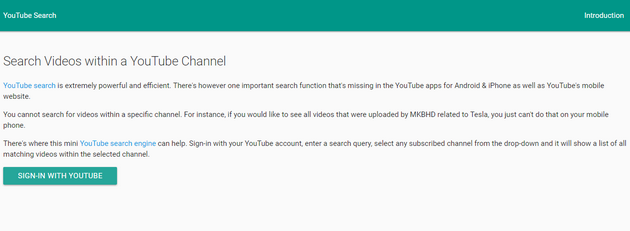Last Updated on January 18, 2019 by Mat Diekhake
Although there have been plenty of reports about YouTube not being profitable yet because of the costs required to host all the videos people upload, it is still helping make the parent company, Alphabet Inc.—the same parent company to Google—more money overall.
Google only recently created its parent company called Alphabet—you might remember it making the news how they couldn’t get their hands on abc.com for a reasonable price, so they decided to settle for alphabet.xyz as their domain name.
Back in 2006 when Google bought YouTube, there was no other parent company owning the rights to the Google name. It was just Google, what was still back then the largest search engine in the world, who decided it would be a good idea also to own a website that was getting hundreds of millions of monthly views and employed 65 people under their wing. YouTube is considered by most, the best website for watching video content—you can use it for just about any niche in the world: travel, sport, science, politics, animals killing each other on wonderful African safari, you name it—but it’s also considered a search engine in itself, which is probably also what made it so appealing to Google.
YouTube now gets almost dead on 2 billion monthly views on a consistent basis, and a lot of those views are coming from people who are using YouTube as a search engine to find video content that they didn’t want to read about. If you do use Google a lot of trying to find out how to do things, then you’ll also want to get to know YouTube. Not only is the video version of search engines great for helping interpret stuff that was too difficult to read, it also offers you content that isn’t sometimes written about yet. Google by itself isn’t going always to help you; the combination of Google and YouTube probably will though.
When you start browsing the YouTube website, you’ll see the search box at the top, in what in web design terms is called the “header” of the site—it’s only small because it shows you a bunch of recommended content that it thinks you might be interested in watching as well. It doesn’t do that with the Google search engine because Google doesn’t own the websites it would be promoting in order to achieve it whereas with YouTube everything that gets uploaded on the website it does since all that content is being uploaded directly on its own domain. The Google search engine is just a getaway to websites owned by other people, and the reason you find those websites in Google is that they want to appear in Google because that’s how they get a lot of their traffic.
Most searches done on YouTube are done with the search field at the top of the webpages, but there is also another neat way to browse YouTube as well, and that’s by using the search field that only includes the videos from the one specific channel. The other search field from the front page of Google and that always remains at the top of each video you watch is for using YouTube’s search index in its entirety. The difference, if not already obvious, is that you’ll get a much narrower scope when browsing the search within the one YouTube channel with all results in the results page only consisting of videos from that same publisher.
While YouTube has this additional way to search from desktop PCs, they haven’t made it available from mobile devices—it isn’t there for smartphones, and you won’t find it there from a tablet either. With all the statics we have from our own websites it’s not really that surprising that many people don’t browse through video by using the search field within a specific channel because we know that most people wouldn’t be doing that. It isn’t that it isn’t a great feature that people shouldn’t be using. It’s just that most people wouldn’t know it’s even there to be used. I guess in their defense I have to remind myself of its existence as well at times. It may be safe to assume that one day that changes and YouTube developers open it up so that you can use this extra search field for the channel on mobile screens. For now though, you’ll need to find alternative ways to get it there, and there are some.
There are no apps, surprisingly, that can help with this problem as of yet, but there is a website out there that can instead. All you need to do is visit the Search Videos within a YouTube Channel webpage directly from the mobile device you want to be able to browse from and the sign in to your account from the “Sign-in with YouTube” button. You’ll then be directed through to YouTube, although the web design will be similar to the webpage you visited and not YouTube itself, and the way you use the YouTube website differs as well. Instead of just browsing through videos, you’ll need to know the name of the channel that you want to browse and then pick the video you want that’s available field for it next to where you search for the videos.