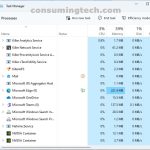 I know that my CPU is always going to be in use to some extent, but I notice a process called Runtime Broker via Task Manager that uses up a lot of it — 20% or more. Why does the Runtime Broker process use so much of my computing power, and is it essential to my Windows experience? Resolution:
I know that my CPU is always going to be in use to some extent, but I notice a process called Runtime Broker via Task Manager that uses up a lot of it — 20% or more. Why does the Runtime Broker process use so much of my computing power, and is it essential to my Windows experience? Resolution:
There are plenty of complaints regarding the Runtime Broker process using up too much memory. According to Microsoft, if Runtime Broker is using up a lot of memory, it may be because of an individual application that comes under the Runtime Broker umbrella term in Task Manager. However, Microsoft doesn’t give any easy solutions.
Microsoft states if you notice Runtime Broker using more than 15% of your computer’s memory that you should open Task Manager and end the Runtime Broker process before turning off the computer and rebooting it. 20% isn’t much different than 15%, so if your computer is weaker than average, the 20% may be within the normal usage range of the process. But if you reboot the computer and still notice the problem, try deleting some apps via Settings > Apps > Installed apps, starting with the ones you need and trust the least.