Last Updated on September 18, 2024 by Mathew Diekhake
The Samsung Galaxy J7 smartphone is the top-end smartphone from the J series, and as such, it can handle gaming well. Something that can enhance your gaming experience on the Samsung Galaxy J7 smartphone is root access to the internal system so you can install the Chainfire 3D app. With Chainfire 3D, we can reduce the rendering graphics and help increase the performance. You should have no problem handling most modern-day games that you want to help on the Samsung Galaxy JK7 smartphone with the help of the Chainfire 3D application.
Here is everything you need to root the Samsung Galaxy J7 smartphone with the SM-J7008 model number so you can do things like use the Chainfire 3D app:
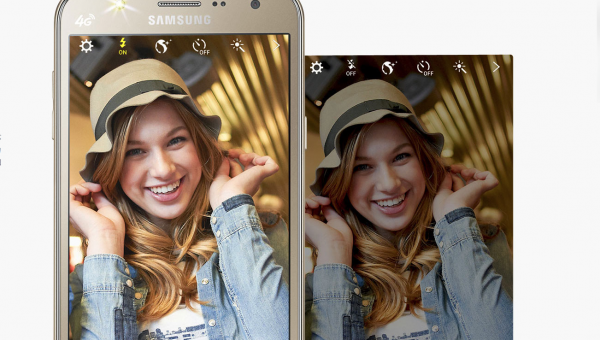
The rooting tool in this guide is based on the LMY47O.J7008ZMU1AOH5 firmware which is part of an Android 5.1 Lollipop software update to some regions. You don’t have to worry about what parts it rolled out because you don’t need it running on your device. The build number is there for Samsung Galaxy J5 owners to use as an indicator.
Files You Need
- Download the CF-Auto-Root file for the SM-J7008 on Android 5.1 Lollipop.
- The new firmware updates that roll out for the Samsung Galaxy J7 smartphone can often bring new bootloader with them. The bootloaders will stock the rooting file from working, and it will also prevent your device from booting. You can report those issues to the official XDA Developers thread made for the CF-Auto-Root and Chainfire will see them and fix them, so they work again.
Rooting the Samsung Galaxy J7 SM-J7008 smartphone running on Android 5.1 Lollipop
- Turn on the USB Debugging Mode on the Samsung Galaxy J7 smartphone so it can connect to the computer and make use of the connection.
- Extract the rooting file (CF-Auto-Root) to the desktop of the computer and you will find the Odin app and the rooting tar.md5 file fall out onto the desktop.
- Make sure you install the Samsung USB Drivers by following the next steps.
- Double-click the Odin flashing app and the user interface will open on the desktop.
- Turn off the Samsung Galaxy J7 SM-J7008 smartphone and reboot it using the button combination for download mode.
- Connect the J7 smartphone to the Windows computer with the USB cable.
- Make sure you can see the blue or yellow ID: COM port coming from the Odin user interface on the computer, showing you that the device is connected securely.
- Click the AP button or the PDA button and browse the desktop location for the J7’s tar.md5 rooting file.
- Click the Start button from the Odin user interface and the rooting will begin.
- In a short period your device will now get rooted; look at the J7’s display and it will soon say that it is flashing the SuperSU, cleaning up the cache partition and then reflashing the stock recovery.
- Look at the Odin user interface on the Windows computer and wait until the green pass message is displaying before you disconnect the smartphone from the computer.
In conclusion, that’s how to root the Samsung Galaxy J7 SM-J7008 smartphone running on the Android 5.1 Lollipop software update. You will see your smartphone reboot now back to normal mode, and once you log in to your Google account, you will find the SuperSU application available from your app drawer.
Head over to the Google Play Store and download the root checker application and use it to see if your device is rooted or not. Those without root access might find that the smartphone didn’t get into recovery mode when it was supposed to. You can fix that problem on your J7 smartphone by booting into the recovery mode manually instead as soon as the flashing completes.
Moreover, those people with the J7 smartphone still unrooted can try installing a new version of the Odin flashing app and seeing if that fixes the problem.
