Last Updated on July 19, 2022 by Mathew Diekhake
It should be nearly possible to root every Android smartphone or tablet but that doesn’t necessarily mean there is a rooting method made available for the device that you bought. Rooting methods are discovered and then tools are brought out to help you get root access and all of that takes work from some clever developers. Not having any of those developers looking out for your device can spell disaster if you were hoping to gain those administration rights over your internal system.
Luckily for Lenovo A806 Golden Warrior A8 device owners, that is not the case this time around, and we do have developers who have created a rooting method running on Android 4.4.2 Kitkat software updates.

Here is everything you need to get the Lenovo A806 Golden Warrior A8 rooted when running Android 4.4.2 KitKat so you can start installing fun and practical root apps like the Xposed framework on your device:
Files You Need
- There are no files required to complete this guide. Everything is done using the recovery only. There is a Chinese custom recovery available for this device. You can find it available on some of the forums and other blogs.
- You must have a custom recovery installed on the Lenovo A806 Golden Warrior to complete this guide.
Rooting the Lenovo A806 Golden Warrior A8 running on the Android 4.4.2 KitKat software update
- Long-press the Power button and select the option to switch it off from the menu.
- Start by booting your Golden Warrior device directly to the custom recovery mode by pressing the Power + Volume Down + Volume Up buttons at the same time.
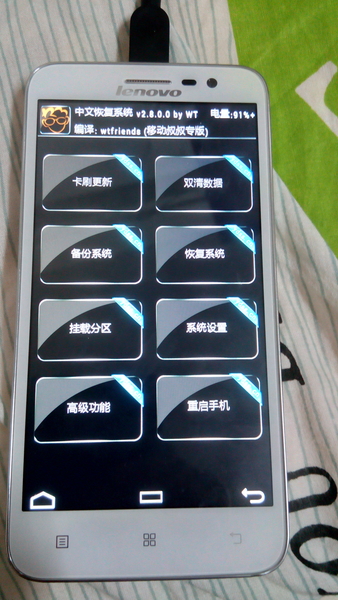
- Tap the bottom left button that is in the picture with a red border.
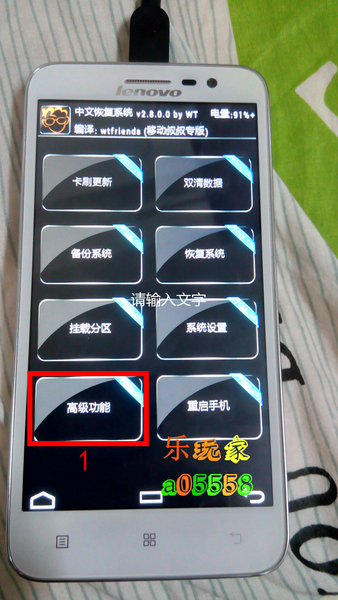
- Tap on the top right button that has highlighted in the picture with a red border.

- From the bottom of the display, swipe across from left to right where it shows you to do that during the screenshot below.
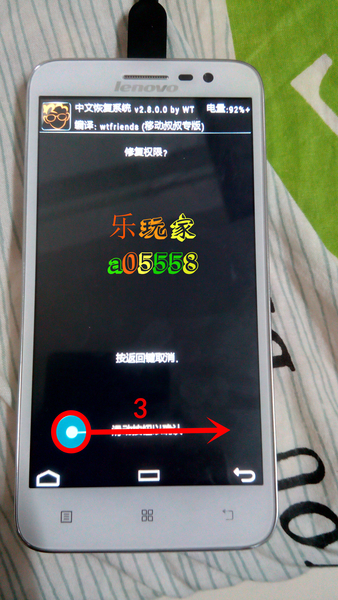
- The final screenshot below is where you can grant root access to your devices internal system. Once you press the button below, you are voiding the warranty and you will need to unroot the device to be running the stock ROM again.
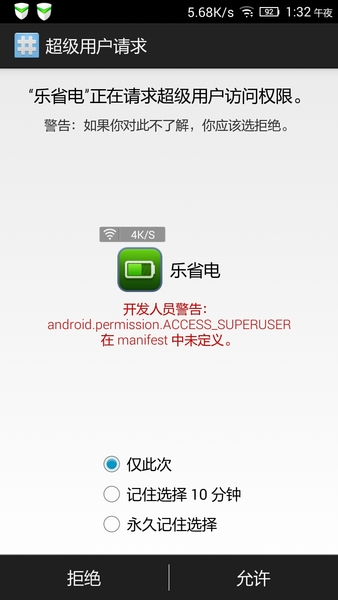
In conclusion, that’s how to root the Lenovo A806 Golden Warrior A8 running on the Android 4.4.2 KitKat update using the Chinese recovery. Head over to the Google Play Store and install the root checker application if you want to double-check that the guide did work for your Warrior device. Head back over to the Google Play Store and install the Titanium Backup application to start removing some of the system apps that are acting as bloatware on your device.
