Last Updated on April 13, 2022 by Mathew Diekhake
Rooting is a popular past time on the Dell Venue 8 7840 devices because it means you can instantly start installing root applications from the Google Play Store, other app stores and even the official website developers prefer to host their range of apps. Anyone who is not an experienced Android operating system rooter might be interested in checking out the Xui Mod application once you have finished the guide below. The Xui Mod application allows you to make the clock centered on your display, change the status bar to a gradient status bar, turn the navigation bar a transparent color, change the animations and more. It’s essentially another root application that can tweak your user interface, not too dissimilar to something like Xposed framework which we talk so much about. The Xui Mod isn’t quite as good at tweaking your OS and cannot be considered a compromise on a custom ROM like the Xposed Installer can, but it’s still worth checking out if you are looking to customize your device so it’s a one of a kind.
Here is everything you need to root the Dell Venue 8 7840 tablet running on the Android 5.1 software updates so you can do things like install the Xui Mod app and any of the other root apps on your device:
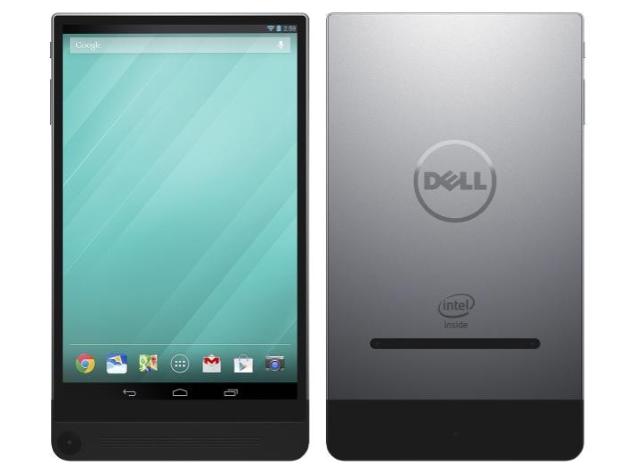
Files You Need
- Download the SuperSU from here.
- Download the Droidboots zip file from here.
- Download the Intel Flash Lite flashing tool from here.
- Download the IntelAndroidFBRL from here.
- Download and install the universal ADB drivers from here.
– search for the Dell USB Drivers if you cannot get the universal Windows ADB driver to work on your computer. Sometimes it doesn’t work if you are running an older operating system.
Rooting the Dell Venue 8 7840 On Android 5.1 Lollipop
- Extract the files (All apart from the SuperSU which must remain zipped) from the files section above to the desktop of the computer.
- Connect the Dell device to the computer with the USB cable.
– you will need the Dell drivers running for the device to connect to the flashing tool. - Copy the SuperSU file over to the internal storage SD card of your Dell Venue 8 7840 device.
- Run the Intel flashing tool so the user interface is open on the desktop.
- Upload the Droidboot firmware file to the flashing tool — it’s the 1-502_droidboot_and_firmware.xml file on your desktop that you extracted earlier.
- Reboot the Dell device after the firmware is flashed; now we are going to root that new firmware.
- Launch the bat file found in the extracted IntelAndroidFBRL file.
- Type ‘ACCEPT’ in the program that opens after you launched the bat file.
- Type ‘T4’ and your Dell venue device will reboot to recovery mode after the flashing completes.
- Choose the ‘Install’ option from the main recovery menu and upload your SuperSU zip file.
- Follow the on-screen instructions to install the SuperSU and then choose the option to reboot the system from the recovery menu.
In conclusion, that’s how to root the Dell Venue 8 7840 smartphone running on the Android 5.1 Lollipop software update using a Windows computer and an easy rooting script. The recovery we booted into will not remain on your device. It’s only a temporary recovery that was for this exercise. You will need to check out how to install a custom recovery on the Dell Venue 8 7840 if you want to be able to flash custom ROM or new kernels from your recovery.
