Last Updated on April 12, 2017 by Mathew Diekhake
TWRP recovery, along with ClockworkMod recovery, is one of the various reputable and recognizable titles in the custom recovery industry and today they officially launched TWRP for the Moto E mobile. Whenever we decide to unchain the OS so that we can install custom firmware, custom ROM or anything alike, we need a custom recovery system to do this or it won’t work. The Moto E, being the cheap handset that it is from Motorola, is the perfect centerpiece to go to town on because if something does go wrong it doesn’t matter to people as much. They also don’t expect a smooth and flawless operating system if it isn’t a handy mid-ranger or top end supreme smartphone.
To date TWRP recovery is released for a slew of devices including the Google nexus 4, Nexus 5, Galaxy Note 10.1, Galaxy tab 3.8.0, Oppo Find 5, Sony Xperia Z2, Galaxy S3, Galaxy S4, Moto X, HTC One just to name a few.
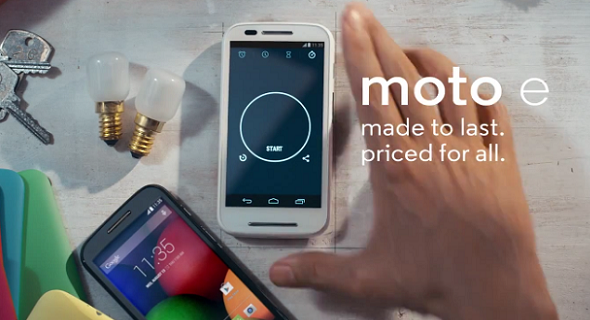
To date we have seen developers claiming TWRP builds, but all are fake until now. This addition is 100% real and officially signed off.
Currently, there are no known issues or bugs within this build according to the notes on the page that I have linked to at the bottom of this post. That’s great news for anybody interested in fixing it immediately instead of pausing to see what others say. There’s no uncertainty in my mind at least a thousand people have tried this already and still the slate remains clean. There ‘re two downloadable files on the page: one from Google images and the other is a mirror. Both are easily recognizable because the name is in the file extension.
There ‘re two ways of downloading and installing this from Team Win. The first is with ADB and terminal. The second uses Fastboot. Both installation instructions are given on the page with the download links available from Team Win so you won’t have any worries there.
Nor us, Team Win or any other blog that you get this information from will take accountability for your activities and anything that falls to your Moto E during the installation or after it. All Of You do so at your personal peril so it’s invariably an excellent plan to take a full back of the personal data before going any further. You can backup or sync the contacts, SMS texts, call logs, photos, pictures, music, EFS folder and more. Use Helium from the Google Play store if you are not keen on using the smartphones internal memory option. The E comes with 4 GB of built-in storage, but you can use an additional 323 GB by buying an external storage option such as microSD or microSDHC memory cards.
Download TWRP 2.7 from this official link here.
