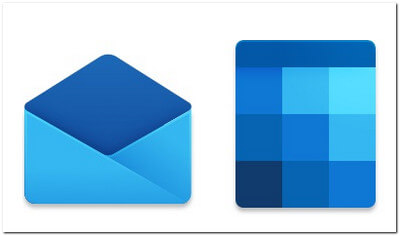Last Updated on October 12, 2021 by Mathew Diekhake
Apart from getting the features and navigation right, there isn’t much else you can do to a modern operating system other than making sure the graphics upon that navigation are as good as they can be. It is no surprise then that both Apple and Microsoft put a lot of effort into the appearance of the icons you get around the operating system. For Apple, this is on full display immediately from the Dock, which is located at the bottom of the screen, and in our opinion, is definitely part of the attraction when using macOS.
Windows 10 doesn’t have a Dock like macOS does—instead, it prefers to keep the desktop and taskbar mostly clean and uncluttered—but it doesn’t take long after clicking on the famous Windows Start menu before the icons are on full display; and these Windows 10 icons, along with the general UI appearance, are how you immediately know older versions of Windows such as the popular Windows 7 are officially outdated.
That being said, when Windows 10 was first released, it offered a mixture of icons—from Windows XP, Windows 2000, and even dating back as far as Windows 95! When you have icons dating that far back, there are going to be problems with getting those icons to mesh with one another because over time, what is graphically “in-style” changes to a large degree. Subsequently, it only made sense for Microsoft to work on an entirely new icons package for future versions of Windows 10; icons that would all be designed at the same time so not only would they suit each other but so they would also suit the operating system that surrounds them.
The first updated apps to roll out to Windows 10 users are the Mail and Calendar icons. This is likely because they’re viewed the most since they appear at the top of the Start menu and have the largest icons. Expect the rest of the icons to roll out to future builds of Windows 10 very soon.
Microsoft Sway is a presentation program and is part of the Microsoft Office family of products. Sway was offered for general release by Microsoft in August 2015. It allows users who have a Microsoft account to combine text and media to create a presentable website. Users can pull content locally from the device in use, or from internet sources such as Bing, Facebook, OneDrive, and YouTube. An unrelated web editing program in the evolution of web designers also developed by Microsoft in the past was Microsoft FrontPage and Microsoft Expression Web. These programs, however, did not include a method for hosting websites the way that Sway does.
Microsoft Sway
Sway is an easy-to-use digital storytelling app for creating interactive reports. Its built-in design engine helps you create professional designs in minutes.
How the rest of the fluent design system apps, installed Windows apps, and provisioned Windows apps icons appear:
Windows Alarms & Clock
Windows Calculator
Calendar
Windows Camera
Feedback Hub
File Explorer
Groove Music
Windows Maps
Movies & TV
Mobile Plans
MSN Weather
MS Office Icons

Paint 3D
People
Microsoft Photos (November, 2019)
Older Microsoft Photos App (256 Colors)
Microsoft Planner
Solitaire Collection
Snip & Sketch
Microsoft Stream
Sticky Notes New icons
Microsoft Tips
Microsoft Whiteboard
Mail and Calendar Apps for Android
Related Articles
- New Windows 10 Fluent Design Microsoft Photos Icon
- New Windows 10 Fluent Design Sticky Notes Icon
- New Windows 10 Fluent Design Microsoft Tips Icon
- New Windows 10 Fluent Design Skype Icon
- Modern Windows 10 Icons Rolling Out to Official Windows 10 Builds
- New Windows 10 Fluent Design Windows Camera Icon
- New Windows 10 Fluent Design People App Icon
- New Windows 10 Fluent Design Paint 3D Icon