Last Updated on April 9, 2017 by Mathew Diekhake
A new LRX21Z Android 5.0.1 Lollipop is now live for the Motorola Moto G Google Play Edition smartphone. The folks over at Mountain View love looking after the GPE phones before trickling the same update to the rest of the phones. You may know that Lollipop starts with Android 5.0. Since the Moto G is not the flagship, it was the Moto X that come up with the goods first. Now that the new 5.0.1 is already out for other devices, the “Hello Moto” company is choosing to skip the first update and jump straight to the second update in the Lollipop series. That’s beneficial to owners.
Android Lollipop is the new Android software that is making its way OTA to many smartphones and tablets over the next 11 months. It’s already on the likes of Nexus 4, Nexus 5, Nexus 7, Nexus 9 and the Nexus 10. From there it was Motorola who come up with the next batch of OTA’s, followed by Sony and Samsung. Now most of the flagships are rolling with at least 5.0 Lollipop including no less than one of the HTC handsets.
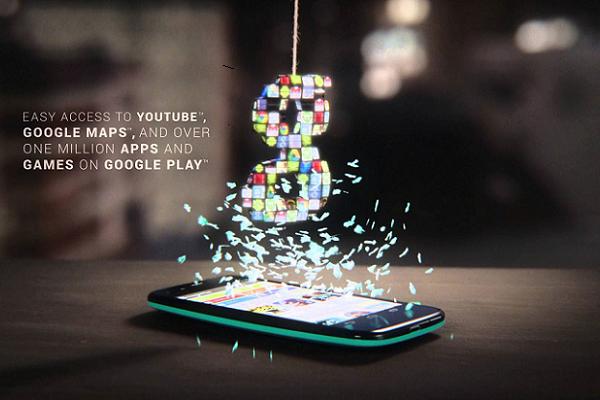
Now we are going to see smaller incremental updates over the course of the next year which will come with bug fixes and some extra features still well worth looking out for when they arrive. You may recall it was the Android 4.4.2 Kitkat update that comes with the most features after the first 4.4 installment. Similarly, the new Android 5.0.1 update doesn’t come many with many features. It does arrive with performance enhancements, bug fixes and small tweaks to the operating system. Therefore, if you are noticing any bugs that are creating freezes or anything else, you ought to keep checking the notifications panel for the over the air update coming your way.
An official “OTA” means the software is arriving over the air, so you don’t have to do anything. They always roll out in stages to all devices. You may already have the notification or it may be coming any time between now and next week. Sometimes it can take longer depending on how many devices it must find its way over.
You want to install OTA’s using the WiFi instead of mobile data when we are dealing with a global release. The reason being so many people are installing the same over the phone carrier network that it creates high data traffic. Furthermore, you will bypass any unwanted data chargers since the total MB’s come off your usual mobile data allowance. If WiFi isn’t an option for you, it’s possible to install using the carrier network. However, we recommend you take a backup of the device data if it stalls and you are forced to apply a factory reset.
Those of you temporarily away from WiFi as the notifications arrives can choose to put the software update on hold for later. You must stopover at the Menu > Settings > About Phone > Software Updates > Check for Updates and confirm the installation when you are ready.
Correspondingly, if you want to download and flash the official OTA zip file, you can get that from here and install it using the “adb sideload.”
We always love to find comments if you know anything more about this update. Are you up and running on the latest iteration Android is offering? Do you know the total file size? Let us know what you think! We’ll keep updating the story as more news arrives.
