Last Updated on October 31, 2024 by Mathew Diekhake
MiniTool ShadowMaker Pro 4.5 is a data protection and disaster recovery tool for Windows.
WHAT IT IS
MiniTool ShadowMaker Pro 4.5 is a disaster recovery tool capable of backing up, syncing, and restoring the data that was stored on your Windows computer. New features to MiniTool ShadowMaker Pro 4.5 include an option to download a system booster which is similar to a system optimizer such as Ashampoo WinOptimizer 26 where you can remove uneeded files, improve internet speed, optimize the computer’s processing power, remove bloatware etc. Most of the tools that come with MiniTool ShadowMaker Pro 4.5 are available from the interface itself, but the new system booster is a separate download here: https://systembooster.minitool.com/.
DESCRIPTION
The interface was the same size as the one I reviewed from the same company called MiniTool MovieMaker 7.4. However, unlike with MovieMaker 7.4, this interface was not maximized on my computer’s display when I first opened it. That inconsistency was unusual. The left menu had the following options: Home, Backup, Sync, Restore, Manage, Logs, and Tools. The default option was the Home tab. On the Home screen, it automatically showed me the source that was available for the backup, and for me, that was the C:// drive. If you have more drives, they will show up here. To the right of the listed drive, it showed the specifics related to the drive such as its total capacity and the disk space used, etc. On the bottom half of the interface, still on the Home tab, were sections for the last backup, next backup, and restorable images available. Each tab was as intelligently and simply laid out similarly. For instance, the Backup tab has two sections: Source and Destination. The source showed the disk and partition information and the Destination was where I selected the folder via File Explorer that I wanted to have the download be downloaded to. There are many backup tools in existence for Windows, and I didn’t feel MiniTool ShadowMaker Pro 4.5 did enough to set itself apart yet. However, the Tools tab had numerous extra tools listed inside that users would find useful. For instance, it had a media builder which is very unique to a tool like this. It also had an option to add a boot menu, dismount, clone the disk, PxE, remote connection, and a new feature for boosting the system. The system booster is new to MiniTool ShadowMaker Pro 4.5.
CONCLUSION AND DOWNLOAD LINK
It was only a few hours ago that I reviewed the MiniTool MovieMaker 7.4, so I didn’t know what to expect with MiniTool ShadowMaker Pro 4.5, but I wasn’t expecting a disaster recovery tool; I was thinking more along the lines of adding shadows to images. Even so, I was happy to judge MiniTool ShadowMaker Pro 4.5 as its own tool in its own niche for the most part. That said, I did struggle mentally slightly trying to believe in the same company that I just reviewed for video editing software as a reliable source for Windows data backups. Usually, I would expect to find a cyber security professional or something similar in control of the tools I trust for backing up and the restoration of my computer data. But if I overlook that, MiniTool ShadowMaker Pro 4.5 does look like a solid disaster recovery tool. I didn’t notice any bugs when I used it. The backups went smoothly, and I restored them easily. I think the main appeal of The way the options of MiniTool ShadowMaker Pro 4.5 are presented and how they are laid out is really nice. I didn’t have one issue with the layout and it was noticeable how well it was designed.
- Price: $36.00
- Version reviewed: MiniTool ShadowMaker Pro v4.5.0
- System requirements: Windows 7, 8/8.1, 10, and 11 (32-bit and 64-bit)
- Installation size: 1.91 MB
- Website: minitool.com

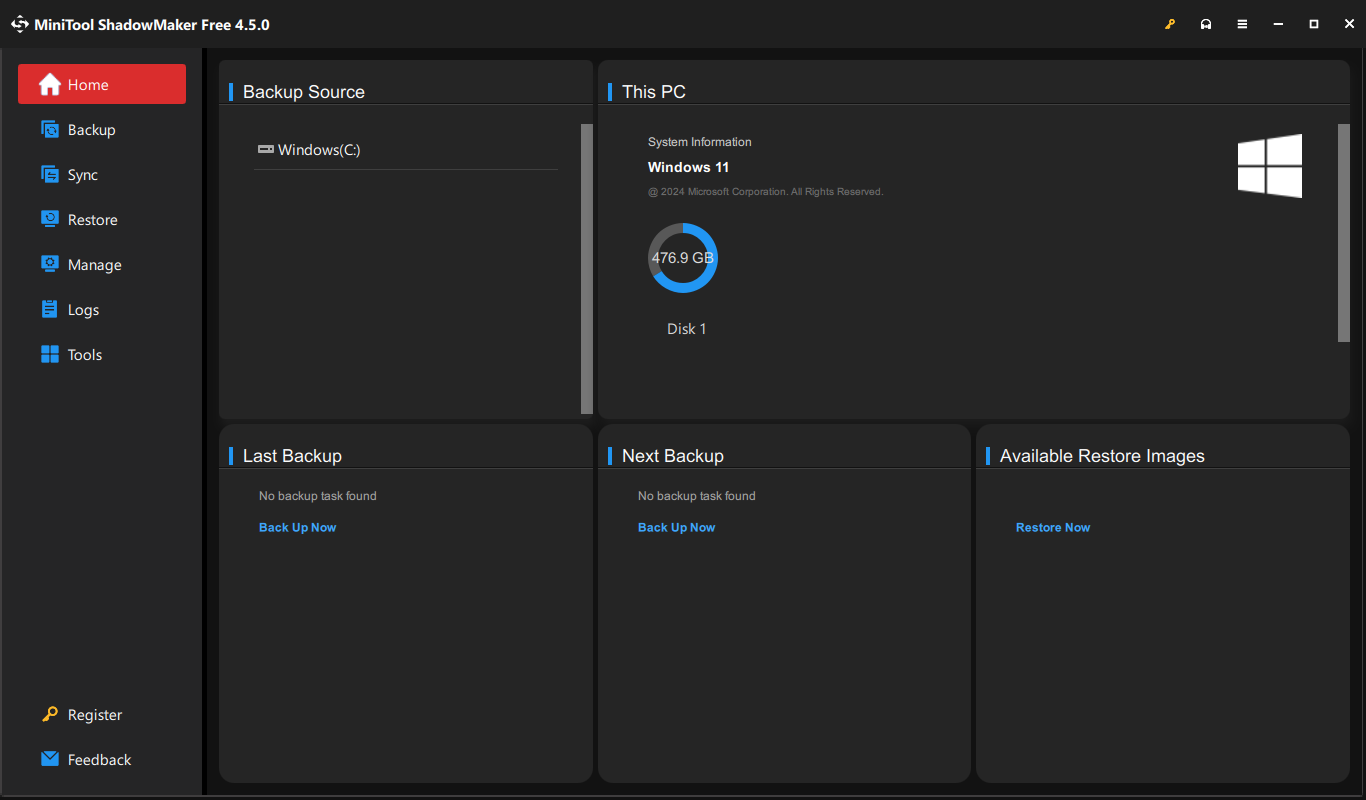
October 16, 2024 @ 01:54
One of the things I noticed during the installation that I thought was worth mentioning was the chance to select two extra checkboxes. I didn’t know if these were extra tools or just written notes like it suggests. If it were me, I would make these options clearer regarding what they are. But I also understand the limited space they have to work with.