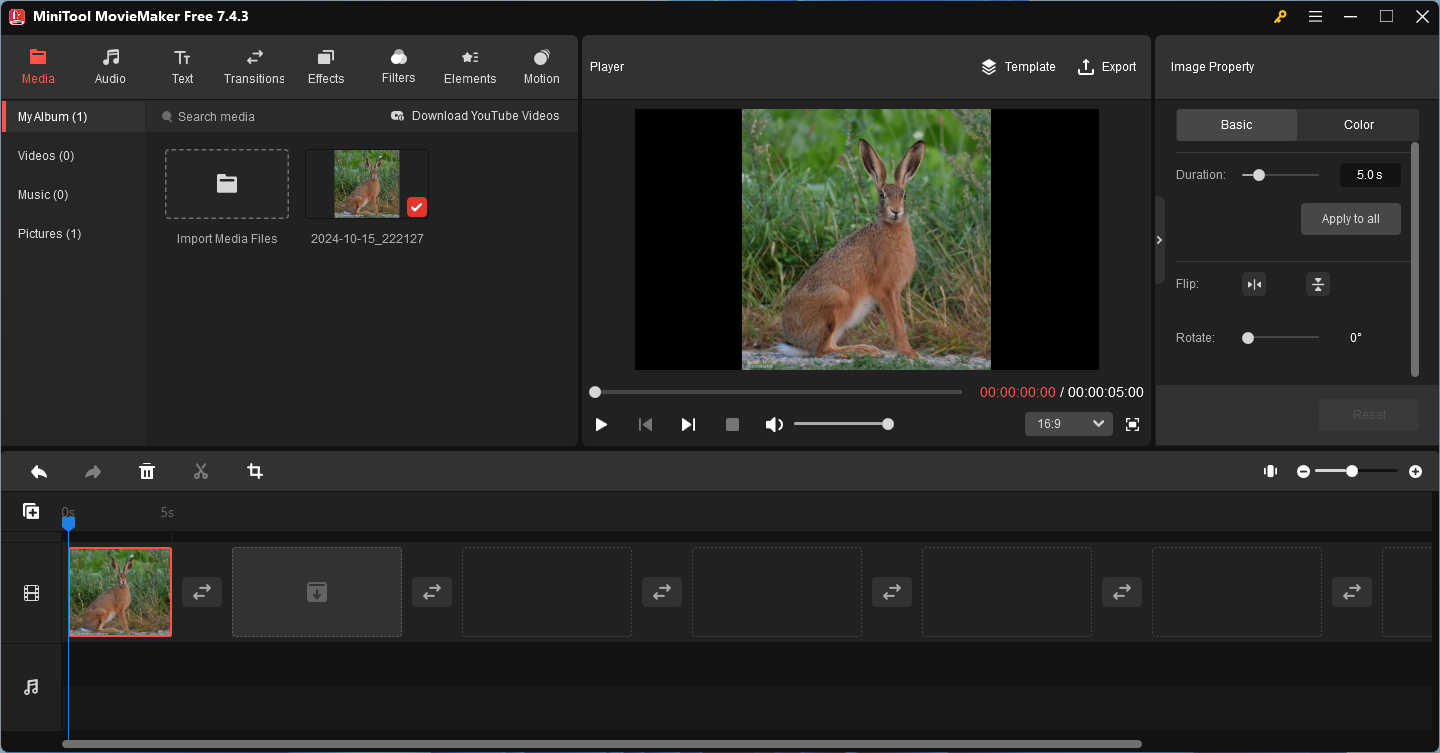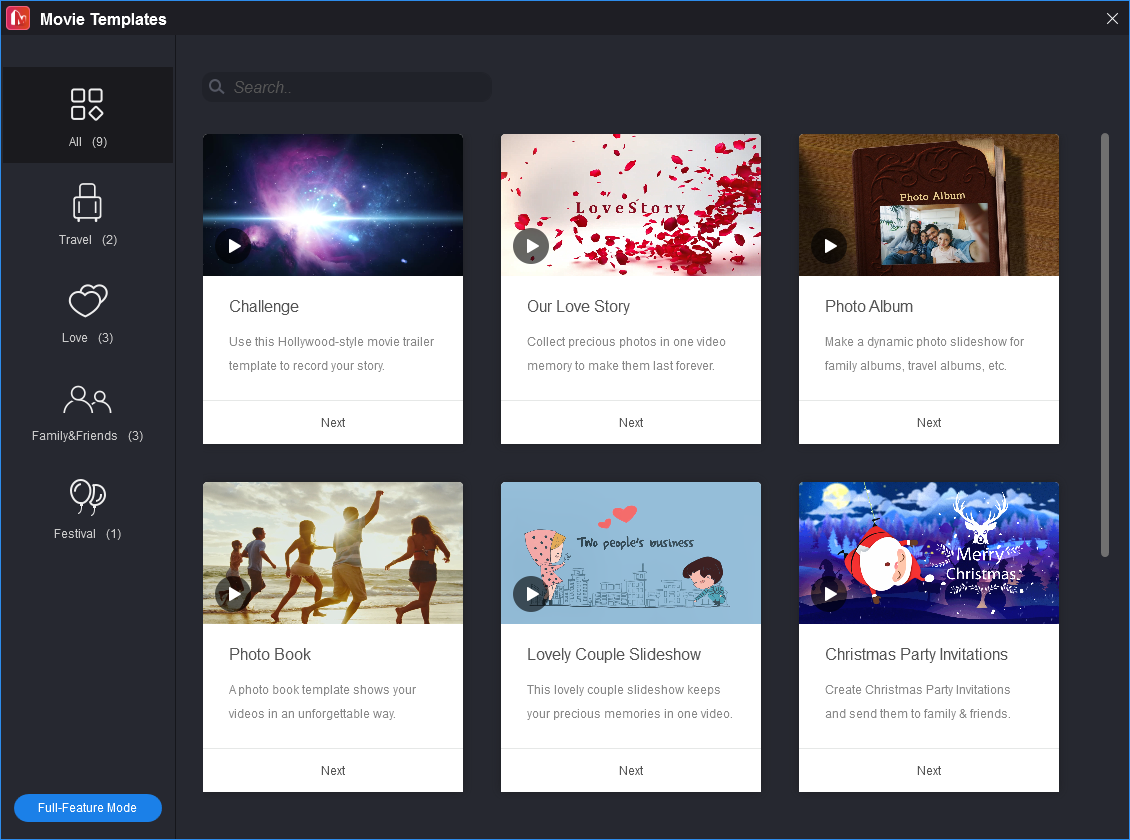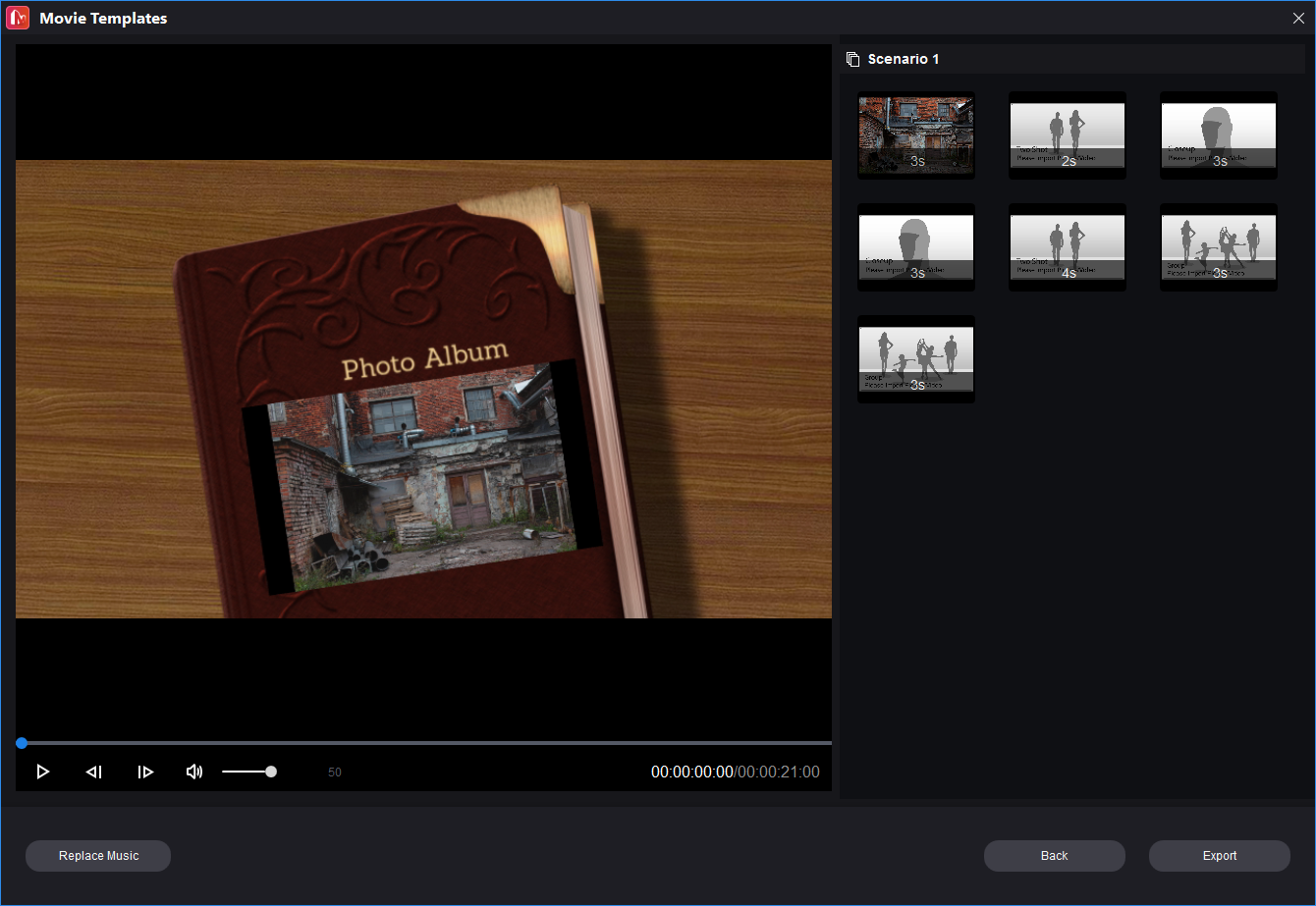Last Updated on October 16, 2024 by Mathew Diekhake
If you have many photos or important images related to family or work, you can make movies out of them with the MiniTool MovieMaker 7.4. Moreover, I found MiniTool MovieMaker 7.4 to also be useful as video enhancement software, meaning you can upload existing video files and enhance them with different effects to help bring them to life.
WHAT IT IS
MiniTool MovieMaker 7.4 is a video editing tool that can enhance existing videos or turn your images into videos. Regarding images, it can collect images you upload and using a template such as Photo Albums, will book them into a book and have the images well presented into a photo album book and automatically slide the images in a video file so you can watch it similar to a Microsoft Powerpoint presentation. I recently reviewed very good image processing tools such as COLOR Projects 6 and EMOTION Projects Professional 1.22. MiniTool MovieMaker 7.4 is similar, but can also be used as a video processing tool which makes it quite unique.
MiniTool MovieMaker 7.4 features:
- One-click video editing
- Export 1080P videos without watermark
DESCRIPTION
The interface of MiniTool MovieMaker 7.4 started full screen and I shrunk it by clicking on Restore Down (top right). I could then more easily compare its size to other similar tools, and this one was quite wide and feature-rich which was good. I clicked on the Import Media Files button toward the center of the interface and uploaded a picture, though I could upload video files as well. Once the image was uploaded, the default video time given to it was five seconds, so it made it into a short video clip. Moreover, I could still adjust the image contrast, saturation, and brightness from the Color tab to the right of the image. I could also adjust the time the video goes for under the Basics tab. I was interested if I could reduce the video time to zero and turn it into an image. If so, that tells me it could double as an image editor, but the minimum video time for the image was 0.1 seconds.
Above the image I uploaded was a Template button where I tried to select one of the existing templates to use for the video. I found this template section difficult to use. The templates it offered were called Challenge, Our Love Story, Photo Album, Photo Book, Lovely Couple Slideshow, Christmas Party Invitations, Parent Love, Travel, and Wedding Slideshow. However, when I clicked on each of them, they opened File Explorer on my Windows 11 operating system and wanted me to upload files to these locations which I proceeded to do.
Once I clicked on the Photo Album template and uploaded my pictures, it automatically created a photo album video that featured those images in it. I could export the photo album video that was created featuring all of my images and play the video on my computer or send the file to someone else etc. It could be used as a gift; it could be used as a professional presentation, etc.
CONCLUSION AND DOWNLOAD LINK
I’m an image person. I work with images all day long. I have tens of thousands of original images uploaded to my businesses. So when I saw the option to conduct this review with images, I chose to do it. And I was impressed in general with what MiniTool MovieMaker 7.4 could do using the images that I uploaded to it. Each template was for something different. And it always used my images to create a video out of them. You might want to use it for a wedding, a Christmas Party, or just to store your family memories. I found the general features of MiniTool MovieMaker 7.4 to be original and impressive. I thought they could have been clearer in explaining what was new in version 7.4. I also didn’t fully understand what they meant by exporting without a watermark. I assume they mean you can upload an image that has a watermark and it will remove it for you similar to what ThunderSoft Watermark Remover 6.0.0 can do. However, they may just mean that they’ll allow you to export without putting their own watermark on the image. I didn’t notice any software issues; however, MiniTool MovieMaker 7.4 did run fairly heavy on my computer.
- Price: $35.99
- Version reviewed: MiniTool MovieMaker 7.4.3
- System requirements: Windows 7, 8/8.1, 10, and 11 (32-bit and 64-bit)
- Installation size: 2 MB
- Website: minitool.com