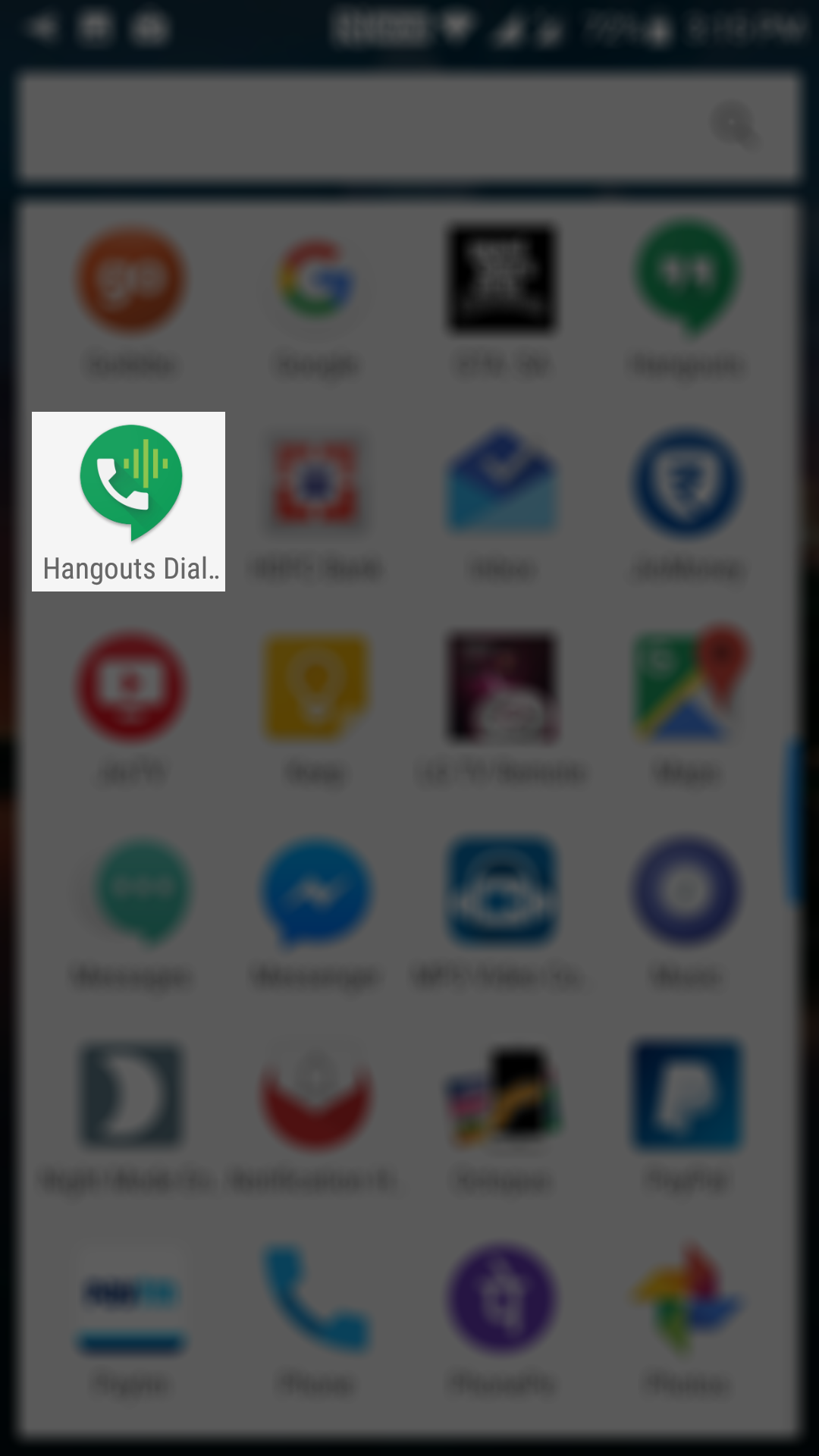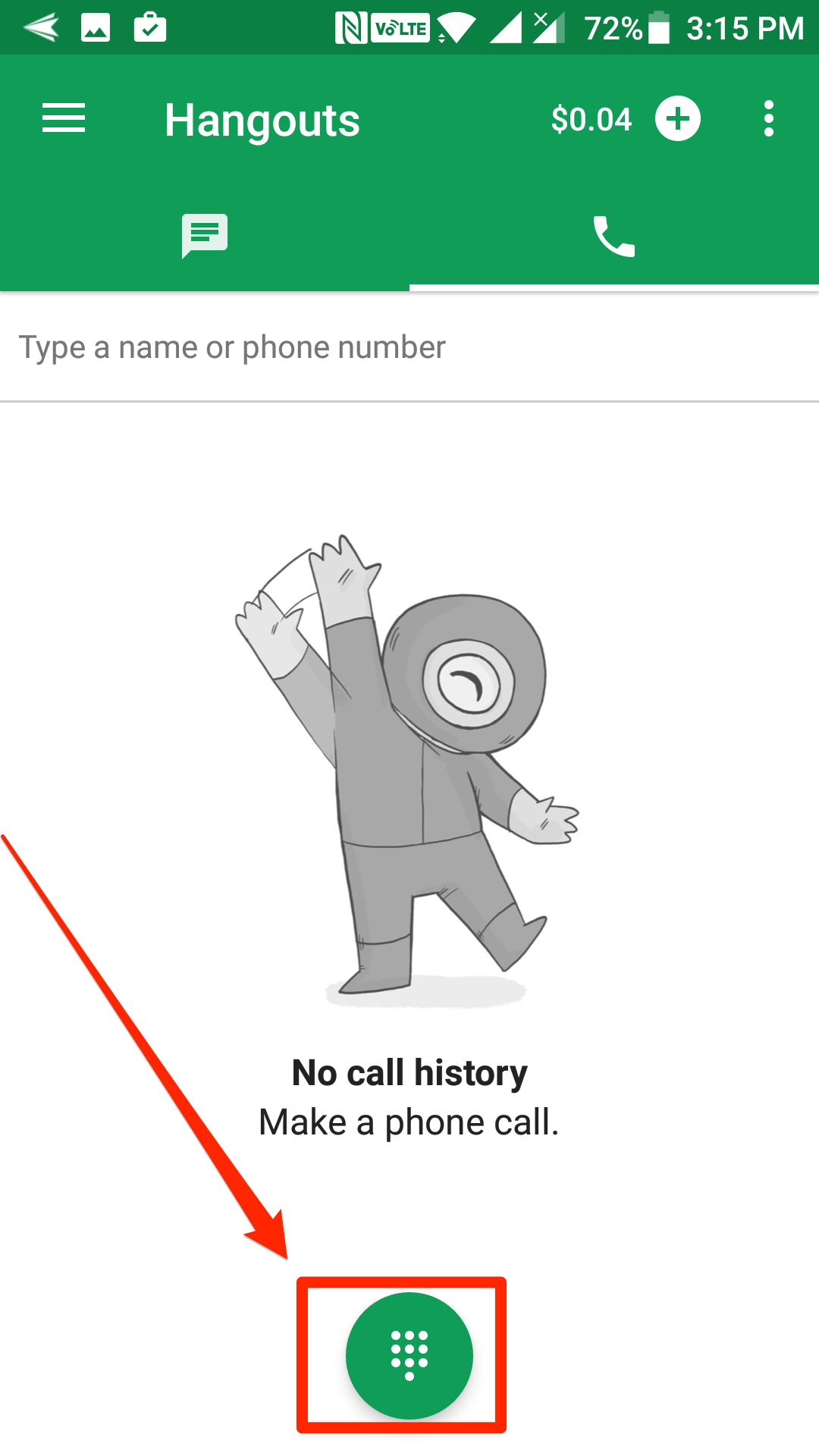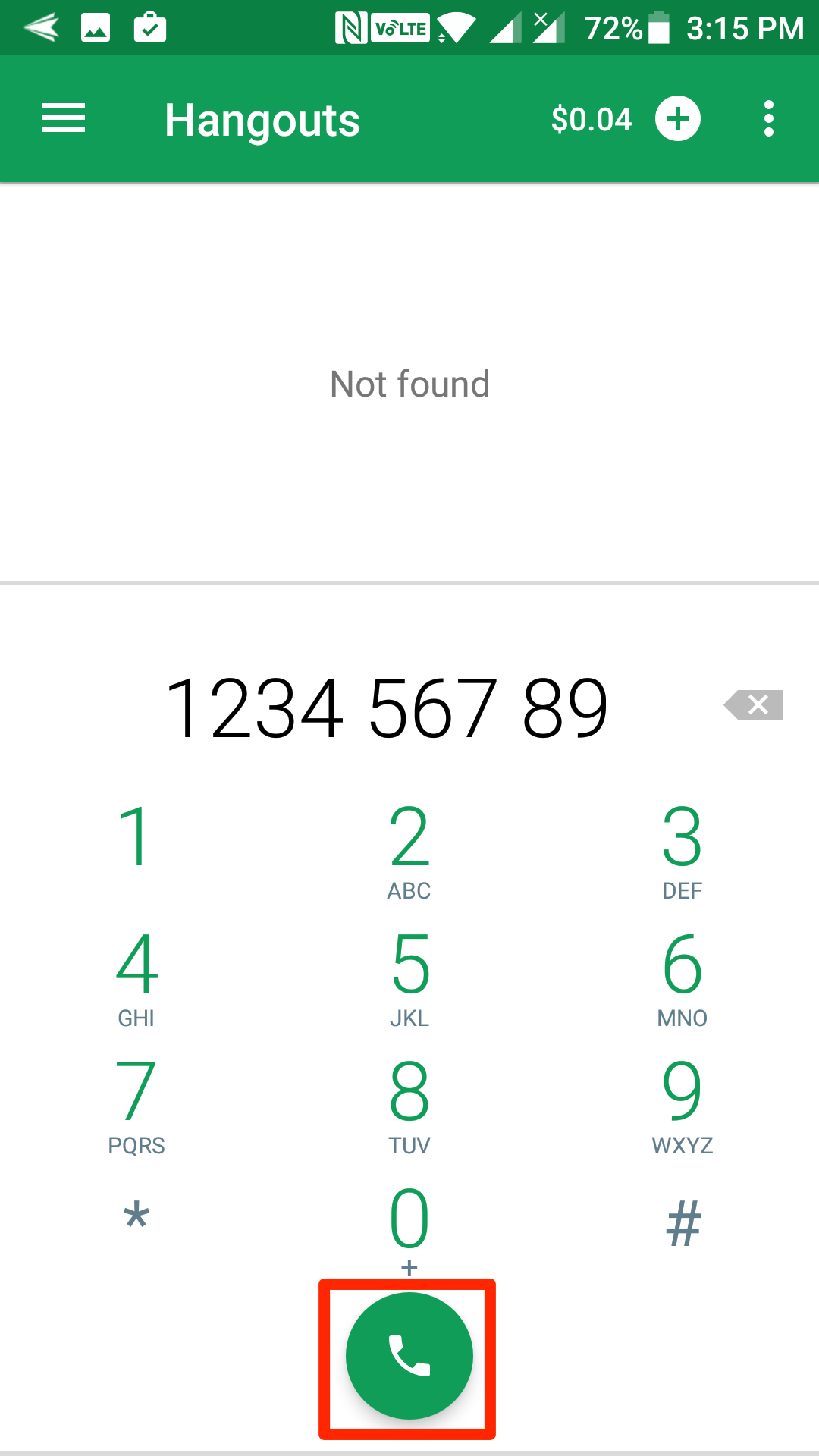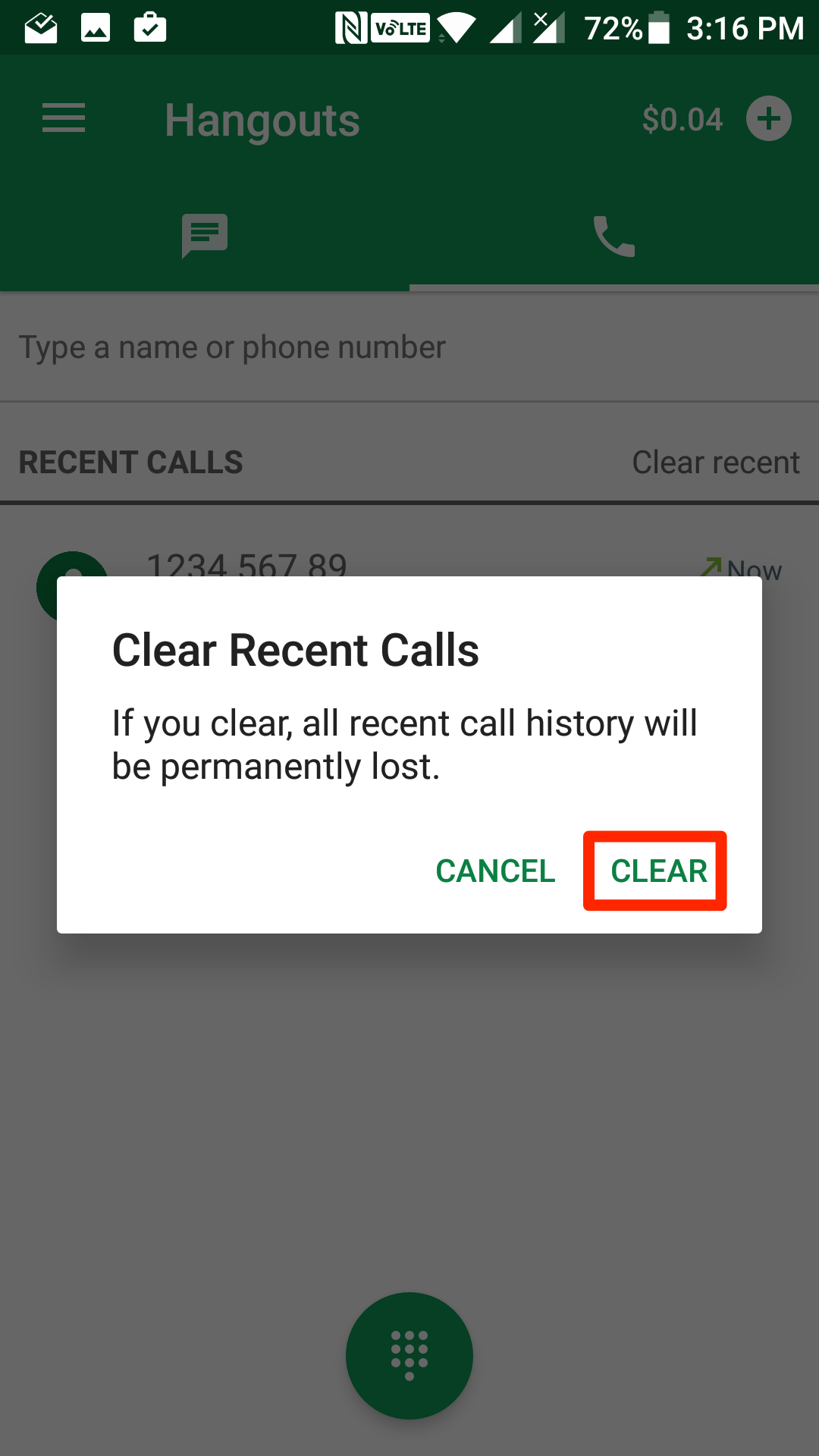Last Updated on May 30, 2021 by Mathew Diekhake
One of the best features of Google Hangouts is that it allows you to make free calls to any Canadian and American numbers. What that means is that you can call and talk for free to any Canadian and American number and the number could be anything; it could be a telephone number or a mobile number.
Here’s the entire process showing how you can do that on an Android device:
Making Free Calls to Any Canadian and American Numbers using an Android Device
Launch the App Drawer on your Android device and tap on “Play Store” to open the Google Play Store app.
When the Play Store opens, search for the app named “Hangouts Dialer” and tap on it when you see it. It opens the page for the app.
On that page, tap on the button that says “Install” to begin downloading and installing the app on your device.
When the app has been downloaded and installed on your device, open the App Drawer and tap on “Hangouts Dialer” to launch the newly installed app.
When the app opens, you need to tap on the keypad icon shown in the bottom-middle of the screen. By default, you will be in the calls section of the app and tapping on the keypad icon brings forth the keypad for you to dial a number from your device.
When the keypad shows up, enter the number you wish to talk to. This number could be any American or Canadian number. Make sure not to dial a number other than these or you will be charged for it.
After entering in a Canadian or an American number, tap on the green call icon on your screen to place a call. This just looks like the standard dialer on your Android device.
The call should be connected, and you will be able to talk to the person on the other end for as long as you want for free. You will not be charged a single penny for the call as it is all free.
When you have finished talking, tap on the red button on your screen to disconnect the call. The call should be disconnected.
So, that was how you could make free and unlimited calls to any American or Canadian number using Hangouts Dialer.
Clearing the Call Log in the Hangouts Dialer App
Just like the standard dialer app, the Hangouts Dialer app also maintains a log where it stores the phone numbers you have ever dialed using the app so the next time you want to call them, you can quickly do that by tapping on any number shown on the screen.
If you would like to clear the log for some reason, then here’s how you can do that:
Launch the “Hangouts Dialer” app from the App Drawer of your Android device.
When the app launches, tap on the call option given on your screen to go to the calls section.
When the calls section opens, tap on the option that says “Clear recent” to clear the call log.
Tap on “Clear” in the prompt that appears on your screen, and the app wipes off the entire call log for the app on your device.
So, that was how you could make free calls to Canada and America using the Hangouts Dialer app on an Android device.
You might also be interested in:
- How To Check If Your Android Device Has NFC Support
- How To Recover Dismissed Notifications In Android
- How To Stop Play Store From Adding New App Icons To The Home Screen In Android
- How To Make Free Calls To Canadian And American Numbers In Android
Have something to say? You can contribute to this tech article by leaving a comment below.