Last Updated on April 4, 2017 by Mathew Diekhake
Samsung has been recently rolling out Android 5.0 Lollipop updates for some its high-end mobile devices. All the devices including the unlocked Note 4 variants got updated to 5.0 Lollipop in selected regions. But, finally its time for releasing Lollipop update for AT&T model for Galaxy Note 4.
So why do you think Android Lollipop is so popular among enthusiasts? It’s a major update to the Google Android’s sequel. It includes great features such as updated camera support and function, better battery life, improved security and privacy provisions, great notifications and push notifications, a new quick settings area, dynamic status bar, smart lock, fluid interface and performance with the help of ART (Android RunTime). Furthermore, users have the new guest support, multi-user support, the all new quick settings, better connectivity and wireless support, sexy images, videos and bolder graphics, enhanced and improved accessibility, new languages and the revolutionary material design.
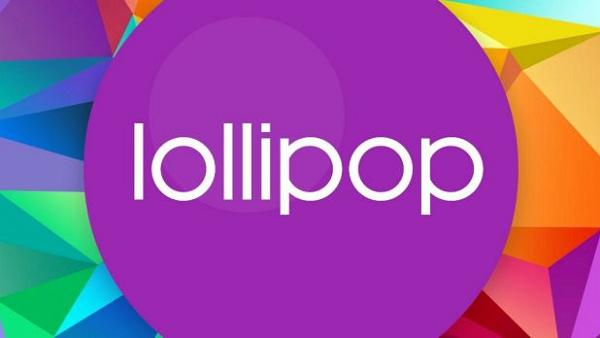
But with these improvements, especially for Samsung Galaxy Note 4, it includes improvement and tweaking of the Samsung’s default launcher i.e., Touchwiz and the enhancement and updates to various Samsung native applications. Also, the new update also brings out some cool services such as Find My Mobile and Reactivation Lock.
To update the device to Lollipop you need to connect to a Wi-Fi network as the update is over 1.2 GB big. If your device is ready for update, you will get a notification to update your device. But if you want to do it manually, you can do it by going to Settings > About device > Software updates > Check for updates. Note that the update is released in stages, it means that some folks might get it today and some might not. If all other methods fail, you can update the software via Kies, connect your phone with your computer via USB data cable, launch Kies on the computer and the update is ready to go. Just for confirmation you can check the following details in ‘About Device’ section of settings.
- Android version: 5.0.1
- Baseband Version: N910AUCU1COC2
- Kernel Version: 3.10.40-4160876dpi@SWDD6014#1
- Build Number: LRX22C.N910AUCU1COC2
For more information refer to AT&T Official Update Page.
So geeks and Galaxy owners right out there, have you received your updates? Let me know in the comments below.
