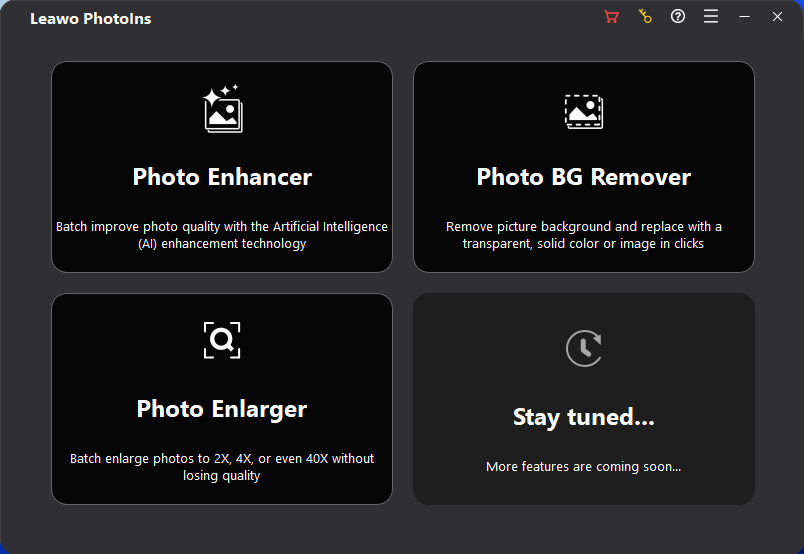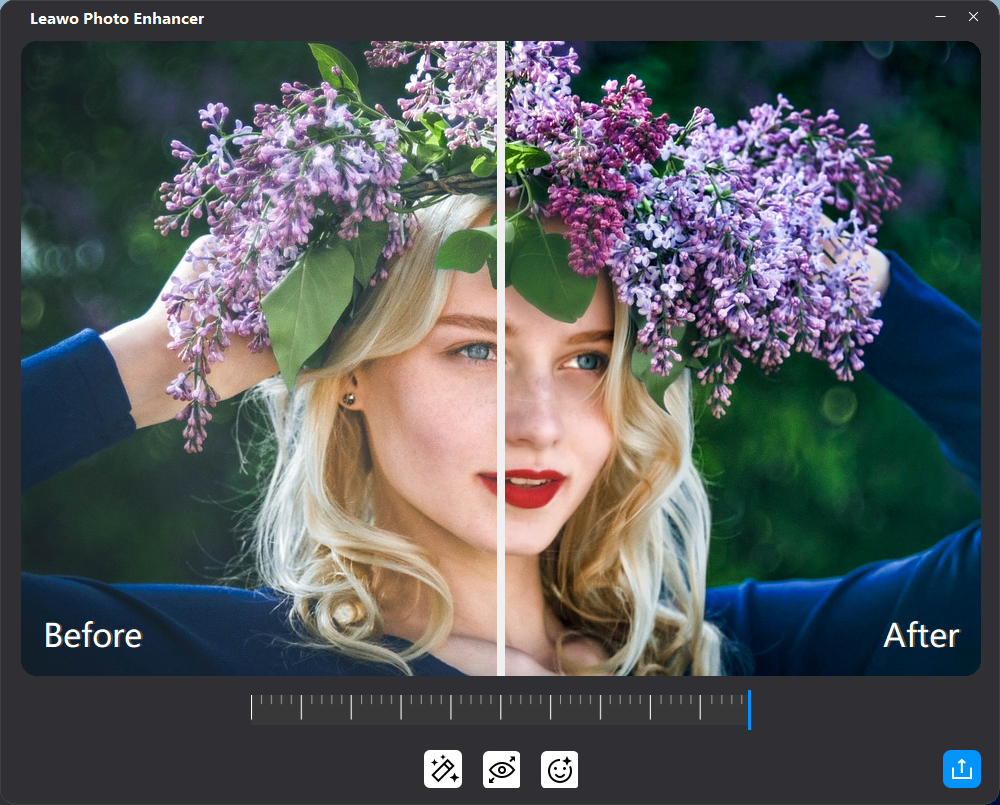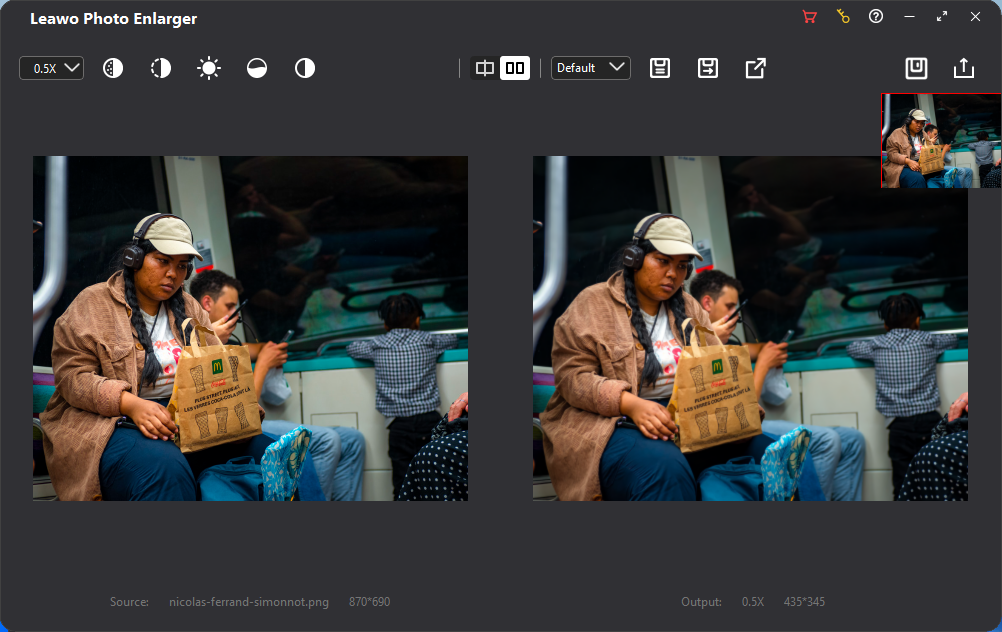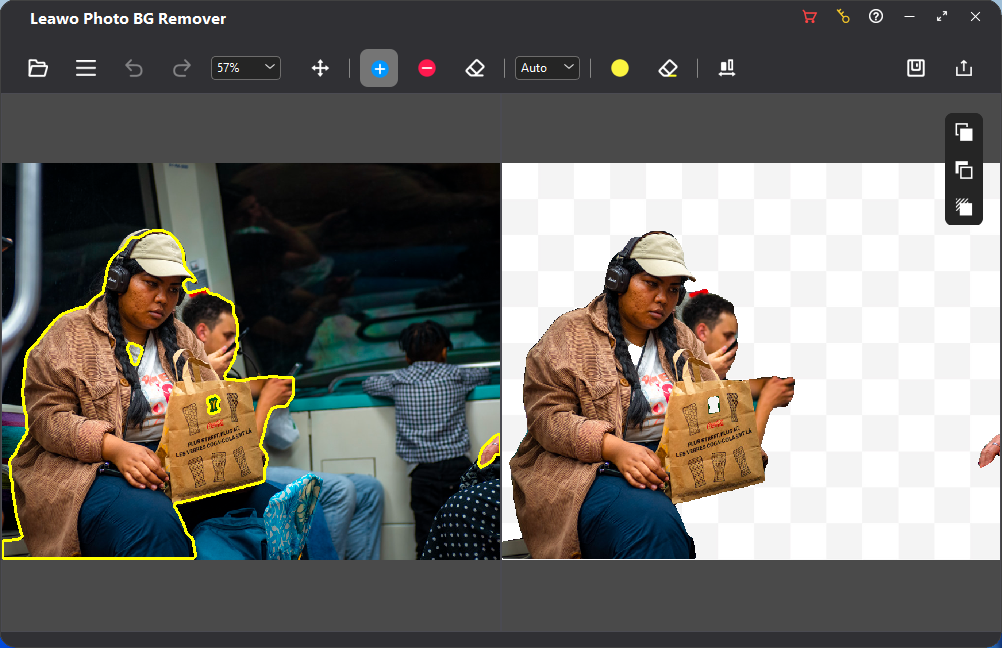Last Updated on October 11, 2024 by Mathew Diekhake
You can use Leawo Photo Enlarger 4.0.0.2 to make photos smaller or larger without losing the picture quality. It’s not uncommon to find tools that can change the size of your images; it is rare to find tools that can do it without losing the quality of the image. That’s the main selling point of this tool.
WHAT IT IS
Leawo Photo Enlarger 4.0.0.2 is a photo enlarger tool. It’s also considerably more than that. I’m not going to question their tactics in the name they gave to this tool, but I am going to show you what else it does. For starters, Leawo Photo Enlarger 4.0.0.2 can make an image twice as small as the size you uploaded in addition to making it x2, x4, and up to x40 larger than its original size. Moreover, Leawo Photo Enlarger 4.0.0.2 can enhance a picture similar to what you get with COLOR Projects 6 Professional minus all the extra features. Additionally, there is an easy way to change the background of your images, so you can make the background transparent or a solid color.
DESCRIPTION
The Leawo Photo Enlarger 4.0.0.2 interface had four main tiles: photo enhancer, Photo BG remover, photo enlarger, and one that said stay tuned for more features that are coming soon. It was notabe that the Photo Enhancer was the first tile on the interface and not the Photo Enlarger given that the name of the app I downloaded was Leawo Photo Enlarger.
When I clicked on the Leawo Photo Enhancer option, it had an automatic example image of a young lady holding flowers over her head. Right away, the difference was obvious in the quality of the image; it wasn’t that the young lady wasn’t pretty in the original image; it was that due to the nature of the environment with the lighting, etc, the original image didn’t get shot as well as it might have, so the Photo Enhancer tool enhances all the things that can be related to the brightness, contrast, etc. The result is a deeper, richer image where parts are darkened, and yet the picture also becomes more colorful and vibrant at the same time. At the bottom of the Photo Enhancer is a slider that allows you to choose how much you want the effect on the image compared to the original image, so you can minimize the change or maximize it. The example image shows the maximum difference.
The Leawo Photo Enlarger allowed me to upload my image and then select from the small drop-down in the top left corner how I wanted to magnify the image (0.5x, 2x, 4x, 6x, and 8x). Though the description told me up to 40x, I didn’t see that option during my testing. I only saw up to 8x. For the example image, I actually made the image smaller by setting it to 0.5x so you could see the full image rather than it zoomed closely in on the people. But when I tested the zoom, I could hover my mouse over parts of the picture and it would automatically show me those parts in the center of the screen. I didn’t get any software lags or glitches during this; everything went smoothly.
Leawo Photo Enlarger 4.0.0.2 also comes with a built-in background remover. It’s very common for a website owner to need to make the background of an image transparent. I’m sure it’s common for many others as well. With the background remover, you simply upload your image and the background becomes automatically transparent. Just that in itself was a feature I appreciated because you would be surprised how difficult tools make trying to get a background transparent. You almost need to learn a course on trying to get that done. Transparent backgrounds aren’t the only background you can generate; they are the default option. You can also make the background, black, or any other solid color very easily.
CONCLUSION AND DOWNLOAD LINK
There’s not much to complain about with PhotoIns. I noticed it took a while to load the app after double-clicking on it, but that’s only mentioned because I’m trying to find something negative to say. After the 20-second wait, everything else was simple. And that’s why you will like this app: if you want a simplified easy-to-use tool for enhancing, enlarging, and removing backgrounds, you will like this tool. Those three tasks are some of the most common, and for many people, are the only things they need to do when editing images. I didn’t notice any glitches and the software felt lightweight on my computer during the review.
- Price: $39.95
- Version reviewed: Leawo Photo Enlarger v4.0.0.2
- System requirements: Windows 10/ 11 (x64); Processor: Intel Core i3 or AMD Athlon 64 processor, 2GHz or faster processor (6th Gen Intel Core i3, 1st Gen AMD Ryzen 3 or higher performance processor recommended); RAM: 4GB of RAM (8 GB or above recommended); Graphics card: Open GL 3.3 or later compatible graphics cards; Hard drive space: 4 GB of available hard-disk space, SSD for better performance; Screen display: 1024 x 768 pixels resolution (1280 x 800 or better is recommended)
- Download size: 3.2 MB
- Website: https://www.leawo.org/photo-enlarger/
Submit your review | |