Last Updated on January 5, 2023 by Mathew Diekhake
The Hyperdrive N4 ROM for the Samsung Galaxy Note 4 device is based on Android 4.4 KitKat. Although not as new as some of the other firmware available to choose, the Hyperdrive N4 aftermarket firmware is still a ROM you can install if you want to check out something that’s different and not like any other ROM. You can expect to find tweaks and customized options in this Hyperdrive ROM that you will not find in any other firmware available.
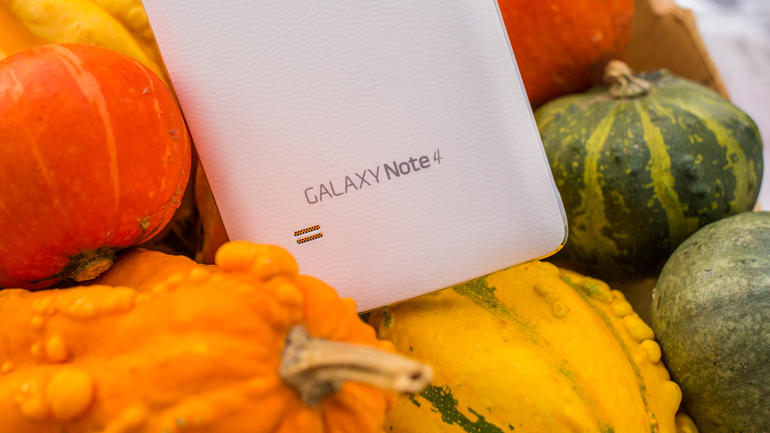
Files You Need
- Download the Hyperdrive N4 ROM file from here.
- The instructions in this guide are written for people using a computer running Windows and the TWRP Recovery custom recovery. Anyone with a different recovery or operating system on the computer will need to adjust the wording during the steps slightly.
Flashing the Hyperdrive N4 ROM on the Samsung Galaxy Note 4 for T-Mobile subscribers
- Download the Hyperdrive N4 custom ROM file to the desktop of the computer.
- Connect the Samsung Galaxy Note 4 device to the computer with the USB cable.
- Copy your ROM file over to the root of the Note 4’s SD card internal storage.
- Boot the Samsung Galaxy Note 4 to recovery mode using the button combination or the Quick Boot application from the Google Play Store.
- Take the NANDroid option from the main recovery menu and backup all the data on your device.
- Apply the ‘Wipe’ button to wipe the data and factory reset the device.
- Tap on the ‘Install’ button from the main recovery menu and browse the SD card for the Hyperdrive ROM file that you transferred to the internal storage SD card earlier.
- Swipe the bottom of the display when you want to confirm to install the new ROM.
- Choose the option that says it will reboot your Note 4’s system from the main recovery menu when you are done.
In conclusion, that’s how to install the Hyperdrive N4 custom ROM on the Samsung Galaxy Note smartphone for T-Mobile subscribers on the GSM network. Your new custom ROM will be there every time you boot up the device from now on until you choose to wipe it and flash the stock ROM back on the device. Stock ROMs are easy to install provided you install the right ROM for your device.
