Last Updated on September 21, 2024 by Mat Diekhake
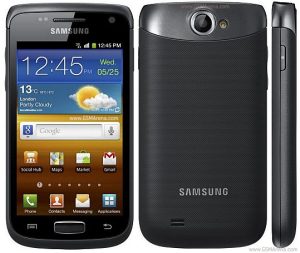 CWM Recovery is a custom recovery image that replaces the stock recovery. By replacing the stock recovery, you can install custom firmware and take extra backups that aren’t possible to do with the stock recovery. CWM also lets you access certain system files without having to boot to the Android operating system.
CWM Recovery is a custom recovery image that replaces the stock recovery. By replacing the stock recovery, you can install custom firmware and take extra backups that aren’t possible to do with the stock recovery. CWM also lets you access certain system files without having to boot to the Android operating system.
Prerequisites
- Download recovery-clockwork-6.0.4.5-ancora.tar.md5 if you want to install with Odin on Windows.
- Download recovery-clockwork-6.0.4.5-ancora.zip to install via the ADB shell on Windows.
- Download Odin if you plan to install CWM with Odin. I recommend using Odin if you don’t know how to use Windows shell.
- Install the Samsung USB drivers from the official Samsung website so you have the latest file.
- You need a Windows computer for either method.
How to Install CWM Recovery on Samsung Galaxy W I8150
- Boot the Samsung Galaxy W I8150 into Download Mode.
- Install the Samsung USB drivers and open Odin on the PC.
- From the Options tab in Odin, ensure Auto Reboot is unchecked.
- From Odin, click AP and upload the CWM file.
- Click Start and wait for Odin to flash the CWM file.
- Once CWM is flashed, you can boot to the newly installed custom recovery image by pressing vol up + home + power buttons simultaneously.
In conclusion, that is how to install the ClockworkMod Recovery on the Samsung Galaxy W I8150 smartphone. You can start taking backups via the custom recovery any time you want. You can also install custom firmware if there are custom ROMs to install. You can also get root the Samsung Galaxy W I8150 via SuperSU now that you have a custom recovery as well.
