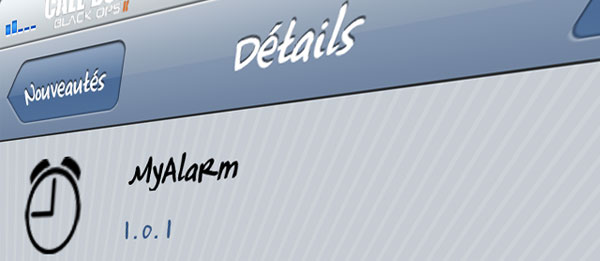Last Updated on November 17, 2019 by Mat Diekhake
If you are a music freak like me, I am sure you would have loaded plenty of great songs on your Apple iPad. The iPad’s Music Quality is so good that you can stop yourself from listening to music for hours. You can organize your favorite songs in the Music App on your Apple iPad, which comes preloaded by default. Sometimes you may wonder if you could set your favorite song as the Alarm tone on your iPad, as it lets you hear your favorite music when the Alarm starts ringing. It is splendid to hear your favorite song in the morning by setting it up as your Alarm Tone.
Well, there’s a restriction by Apple that you cannot set any Song for Alarm on your iPad. In fact, it affects all the iOS devices including iPhone and iPod Touch. You don’t have to worry as there’s a Cydia Tweak available that allows you to accomplish the task above. All you need is a jailbroken iDevice and access to the Internet. Once you have gotten both of these, you can move down to the following procedure to see how your favorite song can be setup as your Alarm tone.
Downloading MyAlarm Tweak from Cydia
The process to set up Alarm tone is straightforward and doesn’t involve any complicated steps. You just need to navigate to Cydia and install a tweak, then use it to do the said task. Here’s the process for that split into steps for your convenience.
1. Make sure that you have jailbroken your iPad and has Cydia installed on it. Open up the Cydia app and navigate to Search tab.
2. Search for the tweak MyAlarm (It’s in BigBoss Repo). Choose the first result from the search results displayed on your screen.
3. When the MyAlarm Tweak page opens, just tap on the Install button given at the top-right corner.
4. A confirmation screen will appear. Hit the Confirm button provided at the top-right corner.
Good job. The Cydia Tweak has now successfully been installed on your device. You can now head to the Settings to configure the tweak to work according to your needs. It’s as simple to set it as the install process.
Setting up any Song as the Alarm Tone
Now as you have installed the tweak, just follow the steps given below to configure it.
1. Open up Settings on your iPad and choose MyAlarm from the Extensions menu displayed in the left sidebar.
2. Hit the Choose Song button and select any song that you want to have as your Alarm tone.
3. Tap the Set Song As Alarm button and the song will be setup as the Alarm tone.
If you have any questions, please feel free to leave them in the comments section.