Last Updated on July 20, 2022 by Mathew Diekhake
If you own an Android device, then it should be rooted to tweak its interface as well as performance. If you haven’t rooted any Android device before then don’t worry rooting is not a rocket science just follow this guide and you have it — your very on rooted android phone.
Rooting your ZTE Avid phone is going to voids your phones warranty, which means you’re not going to get any further assistance for your phone in the future for free. So root your phone at your own risk and do not blame us if you bricked your phone during the rooting process. You are voiding the warranty which means you cannot send it away to ZTE for free repairs.
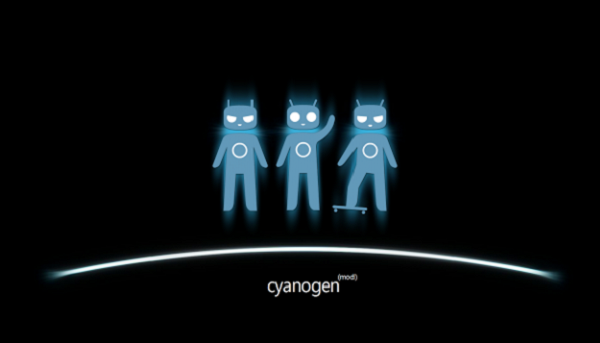
Details of Note
- Before rooting your phone you should backup all the important data stored on your phone so it be safe from any damage. You can also backup all of your contacts to your Google account or export them to your phone’s SD card, this will keep them safe. Helium for Android is available from the Google Play Store and is very popular.
- Once you have root access you can think about installing a custom recovery such as TWRP Recovery from Team Win or ClockworkMod Recovery (CWM). From inside the recovery partition you can easily select to take the NANDroid backup which is far easier than any backup option without root access.
- You need is a Windows-based PC, tablet or laptop for this and make sure that anti-virus should be disabled during this process or it may interfere between the rooting process because it can be harmful for your device.
- You need a USB cable without any damage and your phone of course with USB debugging enabled. You can do this by going to settings > Developer Options > enable USB debugging from here.
- You might not know about Xposed framework that was once in its Alpha Lollipop stages but now a complete build. With Xposed modules running on your handset after gaining root access, you don’t need to flash custom ROMs all the time because the tweaks are readily available to adjust your OS. That’s useful if you are someone who prefers installing root-requiring apps from Google Play.
Important:
- This is very important to take a backup of your important data so it should stay safe.
- Make sure your phone matches the guide title that is ZTE Avid metro PCS, if you try to root any other device using this guide then it might get bricked.
- Also make sure that your phone has enough battery left on it so it survive through the rooting process.
Steps to root ZTE Avid Metro PCS
- Download the root package from here and extract it on the desktop.
- Now turn your phone off and turn it on by pressing and holding volume down and power key together.
- Your phone will boot to FTM mode
- Now connect your phone to your PC via USB cable.
- Open the root folder from desktop and run the root.bat file by double clicking on it.
- Your device will get shut down automatically. Don’t worry, just press Volume Down key when your phone booting up again.
- After reboot the root tool will begin the root process automatically.
- When its done you can unplug your phone and reboot it to normal mode manually.
Congratulations! Your phone is no longer stuck running stock Android and you can now run all those apps needs root. After your phone boots check for the SuperSU app in app drawer if it’s there then your phone has been rooted successfully. You can use our recommended root checker app to verify you have the root access you want. Furthermore, you can read up on what things to do with a rooted Android.
