Last Updated on July 19, 2022 by Mathew Diekhake
Rooting the WileyFox Storm device is your portal to install lots of fun apps. One of the apps we recommend you install is the ShootMe app. The ShootMe app is a pro at taking screenshots without the need of using a computer.
All you need to do is shake the WileyFox device when you have the ShootMe app installed and you have taken the snapshot on your display.
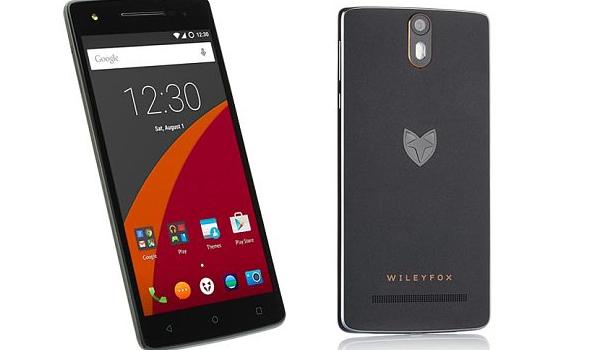
If the ShootMe app sounds great to you, just follow the guide below:
Files You Need
- Download the SuperSU from this page.
- Download the Kipper custom recovery for your device from this page.
- Download Fastboot on your computer.
- You are unlocking the bootloader during this guide. Once you unlock the bootloader you are voiding any warranty on your device and wiping all data. Backup your data like pictures, settings, music and phone contacts before unlocking the bootloader or else they cannot be restored later.
Rooting the WileyFox Storm
- Turn on the Developer Options for your WileyFox Storm device by navigating to the Menu > Settings > About Device and tapping over the build number about seven times or until you can see it says you are now using the device as a developer.
- Enter the Developer Options menu and enable the OEM Unlock option. You will find the newly unlocked Developer Options menu off the Settings menu if you keep scrolling down the list.
- Reboot to bootloader mode (use the Power and Volume Up keys).
- Open the command prompt and type ‘fastboot devices’.
- Type the next command: ‘ fastboot oem unlock’ and press ‘y’.
- Now that you have the bootloader unlocked, you need to flash the custom recovery.
- Reboot the bootloader again.
- Type ‘fastboot devices’ and then ‘fastboot flash recovery kipper-custom-recovery.img’.
- Once you have the custom recovery flashed on your device, reboot into that same recovery mode.
- Turn off the WileyFox and reboot holding the Power and Volume Down buttons until you get in the custom recovery mode.
- Navigate to the ‘Install’ option from the recovery mode menu and upload the SuperSU package.
- Confirm you want to install the SuperSU package and reboot the system once you are done by choosing the reboot option from the main recovery menu.
Now your WileyFox Storm will reboot back in the normal mode and you have root access and a custom recovery installed. That means you can install any custom ROMs if you can find any, or just head to the Google Play Store and start installing your root-requiring apps.
