Last Updated on July 20, 2022 by Mathew Diekhake
Samsung smartphones are the best and the most easy phones of all, even a small kid can use it very easily also Samsung is very popular in India. I myself am a very big fan of Samsung smart phones. Also rooting in Samsung devices is also very easy and now it is easy as a touch of your finger. That’s what I’m gonna tell you today — rooting your Samsung device very easily.
First you need to do is grab some tools for rooting process. You need a PC with internet connection so you can download the King Root app, a USB cable and your phone. You also have to ready your phone for this rooting process, first of all charge your phone to at least 50% battery so it will survive through the rooting process easily. Secondly, you need to enable USB debugging on your phone, you can do that by going to the Settings > Developer Options > check the USB debugging option from there.
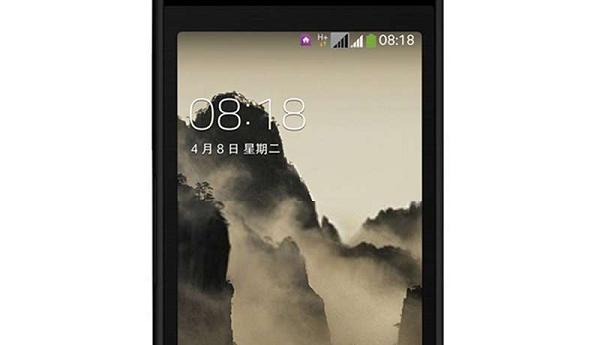
Now you are all set to root your phone but remember to back up your personal files and make sure that your phone has the model number mentioned in the title or you might brick your phone if you try to root it using this method.
Steps to Root Samsung SM-G9092 using King Root application:
- King Root APK can be downloaded from here and after that put that APK file to your PC desktop.
- Plug in your phone to your PC as mass storage and transfer the downloaded King Root APK to your phone’s SD card.
- Now unplug your phone from PC and install this APK on your phone. (Read how to install this apk to your phone).
- After installing go to all apps and look out for the King Root app and launch it.
- In that app you will see a lock icon with your phones number written below it.
- There is a blue START ROOT button at the bottom of the page, click on that button.
- Rooting process will start automatically and soon you will see a confirmation message with a green tick icon.
- Now you will be able to see a King User app in your phones app drawer but before installing any root app to your phone first you need to reboot your phone so your phone will take effect of the root for the first time.
Your phone now has the root access. You can also check that by installing any root checker app on your phone. Furthermore, now you can install and run all those apps which needs root access to do their job.
