Last Updated on September 7, 2024 by Mathew Diekhake
Samsung Galaxy S5 has a dual SIM version called the Duos variant of the phone. Since the mechanism in the Duos variant is a bit different than the original variant, the root procedure is different than what it is for the original Galaxy S5. The different is just in the files that you use to root the phone while the whole procedure remains the same.
Here’s how you can root your Samsung Galaxy S5 Duos:
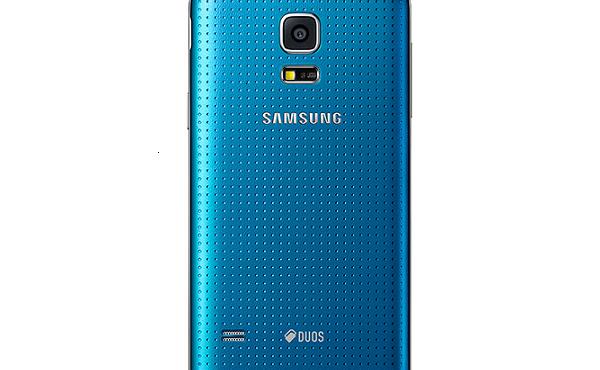
Files You Need
- Download CF-Root for the SM-G900FD to your computer. It’s the device specific file that will help you gain root on your device.
- Download Odin to your computer. It’s the tool that helps you flash various custom files on your device.
Note: You should only try this on a SM-G900FD device.
Rooting the Samsung Galaxy S5 Duos
1. CF-Root and Odin come in compressed ZIP format. So right-click on both of them and select Extract here and have them extracted to your computer.
2. Once extracted, double-click on Odin and it should launch.
3. Find the button that says PDA and click on it. Choose CF-Root available on your computer to be flashed on your phone.
4. Uncheck Repartition if you see it checkmarked in the tool.
5. Both Auto Reboot and F. Reset Time options should be checkmarked in the tool.
6. Turn off your device.
7. Turn your device back on by holding down Volume DOWN+Home+Power buttons at the same time.
8. Hit Volume UP and you’ll reboot into download mode.
9. Use a USB cable to connect your phone to your computer.
10. Odin should say Added which means your phone has been recognized by your computer.
11. Click on Start in the Odin and wait for it to flash CF-Root on your device.
12. When the flashing is done, your phone will automatically reboot.
13. You’re done.
Your Samsung Galaxy S5 Duos is now rooted and is ready to be installed with whatever root-requiring apps you need. Enjoy!
