Last Updated on July 22, 2022 by Mathew Diekhake
If you ever feel like you’re bored with your Huawei Ascend Q, the best way to kill your boredom is to gain root access on your device. Now you may question how rooting a phone kills boredom.
Well, rooting provides you with a number of things that you can do on your phone that weren’t possible before. For example, you can flash a custom kernel and overclock your device and have it work faster than before. Did it sound good to you? If so, here’s how to root your Huawei Ascend Q:
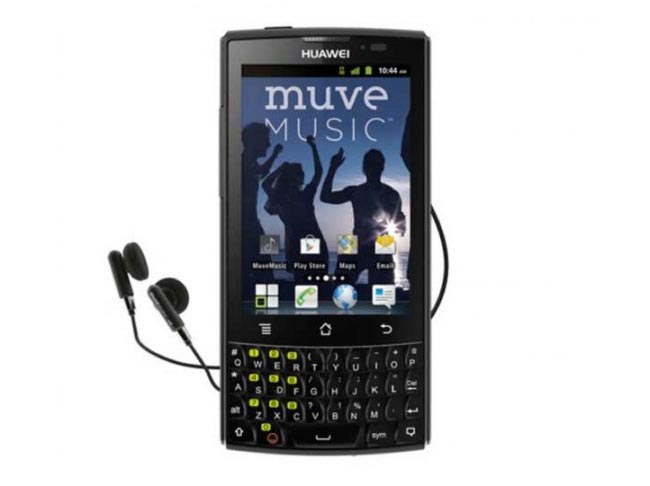
Files You Need
1. You need the Huawei USB drivers installed on your computer. You can download these drivers from the above link.
2. Download Cydia Impactor to your computer. It’s the tool that we’ll be using to gain root access on your phone.
Rooting the Huawei Ascend Q
1. The first step is to enable the USB debugging option on your phone. It can be easily enabled from Menu->Settings->Developer options->USB debugging. Without enabling this option, you can’t root your phone.
2. Extract files from the Cydia Impactor archive to your computer. Double-click on the tool executable file to launch it.
3. When Cydia Impactor launches, select # drop SuperSU su to system/xbin/su from the dropdown menu and then hit the Start button. It will start the procedure to root your device.
4. When that is all done, eject your phone from your computer. Turn off your phone.
5. Reboot your phone.
6. Launch Google Play store and search for and tap on SuperSU. Install it on your phone as it is what allows you to manage root permissions on your device.
7. You are all set.
To confirm whether everything went well or not, download the Root Checker app and it’ll tell you your root status.
So that’s all there is to rooting your Huawei Ascend Q. Did you find it easy to root your phone using this guide? Let us know in the comments below.
