Last Updated on July 19, 2022 by Mathew Diekhake
A Rooted BungBungame Miss has new options to back up the device. The only way to do a complete backup is by installing a custom recovery and taking the NANDroid backup option. However, there are useful apps that give better backup solutions than the Helium app. Helium for Android is the best app you can use to back up your device for non-rooted users. The Titanium Backup app is a better option for people with root access. Furthermore, the My Backup Pro is another great options to install. Those of you who would like to install the My Backup Pro app can do so after completing the guide below.
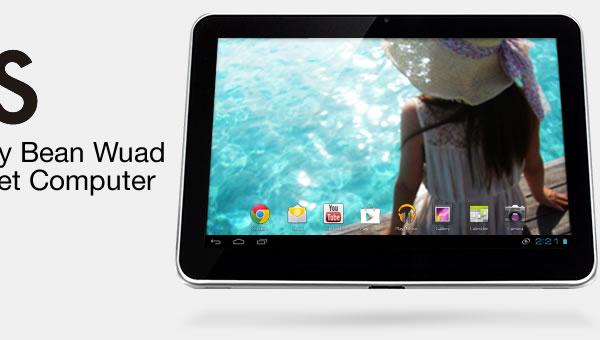
Files You Need
- Download the MotoChopper file you need to root the device from here.
- Download the ADB drivers from this page.
- You must unlock the BungBungame Miss bootloader before following this guide. You can unlock it by installing the Android Toolkit.
Rooting the BungBungame Miss
- Once you have the bootloader unlocked, download the MotoChopperrooting exploit to your Windows computer.
- Transfer the file from the Downloads folder over to the desktop. You can do that by just click and drag the file over to the desktop.
- Once you have the MotoChopper file on the desktop, right-click it and choose the ‘extract here’ option from the menu.
- You should see the RunMe.bat file pop out onto the desktop that you can use soon.
- Make sure the USB Debugging Mode is already on your device and connect the BungBungame Miss to the computer with the USB cable.
- Double-click the RunMe.bat file and the rooting tool will run you through some steps for your device.
- Follow the instructions until you have finished.
- Reboot the Miss smartphone if it doesn’t reboot automatically.
- Once the smartphones reboots, you are ready to enter the Google Play Store and install any of the root-requiring apps you want to install like the My Backup Pro application we discussed earlier.
That’s all.
Furthermore, you can install the root checker application from the Play Store just to check that the guide did work and your phone does have the root access it needs to install the extra apps.
