Last Updated on October 9, 2022 by Mathew Diekhake
In today’s day and age, if you don’t have a quirky keyboard style mobile phone in your lineup, you just aren’t cool. Or at least that’s what seems like the rule of thumb with phone carriers these days. Samsung is no stranger to bring out these mobiles, so I guess it is expected to an extent.
This particular device is the i5510 version of the Galaxy 551. It’s a small phone in general and has well-rounded corners. It is also of the lower class in terms of budget and specs. It does suite many people’s needs, however, and subsequently, seems to be selling well enough so far to continue bring out another one in the future.
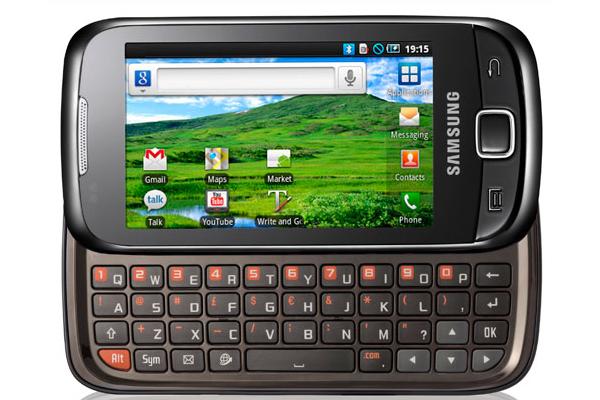
Details of Note
- Rooting your handset will open up possibilities to exploring Android’s sub-system and it will install CWM recovery. This recovery system can be used to install Custom ROMs to improve the permanence and also enhance its looks.
- Many people who own this device are young and that means they could be inexperienced with root files. It is advised at least to have some experience with flashing although the Super One Click method that we will practice today is known as one of the better techniques for novice users because it is so easy to use.
- We always recommend a full backup of the device before starting any guide such as this. Backup the EFS folder, SMS texts, call logs, market applications and contacts. If you don’t have any apps then use Samsung Kies to sync the contacts so you won’t be left without your friend’s phone numbers if something goes wrong. It is not expected that you lose data along the way. It is just a precaution.
- Download and install the USB drivers that are up to date
- Make sure you have enabled USB Debugging Mode on the device. Go to Settings > Applications > Development > USB debugging.
- We will be using a computer for a brief moment during the tutorial. Turn off the firewall and antivirus protection. If using Windows this can be found in the bottom right hand corner of the screen near the clock. Clicking the icon in the taskbar will open it.
How To Root The Samsung Galaxy GT-i5510
1. Download the SuperOneClick root tool. It is the latest version available. Extract the file to the desktop of a Windows PC.
Now, this tool is taken from the official website, but that doesn’t mean it has been approved by Samsung, I can tell you for a fact that it has not been approved and as such there are risks involved when deciding to install it. It takes away any warranty you had previously been the biggest one you should note.
2. Grab the USB cable and plug it into the computer. After you have done that you should see the device being recognized by the task bar in the usual fashion when you plug it into the system unit.
Now the guide is starting to get serious, so this is the best time to make any backups if you wish. Personal settings that you may have set up on the handset and you don’t want to lose any data like contacts of all the people who you know — these are two great things to back up to the internal memory. These types of procedures can change from device to device, that’s why it’s a good idea to keep the box that it comes along with all the papers inside it to check for this thing. If all else fails, you can always find it online by checking a standard Google search for the query.
3. Next we need to use this tool as an admin. To do that only right-click and then select the administrator option..
4. From here there is only one more thing to do: click root.
It will now begin to root the phone. Wait for it to finish before you decide to unplug any hardware. Try not to forget either because it can cause damage.
From time-to-time problems can occur in the best of us, this is just a part of playing around with technology. For every problem, there is a solution, but we as humans don’t always have the time or resources to figure them out. If you can’t find the requirement to fix your small, unique problem there is the last resort of performing a factory reset. It will get you out of trouble no matter what it is. It comes at a cost of losing everything, though, unless you did a back-up. Even if it’s an internal one and not the external, it will still store this away for you for safe keeping that you can use at any time later on down the track.
