Last Updated on October 6, 2022 by Mathew Diekhake
The Karbonn A2+ is a smartphone released with Android 4.0 Ice Cream Sandwich and we first heard about it existing during February of 2014. It’s one of those low-end phones that still offers a decent OS, although some are even offering Kitkat these days, and it has Dual SIM. Dual SIM is important for many people including those that have no option, but to use two if they travel to places where it is against the law to swap them in different countries.
Anybody can use this guide although it is my recommendation that people are at least 13 years of age and have some experience with flashing files. It will need the transfer of a file from the computer to mobile, but other than that the process is very simple. It is one of the easier methods out there as most SuperSU-type instructions tend to be. Having said that, if there is anything you do not understand how to do properly then get in touch with us and we will help. We are online most hours of the day and would love to help.
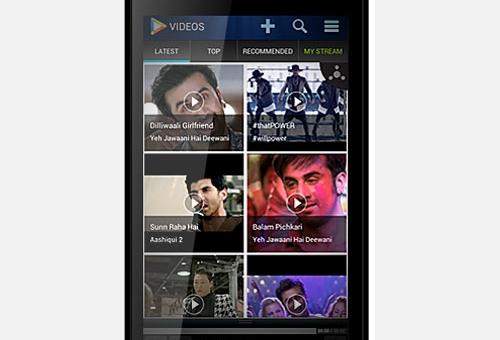
Details of Note
- Use this guide for no smartphone other than the A2+. If you disobey this warning message it will fail and brick it. This tool also called universal root is used for other devices, but they are not listed here. If you do not research which devices it can lead to you installing it on the wrong handset.
- By going ahead and rooting the mobile, it will void the device warranty. ChainFire has made an app called Triangle Away and it resets the flash counter back to 1. It is one way around it and because Framaroot uses SuperSU that could work here to our knowledge. The app is available from the Google Play Store.
- Disable Samsung Kies software and any security package such as antivirus or antimalware protection to avoid any drama. We know that for the time being we are only using this file that we know does not carry anything harmful along with it so it is OK to temporarily disable them for now. Just do not go surfing the web without it turned back on after you finish or you might pickup a virus.
- Download the proper drivers from here.
- Enable USB Debugging mode. Go to System Settings > Scroll down to Developer Options >Put a “tick” next to the first option that says USB Debugging. A warning message will appear on the Karbonn’s screen asking “Allow USB Debugging” and tap the OK button.
- Backup all important and personal data files. If you run out of system memory then there are external expansion options of microSD, microSDHC up to 32 GB. Visit a local store and ask the attendant for the right SD card for your device. Be careful because it is often tricky with all the different numbers and options available. Once you have that sorted, backup all messages, call logs, market apps, internet settings, and anything you can think of that has changed since opening it out of the box. We do not expect data loss, but it can happen on the odd occasion and if it does it will mean wiped or corrupted data that cannot be restored without a backup.
- Make sure you read this entire guide before starting the update and do not skip any steps involved or else it could harm the device.
- I am not liable for any loss of data files or bricking of the handset because when you follow this tutorial you do it on your own accord. I try to do my best to make sure everything is 100% accurate but nothing is a guarantee. You choose to start at your own will.
How To Root Karbonn A2+
1. Turn on the computer and log in your account.
2. Download the root package here to the desktop.
3. Navigate to Settings > Security >Device Administration and enable unknown sources.
4. Copy the APK file over to the Karbonn A2+
5. Upload the framaroot APK file to the phone.
6. Open it up after it has finished installing and select Install Super SU.
7. Select Gandalf.
8. Reboot the smartphone and it has the root.
If you have come across any issues while attempting the installation use the guide we have provided and the checklist to help see you through it. Once you have finished let us know your experiences by leaving a comment below where applicable. If you want to have a working warranty again you need to install the official firmware and lose the root. All OTA updates will not come anymore though. With that in mind check back to our site for any OTA updates that have happened for your device. Once they come in the manual method for the file is also released not long after on most occasions.
