Last Updated on August 23, 2022 by Mathew Diekhake
Recovery is a hidden mode that comes pre-loaded with every Android device whether it’s a smartphone or a smartwatch. This hidden mode is responsible for many actions in your device like updating, factory resetting, clearing cache and many more. The stock one that comes with your device is only capable of doing some basic things like I told you above.
There’s also some custom recovery images available on internet with some extra options and ability with which you can do some extra ordinary things with your phone like installing custom ROM, custom kernels and many more. TWRP is the best custom recovery available on internet because it has the touch screen ability. TWRP recovery has a unique feature of selecting multiple zip package to install at a time.
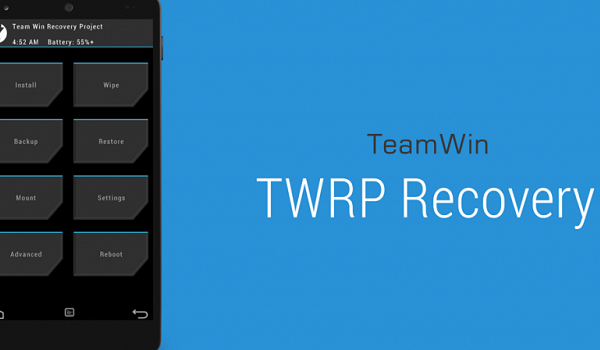
Performing custom actions with your LG Ultimate 2 phone is always unofficial and risky things. These actions are not recommended by LG or Google. These actions also voids the warranty terms that means your phone’s warranty will get void after installing this custom recovery on your phone. So install this custom recovery on your phone at your own risk and don’t blame us if you ended up with a bricked phone.
For installing this recovery on your phone you need to root your phone first. You also need a windows based PC and a USB cable to CPU connect your phone to your PC. On your phone enable USB debugging mode by going to the Settings > Developer Options > enable USB debugging from here. Also make sure that your phone should have 55% battery left on it so it won’t go off during the installation process or your phone will get bricked.
This process is only for LG Ultimate 2 so don’t try to install this recovery on any other variant. You can brick your device if you try installing the recovery file below on a different model.
Steps to install TWRP custom recovery on LG Ultimate 2
- First download TWRP recovery image from here and save it anywhere on your PC.
- Connect your phone to your PC as mass storage using USB cable.
- Transfer that recovery image to your phone’s SD card.
- Unplug your LG Ultimate 2 phone from the Windows PC.
- On your phone, search for “Flashify” in the Google play store and install it. You will need to sign into your Google account to download from the Google Play Store.
- Launch it from the apps drawer and tap on flash recovery.
- Select that recovery image file and confirm to flash it to your phone.
That’s it! Your phone now has the TWRP custom recovery installed. Now you can easily install any custom ROM on your phone if available.
