If you’ve always wanted to flash a custom ROM on your Xiaomi Redmi 2, now is the chance for you to do so. A custom recovery called TWRP has made its way to the Redmi 2 and once you’ve installed it on your device, you should be able to flash whatever ROMs you want on your device. No restrictions at all!
Here’s how to install TWRP Recovery on your Xiaomi Redmi 2:

Files You Need
1. Your device should be rooted before you can install a custom recovery on it. Please refer to our how to root the Xiaomi Redmi 2 tutorial to learn how you can root your device.
2. Download TWRP Recovery Image to your computer. It’s the recovery that will be flashed on your device.
3. Download and install Flashify app on your device. It’s available for free on the Google Play store.
Installing a Custom Recovery on the Xiaomi Redmi 2
1. Connect your phone to your computer using a USB cable.
2. Copy TWRP Recovery Image from your computer over to the internal storage on your device.
3. When the recovery is copied, disconnect your phone from your computer.
4. Launch Flashify from the app drawer on your phone.
5. Tap on Recovery image option on the first screen.
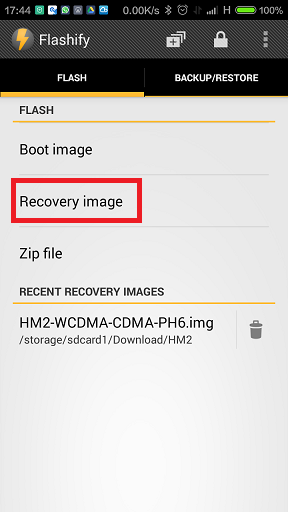
6. Tap on Choose a file option on the screen that follows.

7. Choose the TWRP Recovery Image that you copied earlier to be installed on your device.
8. Follow the on-screen instructions.
9. When the recovery is installed, reboot your phone.
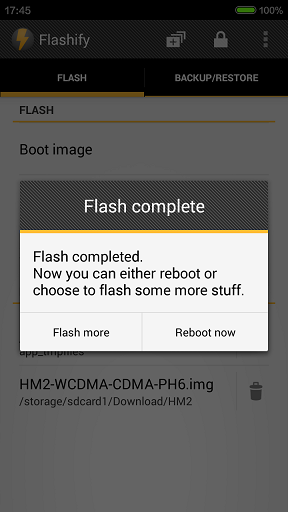
10. You’re done.
The TWRP Recovery has been successfully installed on your Xiaomi Redmi 2 and you can reboot into the same using the Quick Boot app.