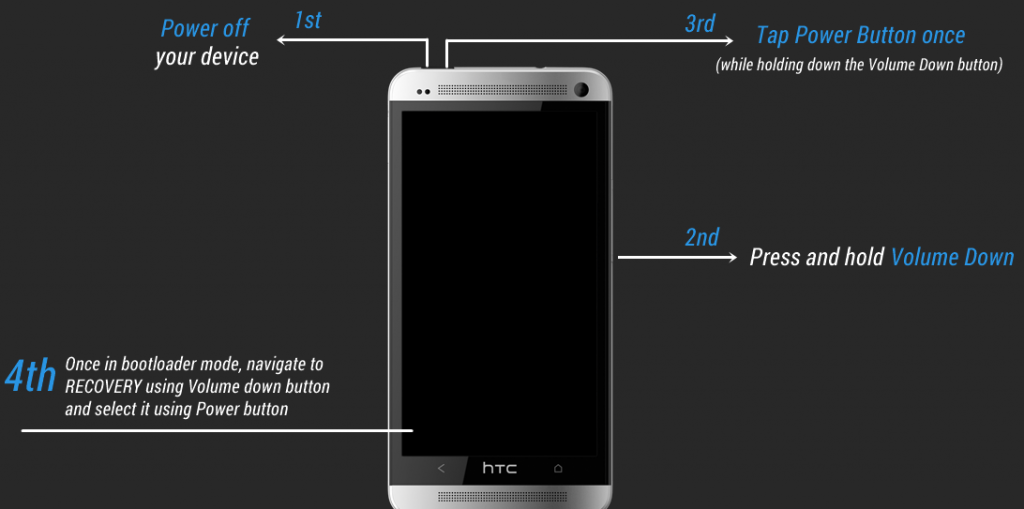Last Updated on March 31, 2017 by Mathew Diekhake
HTC’s recovery is accessed a different way than most other OEMs recovery mode that’s available for their respective devices. However, what you can get done fro within the HTC One M8 recovery mode is very much the same. You can expect to find the option to take a factory reset from the recovery mode, apply updates, wipe the cache partition and wipe the data. Most people selling the HTC One M8 want to wipe the data and factory reset before giving the device away so that nobody can see the pictures and information they had on the One M8 device. Others might be suffering from a severe bug or virus and want to wipe all the data and factory reset so the bug or virus is gone.
Whatever the reason for entering the recovery mode on the HTC One M8, you’ll need to boot into the separate bootable partition by using the hardware keys on the device. If you cannot get the hardware keys to work because the device won’t allow it, try installing a dedicated recovery app from the Google Play Store. You can login to your Google Play account and use the search box from within the Play Store to punch in keywords such as ‘recovery mode’ to find a suitable app for your device.

Entering Recovery Mode On The HTC One M8
- Navigate your way over to the Settings screen.
- Enter where it says ‘battery’.
- Uncheck the box that says Fastboot.
- Navigate out of there and press the Power button and chose the Power off option. You can long-press the Power button to get the M8 off if your screen isn’t working.
- Those long-pressing the Power button to get the HTC One M8 off need to continue pressing the button for ten seconds otherwise the smartphone is sleeping and not fully power down.
- Firmly press the Volume Down key.
- Now press the Power key without taking your finger off the Volume Down key.
- Wait for the M8 to load the Fastboot/bootloader mode.
- Use the Volume key to navigate through the list of options on the fastboot menu. Stop when you have highlighted the Recovery Mode.
- Press the Power button to confirm you want to enter the Recovery Mode.
Now the HTC One M8 is in Recovery Mode and you can do anything like take a factory reset or wipe the data and cache partition.