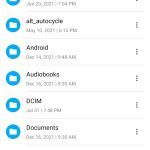 I need to change the build.prop but want to do it without root access to Android. Resolution:
I need to change the build.prop but want to do it without root access to Android. Resolution:
You can change the build.prop with a reliable file manager app for Android. File managers generally don’t require root access and often have this feature for changing the build.prop built into them already.
The following tutorial demonstrates how to change the build.prop file via the System folder in ES File Explorer.
How to Change build.prop Without Root
You can change the build.prop using a reliable file manager app. Here is how to do that:
1. Download a file manager such as ES File Explorer.
2. From within ES File Explorer’s mnt/sdcard section, tap on Favorites.
3. Tap / with the smartphone icon.
4. Tap on the System folder.
5. Search for and locate the build.prop file.
6. Proceed to open the build.prop with a text file editor.
In conclusion, that is how to change the build.prop file without needing root access to the Android operating system. If you know of another method for opening the build.prop, in particular, if it is an easier method, please let us know in the comments.