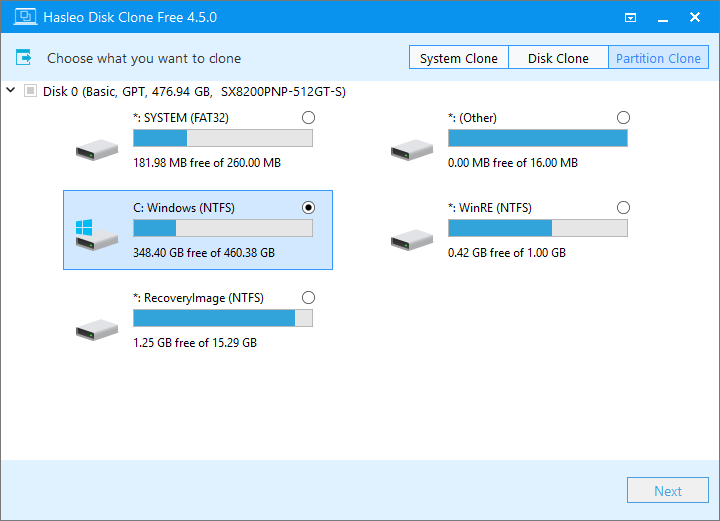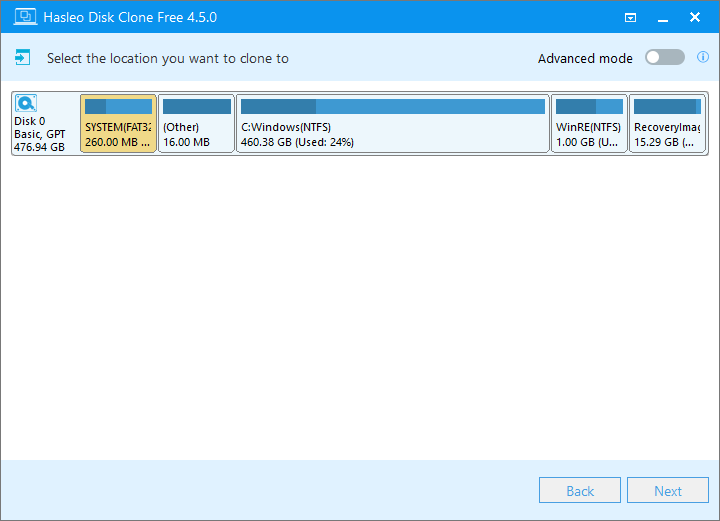Last Updated on October 22, 2024 by Mathew Diekhake
Hasleo Disk Clone 4.5.0 is a Windows migration and disk/partition cloning tool. You can use it to migrate Windows to SSD or HDD without having to reinstall Windows or apps and drivers.
WHAT IT IS
Hasleo Disk Clone 4.5.0 can clone a Windows system, disk, or partition. The default option when the interface opens is for cloning a partition. If you want to clone a partition, you have to select which partition from the list it shows you on the interface (it automatically detects all available partitions). If you want to clone the system or disk instead, you can select those tabs at the top of the interface. It’s similar to EaseUS Disk Copy Pro 6.0 which I reviewed recently but with fewer features.
DESCRIPTION
I selected the Partition tab in the top right corner of the interface and then selected the partition I wanted to clone. Once you have selected your partition, click Next.
Select where on your computer you want to backup the clone to. If there is not enough space on one, try selecting the other with more space. For instance, if your FAT32 doesn’t have enough space, select the Windows NTFS instead. Click Next to start cloning.
CONCLUSION AND DOWNLOAD LINK
I don’t have many complaints about the process. However, I found it difficult to see the Next buttons in the bottom right corner of the interface. To me, they looked like they were greyed out. But I clicked it anyway because I was sure I had selected my partition and couldn’t see any other navigation. Thankfully it loaded the next screen for me and I continued. Apart from that extra minute spent, nothing else went wrong. It won’t tell you beforehand if you don’t have enough disk space for the clone. It will, however, let you know if a clone cannot be done due to insufficient space after you try to clone. If all you need to do is close a system, disk, or partition, Hasleo Disk Clone 4.5.0 is a very good option. But for $5 more, you could have EaseUS Disk Copy Pro 6.0 instead which comes with more features including the option to create a bootable disk right from its interface which I thought was a valuable addition. Disk Clone 4.5.0 did let me create a bootable WinPE disk for disk/partition migration which was also nice.
- Price: $34.95
- Version reviewed: Disk Clone v4.5.0
- System requirements: Windows Vista/ Server 2008 or later (x32/x64); CPU: Intel Pentium or compatible processors 1GHz or above (x32/x64); RAM: 1 GB (2 GB Recommended); Hard Disk Space: 500 MB and above free space
- Download size: 26.7 MB
- Website: easyuefi.com/disk-clone/disk-clone-home.html