Last Updated on November 15, 2019 by Mathew Diekhake
The recovery mode on the Google Nexus 9 tablet is an important mode because lots of developers own the Google Nexus line of mobile devices which means lots of tinkering is there to be done. It is almost inevitable that people who like to play with the Android operating system will one day need to recover it. Those who are experienced Android users do not necessarily avoid things like having to get the back Android OS more than those who are not, it means they are better at it, and it is not a big deal.
Most developers know the hardware button combination off by heart for entering the recovery console because they use it so often. Moreover, it is comforting to know that the hardware button combination that is made for getting into the recovery mode never changes.
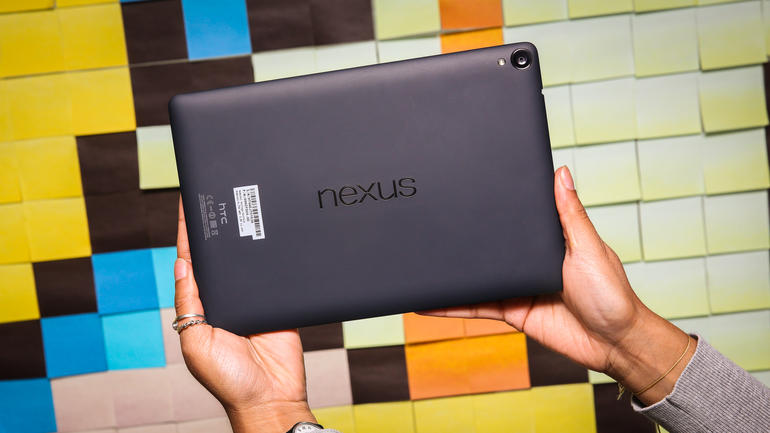
The Google Nexus range of smartphones and tablets need to get into the bootloader mode to then access the recovery mode just like the LG, HTC and Motorola smartphones do too. Samsung devices have a direct hardware button combination for the recovery console, and the LG devices do not come with any way to get into a recovery mode which is often a red flag for people when they are choosing what to buy next.
Developers who own the Google Nexus 9 tablets have likely rooted the device from a custom recovery image and not the stock version. The stock recovery is the one that the Google Nexus 9 has when people first open it out of the box and the one that is given to them by Android and Google. The stock recovery does everything that is needed for recovering a device, but it is a limited partition for developers. A custom recovery partition gives developers the chance to flash not only the SuperSU application by Chainfire but also the custom ROMs and custom kernels that they love to test and use in replace for the stock Android. Point being that it does not matter if you have a custom recovery or a stock recovery running on the Google Nexus 9 tablet the following guide is going to give you what you need to get access to the recovery mode.
Entering the Recovery Mode on the Google Nexus 9 tablet
- Whenever wanting to get into the recovery mode on all Nexus devices, you must first power down the smartphone or tablet.
- Reboot the Google Nexus 9 by holding the Power and the Volume Down buttons at the same time and wait until the tablet display shows a Google splash screen before releasing the buttons.
- The recovery mode should now be affixed to the Google Nexus 8 tablet once the buttons are released.
In conclusion, that is how to enter the recovery mode on the Google Nexus 9 tablets. Note that this is the official way that makes use of the hardware keys already on the device and always works whether you have the device rooted or unrooted. Those of you who do have root access though also have more features including the ability to install the Quick Boot application from the Google Ply Store. The Quick Boot app is going to offer a quick option to boot the Google Nexus 9 into its various mode,s one of which is the recovery mode. It saves you from having to press the hardware button keys.
