Last Updated on October 11, 2024 by Mathew Diekhake
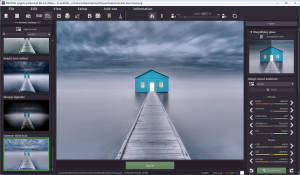 EMOTION Projects Professional is capable of adjusting the mood of the picture. When you view a photo, one of the reasons you may like or dislike it is because of the mood attached to it: see a small room at the end of a wooden pier with fog steaming up from a lake, and you may think of fear. A tool like EMOTION Projects Professional has the potential to remove the fear from the photo so it is not such a scary place anymore etc. By being able to alter photos like this, you have the chance to customize your photos like never before.
EMOTION Projects Professional is capable of adjusting the mood of the picture. When you view a photo, one of the reasons you may like or dislike it is because of the mood attached to it: see a small room at the end of a wooden pier with fog steaming up from a lake, and you may think of fear. A tool like EMOTION Projects Professional has the potential to remove the fear from the photo so it is not such a scary place anymore etc. By being able to alter photos like this, you have the chance to customize your photos like never before.
WHAT IT IS
EMOTION Projects Professional works on changing the emotions found in your photos rather than colors (like with COLOR Projects 6 Professional) and other tools that they have.
DESCRIPTION
The interface was similar to COLOR Projects 6 Professional, but the background made it clear (in writing) that I was indeed using EMOTION Projects Professional and not the former. The navigation was the same: click on File > Load Image and then upload the image that I had previously saved to my computer. I wanted to use a scary/spooky image for the example and see if EMOTION Projects Professional 1.22 could indeed lighten the mood enough to warrant a positive review. I went into it, assuming that it would be able to handle that. Perhaps my expectations were too high, but I didn’t feel the mood of the image, though I did notice some rather drastic changes depending on the filter being used.
The next test I did was with a person rather than a thing like a blue house at the end of a wooden pier with the thought that perhaps the software was better at changing the emotion on people’s faces and/or their body language. And I did in fact notice far more of a difference. In my opinion, to get the most out of this software, it’s about putting people in the editor rather than things. In the example below, I inserted a picture of basketballer Tracy McGrady, who is a nice name but played the game of basketball intensely and gave it full effort. Almost every filter I selected from the left menu was capable of rather dramatically altering the mood of the photo. The photo largely stays the same, but with the use of different lighting, the general mood of the pictures was indeed altered. The screenshot I took was a filter that took away the finer details but when you absorbed the general image, it gave off a completely different feel to the original. It was also an effect that I liked and helped raw out T-Mac’s raw emotion on the court.
Once I was happy with the filter, there was a green Save button directly beneath the photo to save the desired result to the computer. The file type was different than I would usually see associated with my images, so double check you are satisfied with the chosen file type before saving. I kept my file name as the default date for a Windows 11 image and I was able to distinguish the picture by the filter that was used. So that is further evidence of the rather dramatic change of the image result. I knew exactly which was my creation and the thumbnails I was looking at were only small in File Explorer.
I was torn on whether to use the Tracy McGrady picture because I know basketball isn’t a general interest to most and most importantly I know that the NBA vigorously protects their copyrighted details. However, once I uploaded the McGrady photo to EMOTION Projects Professional 1.22 for testing purposes, I thought it did a great job of highlighting the way the software can actually change the emotion found within the picture. You can see from the example screenshot even with the filters running down the left menu how much they vary. And when you don’t focus on any part of the image and absorb them all in a general sense, I think it’s fair to say that the mood indeed changes. I’ve been very pleased with the software that I have reviewed by this company ( Projects Software / FRANZIS) so far. I haven’t considered them as spammy yet and I’m not afraid to be critical.
CONCLUSION AND DOWNLOAD LINK
I found EMOTION Projects Professional 1.22 capable of making otherwise scary images seem less scary. But overall, there weren’t nearly as many filters to choose from compared with COLOR Projects 6 Professional. While that might be normal, I did feel like there weren’t enough filters for me to feel that EMOTION Projects Professional 1.22 would be capable of adjusting the mood in every photo I uploaded. If it was me, I would include more filters. That said, once I started uploading photos related to people, I didn’t feel it lacked filters, and I was indeed very happy with the change in emotion that the tool was providing. In short, based on my experience, I think EMOTION Projects Professional 1.22 is a very good tool capable of adjusting the emotion of a photo, but mainly when the subject matter is people rather than things.
- Price: $49.00
- Version reviewed: EMOTION Projects Professional v1.22
- System requirements: Windows 7, 8/8.1, 10, and 11 (32-bit and 64-bit)
- Download size: 54.1 MB
- Website: www.projects-software.com
Submit your review | |

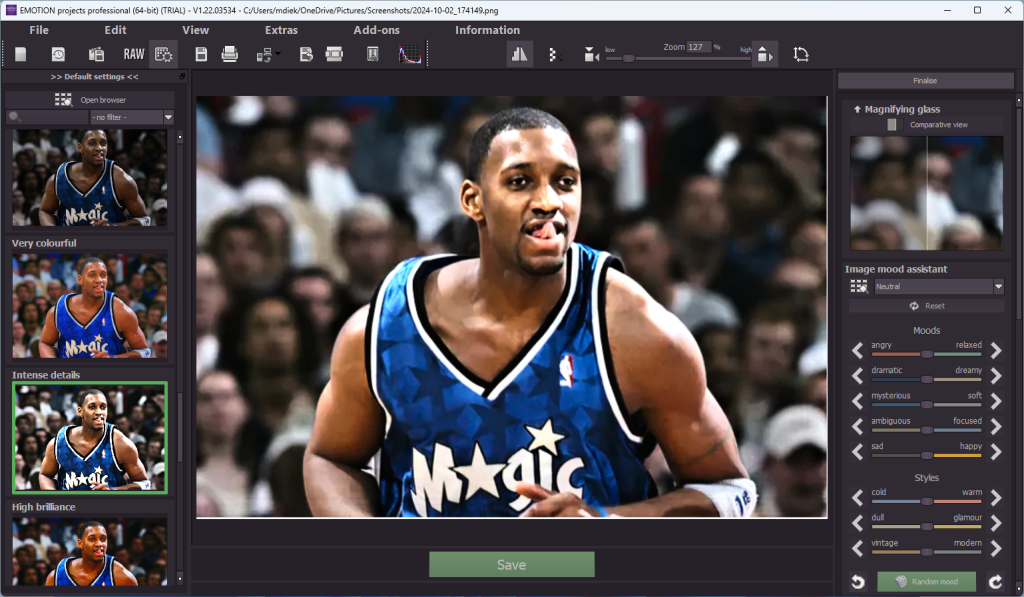
October 2, 2024 @ 18:03
I run a Tracy McGrady fan page on Facebook and was going to share the creation I had made on the page. I had written how the image was edited and with what software. However, when I went to upload the image, it had been watermarked by the developer as trial software. That was a bit disappointing. I didn’t end up sharing the image.