Last Updated on April 8, 2022 by Mathew Diekhake
You can use the YGDP flashing tool if your device needs to flash firmware that is in the CPB format.
There are many flashing tools out there in existence, and most of them are capable of flashing firmware that’s available for a particular manufacturer or the device’s chipset. Occasionally you can also find flashing tools that are better suited for different formats. The YGDP tool is an excellent example of the latter.
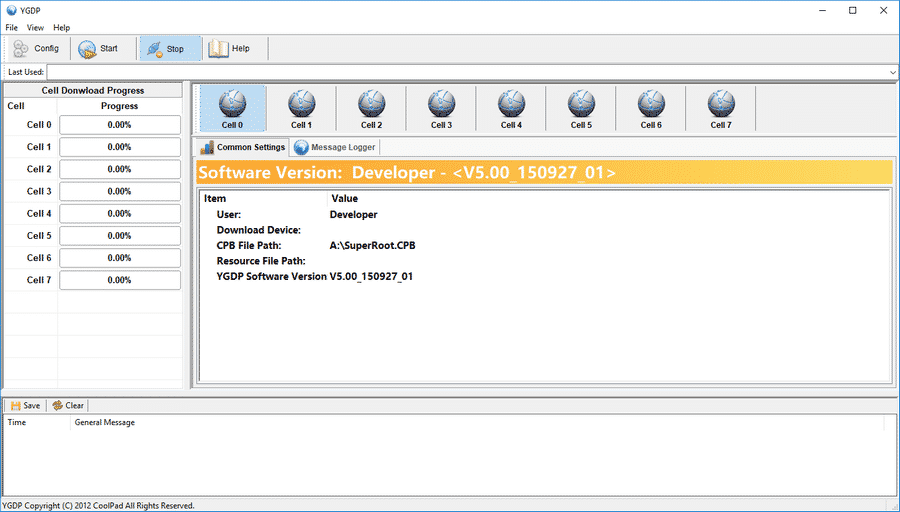
The YGDP tool is only a small application because it focuses on the flashing of stock firmware files only—there are no additional features that allow you to flash other types of files like what you get with some other tools. What’s more, it’s typically only Coolpad devices that use the YGDP given that Coolpad Inc develops it, but there are some firmwares from other brands that can be flashed as well, provided that you have the CPB format.
YGDP Tool Features
- Flash Stock Firmware: You can flash stock firmware onto your device by using the YGDP tool. This is primarily going to be for Coolpad devices since the flashing tool is put together by Coolpad Inc. The YGDP often asks for a password before you can use it to flash firmware files. try entering either 369 or 9527 as your codes and see how you go.
- Compatible With PreResource Files: You can use the YGDP tool to flash PreResource files (image files) onto your Android device as well. To use the PreResource file, you first need to click on the “configuration” link from the flashing tool menu.
- Configuration Options: The YGDP tool comes with configuration settings that allow you to choose between device names, eMMC CID’s, fuse information, instruments information, so forth. You’ll only get the instruments information if it is a Qualcomm smartphone or tablet that you’re using aka it comes with a Qualcomm system chip inside the mobile device’s hardware.
The YGDP Tool has been updated several times. We have all releases available. Install the most recent release (the higher the number, the more recent the release is) to ensure the best chance of compatibility for your device.
Download YGDP Tool
Please visit the download links below to download the free YGDP Tool. The link included is the latest version of the YGDP Tool, which is compatible for more devices.
Note: You should always use the latest version of the YGDP flashing tool file—signified by the higher version number on the file name—because they often come compatible with more computer operating system versions (Windows 10, for instance), are compatible with more versions of Android, and might even come with a few bug fixes and improvements that would make it a better version of the tool than the last. If, however, you are unable to get the firmware flashed by using the latest version, then you should try an earlier version as a means of troubleshooting the problem.
- YGDP Setup V3.10.zip
- YGDP Setup V3.31.zip
- YGDP Setup V3.83.zip
- YGDP Setup V3.93.zip
- YGDP Setup V3.97.zip
- YGDP Setup V3.98.zip
- YGDP Setup V4.0.1.zip
- YGDP Setup V4.0.3.zip
- YGDP Tool V4.0.6.zip
- YGDP Tool V5.00.zip
Take Into Account
- Back Up Your Data: You should find that your pictures, videos, documents, music, etc. are still on your device after you’ve flashed the firmware. But other sensitive data such as your phone contacts and applications that you’ve installed from Google Play after you started to use the device are not. Taking a backup of everything on your device is best, so you know you can restore it again later.
- YGDP Password: You’ll likely still need to enter a password when you go to use the tool and before it allows you to flash any firmware files. The flashing tool preprogrammed this by itself. The default passwords are as follows: 9527 or 369.
- How to use YGDP Tool: The article above just offers the download links and information regarding the YGDP tool. If you want to find out how to flash the firmware, then you should check out how to flash CPB firmware using the YGDP tool.
- Official Tool: Coolpad Inc is the team who develop the YGDP tool.
