Last Updated on March 28, 2017 by Mathew Diekhake
Installing the universal ADB Driver on the Windows computer is the best way to get the drivers running you need for the Samsung Galaxy Grand Prime smartphone to use applications like flashing tools on the computer.
The universal ADB driver is like a collection of USB Drivers. Usually each manufacture brings out a unique driver and those drivers can come in many versions. Koushik Dutta has made one universal driver to include everything on the one file, so just about all devices will have the driver working, including the Samsung Galaxy Grand Prime. What’s more, it’s easy to set up on the computer and will only take a few minutes.
Files You Need
- Download the Universal ADB Driver for the Samsung Galaxy Grand Prime from this page.
- The Universal ADB Driver will work on all major Windows operating systems, including Windows XP, Windows Vista, Windows 7, Windows 8, Windows 8.1 and Windows 10.
Installing the Universal ADB Driver on the Windows computer to connect the Samsung Galaxy Grand Prime
- Plug the Samsung Galaxy Grand Prime smartphone into the computer with the USB cable you normally use for charging the battery.
- Download the Universal ADB Driver to the computer and drag it over to the desktop.
- Extract the file and run it on the computer so it’s open. You should notice it connecting your Samsung Grand Prime and mentioning the smartphone in the device list from the user-interface.
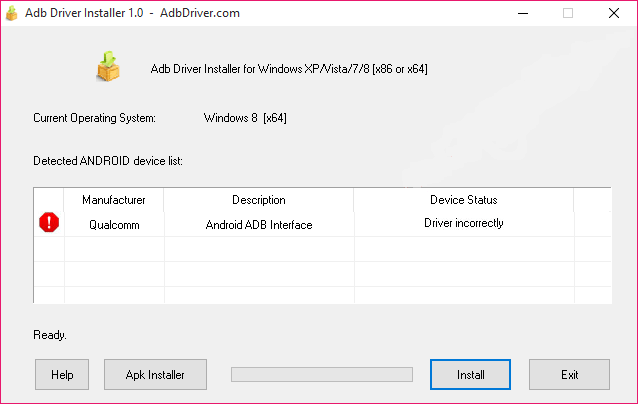
- Click the ‘Install’ button you can see that is second from the right.
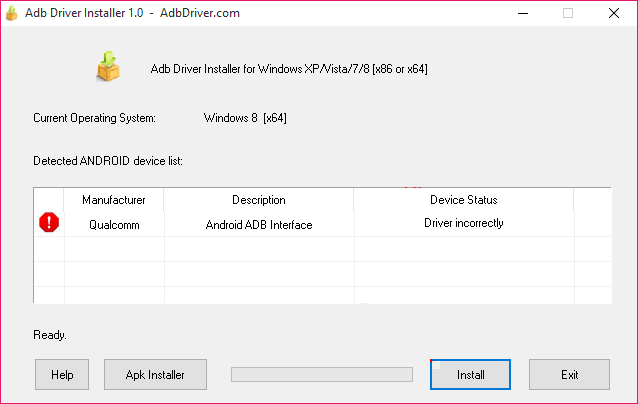
- Click the option that says “Install this driver software anyway” if you get a potential security warning dialog box from Windows Security.
- The Universal ADB Installer will now start working and you need to wait until the green bar reaches full. You should also notice the red exclamation mark turns into a green tick and the device status area lists it as ‘OK’.
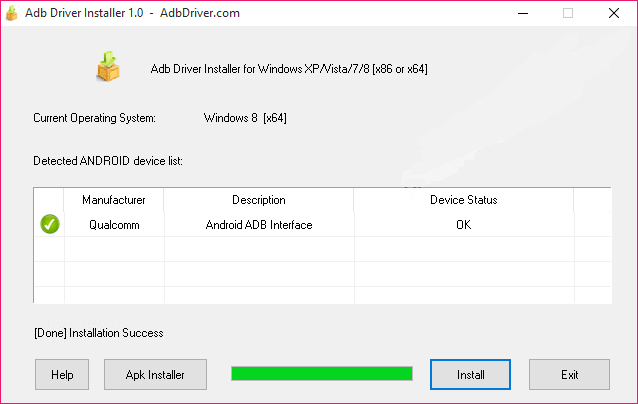
In conclusion, that’s everything you need to install the Universal ADB Driver for the Samsung Galaxy Grand Prime smartphone. Now you can start using tools like the Odin flashing tool and flash files on your device.
Credits: all credit goes out to Koushik Dutta, who has put together this wonderful ADB Driver package for us to use. Koushik was once part of the CyanogenMod team and is the founder of ClockworkMod among other developments.
