Last Updated on June 9, 2022 by Mathew Diekhake
The Rockchip Driver Assistant, aka the RK Driver Assistant, is a computer application that helps you install the Rockchip driver on a computer that runs on any version of the Windows operating system.
The Rockchip Driver Assistant is what you need to install before you can use other applications such as the RockChip Batch Tool—a flashing tool that can flash stock firmware on devices that come with a Rockchip system chip.
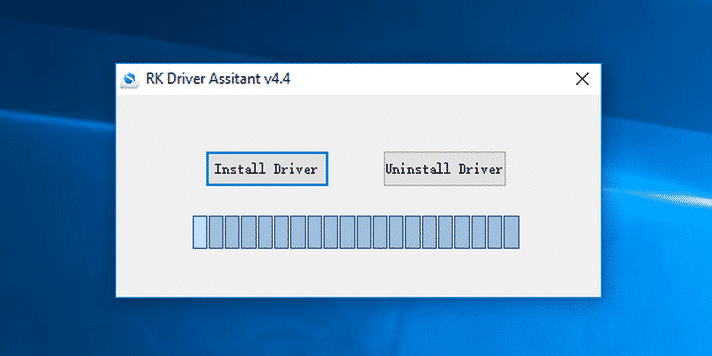
Rockchip Driver Assistant Features
Autoinstaller: By following the on-screen instructions, you can install the correct driver for your computer automatically—no annual installation required. The driver will then work for all Rockchip smartphones and tablets that you want to connect to the computer as hardware so that it can communicate with the computer’s software.
Automatic Detection: The nifty Rockchip Driver Assistant comes with all the options necessary under its hood to equip your computer with what it needs. For instance, if you have a 32-bit computer, then it will detect that and give you the right set of drivers. On the other hand, if your computer is 64 bit, then it will also give you the right set of drivers. It can also tell what version of Windows your computer is running and any other details it might need. There’s no need for you to calculate anything.
Supports Rockchip SoC’s: You can use the Rockchip Driver Assistant to get the drivers installed for all smartphones and tablets that have a Rockchip chipset (or what is known as the processor to the laymen.) This includes all the popular Rockhip models such as the RK29 (RK2918), RK30 (RK3066), and the RK31 (RK3188). In addition to this, it’s also compatible with the Rockchip Batch Tool that allows you to flash official stock firmware files to your device to upgrade or downgrade the software.
Download Rockchip Driver Assistant
You should always use the latest version of the Rockchip Driver Assistant flashing tool unless you have a good reason not to. Most flashing tools will be updated to work on more computer operating system versions, be compatible with more mobile device software, and will likely be equipped with a few bug fixes that make it better than the older versions, too. You can resort to using older versions if you’re unable to flash the stock firmware with the latest version, for whatever reason that may be.
Take Into Account
Windows Compatible: You can use the Rockchip Driver Assistant on all the latest versions of Windows, including Windows 10, Windows 8.1, Windows 8, Windows 7, Windows Vista and Windows XP.
Supports RockChip Batch Tool: The Rockchip Driver Assistant is all you need to install on the computer before you can start using the RockChip Batch Tool. To learn how to do that, you can check out how to use the RockChip Batch Tool article.
Rockchip Compatible: The Rockchip Driver Assistant is compatible with all Rockchip system chips, including the likes of the RK2918 (RK29), RK3066 (RK30), RK3188 (RK31) processors.
Official Tool: Fuzhou RockChip Inc developers the Rockchip Driver Assistant.
