Last Updated on July 8, 2020 by Mathew Diekhake
If you download the KingRoot APK and install it on any of your devices that run Android 4.4.4 or later, you can root them using a single tap. All it takes for you to root your device using KingRoot is a single tap on a Root button, and voila you will be fully rooted.
KingRoot, as the name implies, is the king of the rooting world with the ability to root almost any Android device that runs Android 2.0 to as latest as Android 5.0 which is dubbed as Lollipop. What’s so great about rooting using KingRoot is that you don’t need to install a custom recovery on your phone before you can gain root, as a simple tap in the app should fully root your phone.
Related: How To Unroot Android Using KingRoot Universal Rooting Tool (KingUser)
If you’re concerned whether your device falls under the supported devices list for KingRoot, you can use the following information to find that out. Following are the Android versions that can be rooted using this app, and as long as yours is one of them, you’re all set.
To find out your Android version, head to Menu->Settings->About phone on your device and your version should be listed there.
- Android 2.2 – dubbed as Froyo.

If you still have an Android device that runs this version of Android, KingRoot should be able to help you root it. - Android 2.3 – dubbed as Gingerbread.

This version of the Android came preloaded on many devices, including the popular Samsung Galaxy S2. If you’re still with this release, use KingRoot to gain root on your device. - Android 4.0 – dubbed as Ice Cream Sandwich.

In case the Jelly Bean update didn’t fascinate you, you can root your Android device on ICS using the KingRoot App. It should work perfectly fine for you. - Android 4.3 – dubbed as Jelly Bean.

I have eaten a couple of Jelly Beans at a Google event, and I liked them as much as I like this version of Android on my device. Go ahead and use KingRoot to root your device if you’re like me and still use Jelly Bean on your device. - Android 4.4 – dubbed as KitKat.

KitKat brought about many improvements in the Android OS, and it now comes preloaded on a lot of Android devices. If yours is one of them, you’re all set to use the app above to root your device. - Android 5.0 – dubbed as Lollipop.

Android Lollipop is a newcomer in the market, but it got rapidly accepted by many users around the world. With dozens of new features, you can’t stop yourself from updating to this new version of Android on your device. And if you’re lucky and have this version of Android on your device, you have KingRoot to root your device.
So, the above were the versions of Android that the KingRoot app can root.
Related Reading: All Our Guides For Rooting Android Devices With KingRoot
If you would like to see the list of all the supported devices and not just the versions that the app works for, below is that information for you.
- Samsung supported devices
- Google/Nexus devices
- HTC devices
- ZTE devices
- Sony devices
- LG devices
- Huawei devices
Don’t worry if your device is not listed there, as the app can still try to root it. So, just give it a try and see if it works for your unlisted device.
Related: 10 Things You Need To Know About KingRoot
Since you now know that your device can be rooted using the KingRoot app, here’s how you can get it to work on your device:
Rooting Your Device Using KingRoot App
1. Download the KingRoot app from the direct download links given below:
- Kingroot_4.9.5.20160728.apk
- Kingroot_4.9.6.20160803.apk
- Kingroot_4.9.6.20160826.apk
- Kingroot_4.9.6.20160906.apk
- Kingroot_4.9.6.20160930.apk
- Kingroot_4.9.7.20161018.apk
- Kingroot_4.9.7.20161025.apk
- Kingroot_4.9.7.20161108.apk
- Kingroot_4.9.7.20161111.apk
- Kingroot_4.9.7.20161114.apk
- Kingroot_5.0.0.20161123.apk
- Kingroot_5.0.1.20161215.apk
- Kingroot_5.0.2.20170113.apk
- Kingroot_5.0.2.20170122.apk
- Kingroot_5.0.4.20170213.apk
- Kingroot_5.0.5.20170313.apk
- Kingroot_5.0.5.20170324.apk
- Kingroot_5.0.5.20170420.apk
- Kingroot_5.1.0.20170505.apk
- Kingroot_5.1.2.20170609.apk
- Kingroot_5.2.0.20170711.apk
- Kingroot_5.2.2.20170912.apk
- Kingroot_5.3.0.20171025.apk
- Kingroot_5.3.1.20171127.apk
- Kingroot_5.3.5.20180207.apk
- Kingroot_5.3.7.20180619.apk — This is the latest and recommended version
2. On your Android device, head to Menu->Settings->Security and turn on Unknown sources. It will allow you to install apps from outside the Google Play store on your device.
3. Connect your device to your computer via a USB cable. Make sure your device is in data transfer mode.
4. Copy KingRoot from your computer over to the internal SD card storage on your device.
5. When KingRoot is copied, disconnect your device from your computer.
6. Launch File Manager on your device and tap on KingRoot APK to install the app on your device. See Also: How To Install Any APK File On Android Devices.
7. When the app’s installed, launch it from your app drawer.
8. Tap on Root in the app and wait for it to root your device.
9. When it’s done rooting your device, reboot your device.
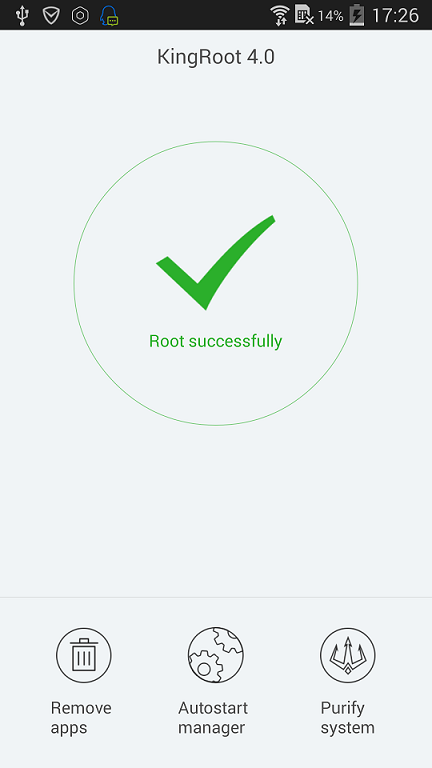
You’re all done!
KingRoot has successfully rooted your device and you can use an app like Root Checker to verify proper root-access on your device.
So that was all you needed to root any of your Android devices using the KingRoot app. If you have any questions, please feel free to drop them in the comments below!
If you liked the app, please consider donating to the original developer of the app.

February 26, 2019 @ 04:39
Hi I want to root my phone
October 8, 2016 @ 05:18
Hi plz help me
My samsung tablet e 4.4.4 version android and kingroot is not rooted my tablet..tell me what i do?
August 20, 2016 @ 19:17
kingroot 4.4.4 kitkat is not root my mobile .help me
August 21, 2016 @ 06:51
Hi Jawad,
What phone have you got that you want rooted?
Let us know and we’ll be able to help you find a root procedure for your phone.
Thanks!
August 18, 2016 @ 04:18
I have downloaded kingroot but it shows blank screen while opening
August 21, 2016 @ 06:50
Hi Divya,
So do you get a blank screen when you launch the app after it’s installed on your phone?